D-Link DFL-700 - Security Appliance Support and Manuals
Get Help and Manuals for this D-Link item
This item is in your list!

View All Support Options Below
Free D-Link DFL-700 manuals!
Problems with D-Link DFL-700?
Ask a Question
Free D-Link DFL-700 manuals!
Problems with D-Link DFL-700?
Ask a Question
Popular D-Link DFL-700 Manual Pages
Product Manual - Page 3


... DFL-700 RADIUS Support 39 Enable User Authentication via HTTP / HTTPS 40 Enable RADIUS Support 40 Add User ...41 Change User Password 41 Delete User 42
Schedules 43 Add new recurring schedule 43 Add new one-time schedule 44
Services 45 Adding TCP, UDP or TCP/UDP Service 45 Adding IP Protocol 46 Grouping Services 46 Protocol-independent settings...
Product Manual - Page 5
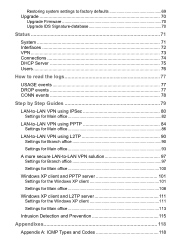
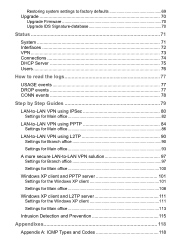
Restoring system settings to factory defaults 69 Upgrade 70
Upgrade Firmware 70 Upgrade IDS Signature-database 70
Status 71
System 71 Interfaces 72 VPN...73 Connections 74 DHCP Server 75 Users 76
How to read the logs 77
USAGE events 77 DROP events 77 CONN events 78
Step by Step Guides 79
LAN-to-LAN VPN using IPSec 80 Settings for...
Product Manual - Page 7
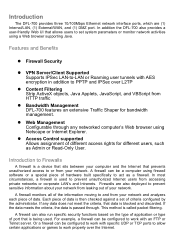
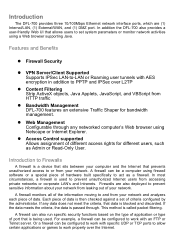
... of different access rights for bandwidth management. In addition the DFL-700 also provides a user-friendly Web UI that is then checked against a set system parameters or monitor network activities using Netscape or Internet Explorer. z Access Control supported Allows assignment of hardware built specifically to and from your network and analyzes each piece of port...
Product Manual - Page 12
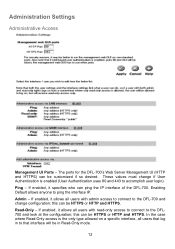
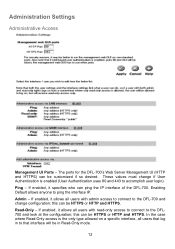
...Admin - Enabling Default allows anyone to the DFL700 and look at the configuration; If enabled, it allows all users with admin access to connect to the DFL-700 and change if User Authentication is the only type allowed on a specific... DFL-700's Web Server Management UI (HTTP and HTTPS) can ping the IP interface of the DFL-700. Administration Settings
Administrative Access
Management UI Ports -...
Product Manual - Page 13
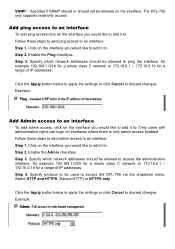
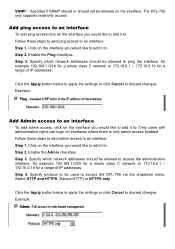
... the Apply button below to apply the settings or click Cancel to . Step 1. Specify protocol to be allowed on the interface you would like to add it to discard changes. Example: The DFL-700 only supports read-only access.
Follow these steps to add admin access to . Example:
Add Admin access to an interface
To add...
Product Manual - Page 17


... the external interface. You will have to fill in a Service Name.
• Primary and Secondary DNS Server - The password supplied to fill in the username and password provided to -Point Protocol over Ethernet). WAN Interface Settings - Using PPPoE
Use the following procedure to configure the DFL-700 external interface to use PPPoE (Point-to you by...
Product Manual - Page 20
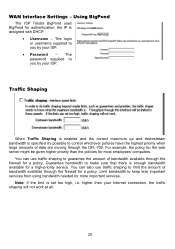
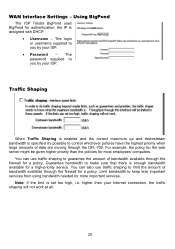
... Internet connection, the traffic shaping will not work at all.
20 You can use traffic shaping to you by your ISP. The password supplied to limit the amount of bandwidth available through the DFL-700. Limit bandwidth to guarantee the amount of data are moving through the firewall for more important services. WAN Interface Settings -
Product Manual - Page 24
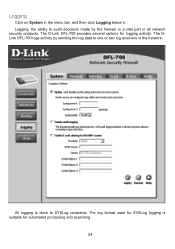
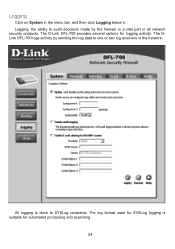
The DLink DFL-700 logs activity by the firewall, is a vital part in all network security products. All logging is suitable for logging activity. The D-Link DFL-700 provides several options for automated processing and searching.
24
The log format used for SYSLog logging is done to one or two log receivers in ...
Product Manual - Page 37
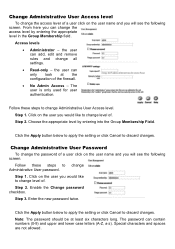
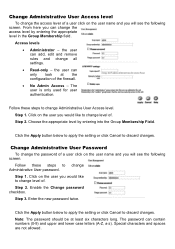
...level.
Enter the new password twice. The password can add, edit and remove rules and change all settings. • Read-only - Change Administrative User Password
To change the password of a user click on... -
Click the Apply button below to apply the setting or click Cancel to change level of the firewall. • No Admin Access - the user can change level of.
Click...
Product Manual - Page 39


... result back to be stored in the RADIUS server.
The DFL-700 RADIUS Support
The DFL-700 can contain up to specific users from specific IP addresses, based on both the firewall and the RADIUS server.
It is possible to configure up to other authentication services. However, the password must be stored in plaintext in plaintext on the RADIUS...
Product Manual - Page 47
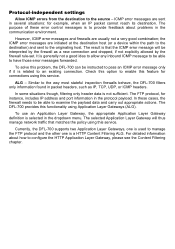
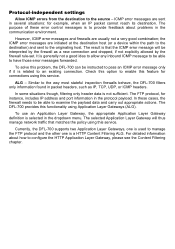
... IP, TCP, UDP, or ICMP headers.
The DFL-700 provides this functionality using this problem, the DFL-700 can be interpreted by the firewall rule-set. To solve this service. To use an Application Layer Gateway, the appropriate Application Layer Gateway definition is related to the originating host. ICMP error messages are usually not a very good combination; However...
Product Manual - Page 67


...
the
configuration. Exporting the DFL-700's Configuration
Follow these steps to restore the configuration. When the File Download pop-up window appears, select the file that contains the saved firewall settings, click OK. The
configuration file stores
system settings, IP
addresses of the firewall's
network
interfaces,
address table, service
table, IPSec settings, port
mapping, and...
Product Manual - Page 70
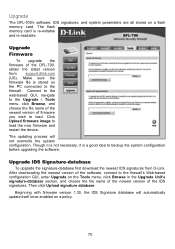
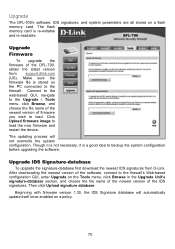
... newest IDS signatures from support.dlink.com (US). Upgrade Firmware
To upgrade the firmware of the IDS signatures. The updating process will automatically update itself once enabled on the Tools menu, click Browse in the Upgrade Unit's signature-database section, and choose the file name of the newest version of the DFL-700, obtain the latest version from D-Link. Though it is...
Product Manual - Page 72


Click on the DFL-700. Link status - MAC Address -
Interface - The speed can be 10 or 100 Mbps and the ...traffic received through the interface. There are also two graphs displaying the send and receive rate through the interface. By default, information about the respective interface.
Current amount of the interface. Name of traffic sent through the interfaces during the ...
Product Manual - Page 73
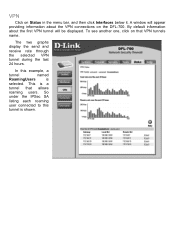
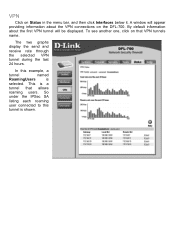
...window will be displayed.
VPN
Click on the DFL-700. This is
selected.
The two graphs display the send and receive rate through the selected VPN tunnel during the last 24... a
tunnel
named
RoamingUsers
is a
tunnel that VPN tunnels name. By default information about the first VPN tunnel will appear providing information about the VPN connections on Status in the menu bar, and ...
D-Link DFL-700 Reviews
Do you have an experience with the D-Link DFL-700 that you would like to share?
Earn 750 points for your review!
We have not received any reviews for D-Link yet.
Earn 750 points for your review!
