D-Link 3010F - DES Switch Support and Manuals
Get Help and Manuals for this D-Link item
This item is in your list!

View All Support Options Below
Free D-Link 3010F manuals!
Problems with D-Link 3010F?
Ask a Question
Free D-Link 3010F manuals!
Problems with D-Link 3010F?
Ask a Question
Popular D-Link 3010F Manual Pages
Product Manual - Page 8


... static and dynamic MAC addresses. • Section 12. Provides information about opening the device zoom view and defining general system information. • Section 6. Provides information about configuring Link Aggregated Groups and LACP. • Section 9. Configuring IP Information - Configuring Quality of the D-Link 3010FA/GA Installation Guide, which includes the following...
Product Manual - Page 35
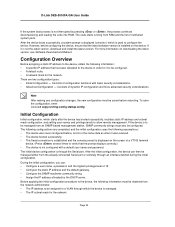
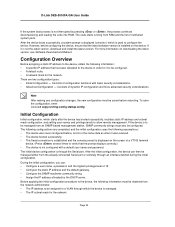
D-Link DES-3010FA/GA User Guide
If the system boot process is through the Serial port. Consists of dynamic IP configuration and more information on the device. Consists of configuration functions with a default user name and password. If the device is not configured with basic security considerations. • Advanced Configuration - During the initial configuration, you can then be...
Product Manual - Page 37
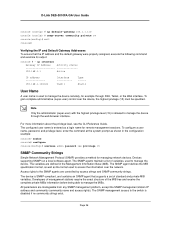
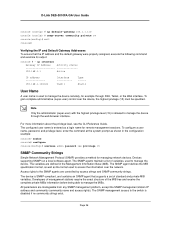
... through the web browser interface. D-Link DES-3010FA/GA User Guide
console (config) # ip default-gateway 100.1.1.110 console (config) # snmp-server community private rw console(config)# exit console#
Verifying the IP and Default Gateway Addresses To ensure that supports a set of standard and private MIB variables. The SNMP agent defines the MIB specification format, as well as shown in...
Product Manual - Page 77
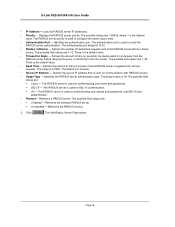
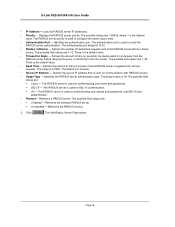
... is used for authenticating user name and passwords.
- 802.1X - The default is 0-2000. Click
. D-Link DES-3010FA/GA User Guide
• IP Address - Lists the RADIUS server IP addresses. • Priority - Defines the number of time (in - The range is 0 minutes. • Source IP Address - Defines the source IP address that a RADIUS server is used to verify...
Product Manual - Page 79


Define the Priority, Source IP Address, Key String, Authentication Port, Timeout for Reply, Dead Time, and Usage Type fields.
4. The RADIUS server settings are saved, and the device is updated. Click
. D-Link DES-3010FA/GA User Guide Figure 36: RADIUS Server Settings Page
3.
Page 78
Product Manual - Page 121


...addresses, and includes the following topics: • Configuring IP Interfaces • Configuring Domain Name Servers
Configuring IP Interfaces
This section contains information for defining IP interfaces, and includes the following sections: • Defining IP Addresses • Defining Default Gateways • Configuring DHCP • Configuring ARP
Page 120 D-Link DES-3010FA/GA User Guide...
Product Manual - Page 123
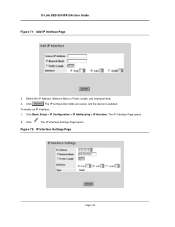
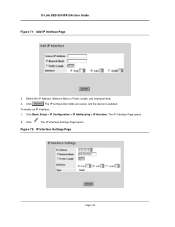
... D-Link DES-3010FA/GA User Guide Figure 71: Add IP Interface Page
3. Define the IP Address, Network Mask or Prefix Length, and Interface fields.
4. The IP configuration fields are saved, and the device is updated. Click Basic Setup > IP Configuration > IP Addressing > IP Interface. To modify an IP interface: 1. The IP Interface Settings Page opens:
Figure 72: IP Interface Settings...
Product Manual - Page 125


... gateway. 2.
Click Basic Setup > IP Configuration > IP Addressing > Default Gateway. Checked - Removes the selected default gateway. - To define a default gateway: 1. This is active. Click
. D-Link DES-3010FA/GA User Guide
Defining Default Gateways
Packets are forwarded to the default IP when frames are : - Checked - Removes the default gateway. Select an IP address in the User...
Product Manual - Page 129


... ARP interface is added, and the device is updated. The ARP entry is learned dynamically. - The possible field values are :
- Unchecked - Define the ARP Entry Age Out and Clear ARP Table Entries fields.
3. Click
. Define the Interface, IP Address, and MAC Address fields.
4. Click
. D-Link DES-3010FA/GA User Guide
• IP Address - The ARP Page opens.
2. Click
. The Add...
Product Manual - Page 131
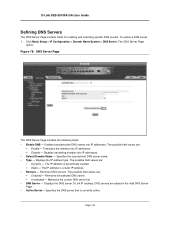
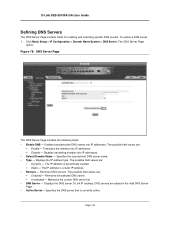
... translating the DNS names into IP addresses. • Default Domain Name - The possible field values are : - D-Link DES-3010FA/GA User Guide
Defining DNS Servers
The DNS Server Page contains fields for enabling and activating specific DNS servers. DNS servers are : - Unchecked - Dynamic - Static - The IP address is a static IP address. • Remove -
The possible field...
Product Manual - Page 133


...; Host Names - Click Basic Setup > IP Configuration > Domain Name System > Host Mapping. The Host Name field can contain up to all unqualified host names. Displays the DNS host D-Link IP address. • Remove - Maintains the current DNS host mapping list.
2. Displays a user-defined default domain name. Unchecked - D-Link DES-3010FA/GA User Guide
Defining DNS Host Mapping...
Product Manual - Page 159
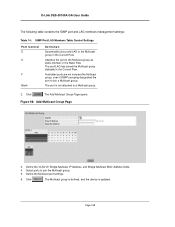
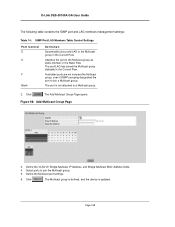
... 158 D-Link DES-3010FA/GA User Guide
The following table contains the IGMP port and LAG members management settings:
Table 14: IGMP Port/LAG Members Table Control Settings
Port Control D S
F Blank
Definition
Dynamically joins ports/LAG to join a Multicast group.
Define the VLAN ID, Bridge Multicast IP Address, and Bridge Multicast MAC Address fields. 4. The port is updated. The port...
Product Manual - Page 188


Click Basic Setup > Quality of Service Defining Bandwidth Settings
Defining Bandwidth Settings
The Bandwidth Settings Page defines the bandwidth settings for a specified ... To define the bandwidth settings: 1. Configuring Quality of Service > General Settings > Bandwidth Settings. Modifying queue scheduling affects the queue settings globally. The range is updated. Defines the CIR rate.
Product Manual - Page 190


The QoS Interface settings are modified, and the device is updated. Click
.
Page 189 Define the Disable Trust Mode, Default CoS, and Restore Defaults fields.
4. Figure 121:Edit Interface Settings Page
Configuring Quality of Service Defining Bandwidth Settings
3.
Product Manual - Page 247
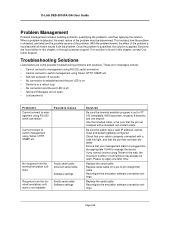
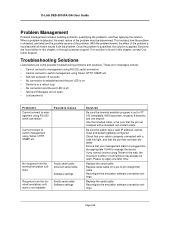
..., contact Customer Support. Page 246 No response from the terminal emulation software
Faulty serial cable Incorrect serial cable
Software settings
Response from the problem. If no parity, 8 data bits and one stop bit Use the included cable, or be determined.
D-Link DES-3010FA/GA User Guide
Problem Management
Problem management includes isolating problems, quantifying the problems, and...
D-Link 3010F Reviews
Do you have an experience with the D-Link 3010F that you would like to share?
Earn 750 points for your review!
We have not received any reviews for D-Link yet.
Earn 750 points for your review!
