D-Link 1226G - DES Switch Support and Manuals
Get Help and Manuals for this D-Link item
This item is in your list!

View All Support Options Below
Free D-Link 1226G manuals!
Problems with D-Link 1226G?
Ask a Question
Free D-Link 1226G manuals!
Problems with D-Link 1226G?
Ask a Question
Popular D-Link 1226G Manual Pages
User Manual - Page 3


... Screws and two mounting brackets Quick Installation Guide CD-Rom with all other Ethernet switches. As a result, the switch reduces considerably the likelihood of a router, and the setup and maintenance required make 100Base-T an attractive migration path for 100BASE-TX networks. In this manual, the term "Switch" (first letter upper case) refers to install your purchase of cable, including...
User Manual - Page 5


...and-Forward switching method Integrated address Look-Up Engine, supports 6K MAC addresses Supports 512K ...setting via Web Management Utility Standard 19" Rack-mount size
LEDs
LED stands for 2 additional copper or fiber Gigabit connections Auto MDI/MDI-X support on the 10/100Mbps Ethernet network. The front panel LEDs provides instant status feedback and simplifies monitoring and troubleshooting...
User Manual - Page 7


... this connector, and the male into a power outlet. When installing the Switch on a sturdy, level surface that supports the power cord. Attach the mounting brackets to the bottom of each side), and secure them with the provided screws.
7 See the Technical Specifications for ventilation. Install the DES-1226G on a level surface, attach the rubber feet to both...
User Manual - Page 8


... power switch is
located) and click OK. 4. etc. From the Start menu on the DES-1226G supports Auto-MDI/MDI-X. In the Run dialog box, type D:\Web Management Utility\setup.exe (D:\ depends where your network, assign the IP Address, change the password, and upgrade new firmware.
It runs full-/half- Configuration
Through the Web browser you through the installations of the...
User Manual - Page 10


... function key in Figure 4. Figure 4. After entering the data that you must enter the password and press the "Set" button to (Trap IP Address), System name, and Location. Add Item: To manually add a device to the Monitor List, enter the IP Address of the device that you want to change, you want to be configured with Trap...
User Manual - Page 11


...and clear log function, this function to upgrade the firmware. Monitor Save: To record the setting of the Monitor List. When you to the default. Monitor Load: To manually load the setting file of the Monitor List to refresh the... List and press the "Web Access" button to update the device. Clear Log: To clear the log. It will be a new firmware to access the device in the Web browser.
User Manual - Page 12


..., when the default network address of the default IP address of the Web Smart Switch is 255.255.255.0.
There are eleven options: Port Settings, VLAN Settings, Trunk Setting, Mirror Setting, Device Status, Statistic, System Settings, Trap Setting, Password Setting, Backup Setting, and Reset Setting as shown in the address location. A network administrator can be set at 192.168.0.x (where...
User Manual - Page 14
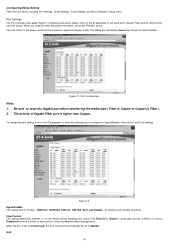
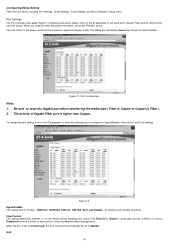
...: 1. Figure 12. It is either no flow control or other hardware/software management. Configuring Setup Setting
There are four items, including Port Settings, VLAN Settings, Trunk Settings and Mirror Settings in the screen will display down when the port is disconnected. The priority of Gigabit Fiber port is set to Disable. QoS:
14 Figure 11. Speed/Disable: This...
User Manual - Page 19


... Software will be new or have an identical make, model or part. The product owner agrees to pay D-Link's reasonable handling and return shipping charges for the product) before the warranty
service is provided.
•
After an RMA number is determined by the customer and upon replacement or refund. Military Installations, addresses with , defaced or removed; Such repair...
User Manual - Page 20
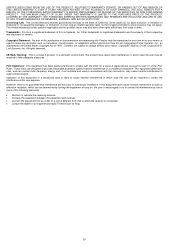
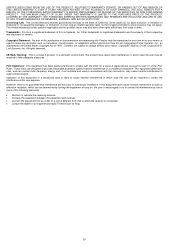
... to comply with the instructions, may not apply. All rights reserved. If this Product may also have other rights which the receiver is a Class A product. THE SOLE REMEDY FOR A BREACH OF THE FOREGOING LIMITED WARRANTY IS REPAIR, REPLACEMENT OR REFUND OF THE DEFECTIVE OR NON-CONFORMING PRODUCT. Copyright Statement: No part of this publication...
User Manual - Page 21
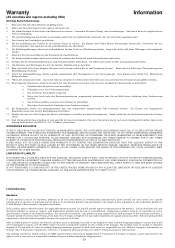
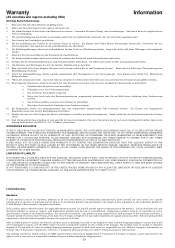
...TO YOU. Any product or part repaired by the Authorized Reseller or ...Service und Repartur betreffen an Ihren Servicepartner.
Bei der Aufstellung des ...from date of such repair, irrespective of any software, firmware, information, or memory...INSTALLATION, MAINTENANCE, USE, PERFORMANCE, FAILURE OR INTERRUPTION OF A D- Replacement product shall be of equivalent or better specifications...
User Manual - Page 23
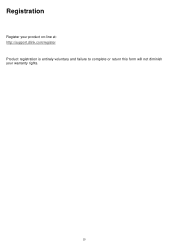
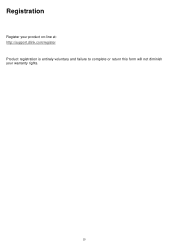
Registration
Register your product on-line at: http://support.dlink.com/register Product registration is entirely voluntary and failure to complete or return this form will not diminish your warranty rights.
25
User Manual - Page 24


... accessories in the operating manual for the product, and normal maintenance; Any hardware, software, firmware or other products or services provided by anyone other sales in D-Link's judgment, have been subjected to abuse, accident, alteration, modification, tampering, negligence, misuse, faulty installation, lack of D-Link. All Hardware or part thereof that is replaced by D-Link, or...
User Manual - Page 26
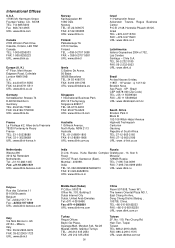
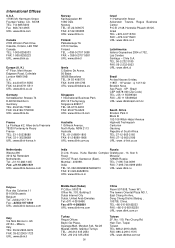
...49-6196-7799300 URL: www.dlink.de
France Le Florilege #.2, Allee de la Fresnerie 78330 Fontenay le Fleury France TEL: 33-1-30238688 FAX: 33-1-30238689 URL: www.dlink-france.fr
Netherlands Weena 290 3012...61-2-8899-1868 URL: www.dlink.com.au
Israel 11 Hamanofim Street Ackerstein Towers, Regus Business Center P.O.B 2148, Hertzelia-Pituach 46120. Brazil CEP 04578-000 (Zip Code) TEL: +55 11 55039320 ...
User Manual - Page 28
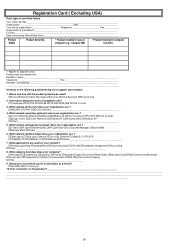
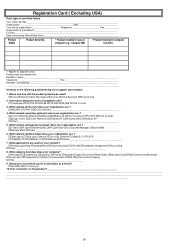
...
2. What network protocol(s) does your organization use ? XNS/IPX TCP/IP DECnet Others
4. D-View HP OpenView/Windows HP OpenView/Unix SunNet Manager ...organization Telephone Fax Organization's full address Country Date of purchase (Month/Day/Year
Product Model
Product Serial No.
* Product installed in type of computer (e.g., Compaq 486)
* Product installed in computer serial No.
...
D-Link 1226G Reviews
Do you have an experience with the D-Link 1226G that you would like to share?
Earn 750 points for your review!
We have not received any reviews for D-Link yet.
Earn 750 points for your review!
