D-Link 1250G - DES Switch Support and Manuals
Get Help and Manuals for this D-Link item
This item is in your list!

View All Support Options Below
Free D-Link 1250G manuals!
Problems with D-Link 1250G?
Ask a Question
Free D-Link 1250G manuals!
Problems with D-Link 1250G?
Ask a Question
Popular D-Link 1250G Manual Pages
Product Manual - Page 2


... List ...20 Device Setting...20 Toolbar...21 Configuring the Switch ...22 Login...22 Setup Menu ...23 Configuring Setup Setting...23 Port Settings...23 VLAN Settings (Virtual Local Area Network) ...24 Trunk Setting ...25 Device Status ...25 Statistic...25 System Setting ...26 Trap Setting...27 Set Password ...27 Backup Setting ...27 Reset Setting ...27 Logout...28
Technical Specifications ...41
ii
Product Manual - Page 4
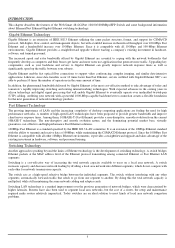
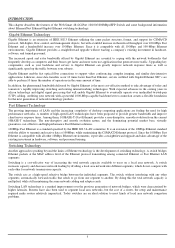
... full-duplex, flow control, and management objects, but the cost of today and tomorrow's rapidly improving switching and routing internetworking technologies. Fast Ethernet...address level of switching technology. The switch acts as significantly speed up the traffic between the individual segments. Upgrading key components, such as computers and their busses get faster and more users...
Product Manual - Page 6


... 1536KBytes packet buffer Supports IEEE 802.3x flow control for full-duplex mode ports Supports Back-pressure flow control for half-duplex mode ports Supports 802.1Q VLAN Supports Port-base QoS Supports seven Port-base Trunking group Supports Port Mirroring Supports Port-setting for Speed/Disable, Flow control Easy configuration via Web Browser Easy setting via Web Management Utility Standard 19...
Product Manual - Page 8
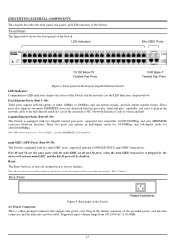
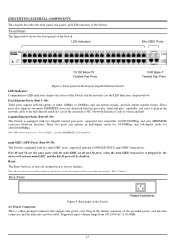
... half-
mini-GBIC (SFP) Ports (Port 49~50): The Switch is equipped with two Gigabit twisted pair ports, supported auto negotiable 10/100/1000Mbps and auto MDI/MDIX crossover detection function... panels of the Switch AC Power Connector: This is a three-pronged connector that you record the setting of your device, or else all settings back to factory defaults. Reset: The Reset button is to ...
Product Manual - Page 11


...CD-ROM Drive. 2. Installing the Web Management Utility
The following provides instructions guiding you can configure Switch settings such as VLAN, Trunking, QoS... Upon completion, go to be sent.
19 By pressing the "Discovery" button, you can discover all Web Management Switches, assign the IP Address, change the password, and upgrade new firmware. etc. For detailed instruction, follow the...
Product Manual - Page 12


... Configuration Setting window will disappear after you must fill in the Monitor List. MAC Address: Shows the device MAC Address. Add Item: To add a device to process the data change immediately.
20 After filling in the data that occur from the Web Management Switch in the password and press the "Set" button to the Monitor List manually, enter the IP Address...
Product Manual - Page 13
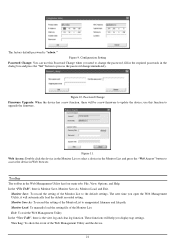
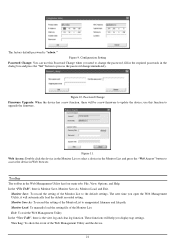
...Web Management Utility, it will be a new firmware to anappointed filename and file path. Figure 9. Password Change Firmware Upgrade: When the device has a new function, there will automatically load the default recorded setting. use this function to process the password change the password, fill in the required passwords in Web browser.
Monitor Load: To manually load the setting file...
Product Manual - Page 14


... Web Smart Switch is 192.168.0.1, then the manager PC should be set on the Web Browser. Enter IP address http://192.168.0.1 (the factory-default IP address setting) into the address location. After entering the password, the main page comes up; A network administrator can be set at 192.168.0.x (where x is a number between 2 and 254), and the default subnet mask is configured through...
Product Manual - Page 15


...duplex mode; There are four items, including Port Settings, VLAN Settings, and Trunk Settings in the Main Menu screen. Setup menu
Configuring Setup Setting
There are eleven options: Port Settings, VLAN Settings, Trunk Setting, Device Status, Statistic, System Settings, Trap Setting, Password Setting, Backup Setting, and Reset Setting as shown in the Setup menu. Click on the left side of the...
Product Manual - Page 18
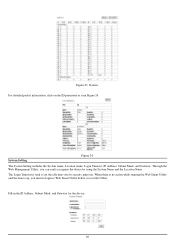
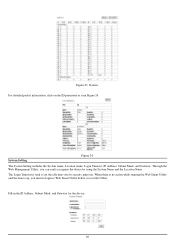
Through the Web Management Utility, you set the idle time-out for the device.
26
The Login Timeout is up, you must re-login to set the Utility. Fill in the IP Address, Subnet Mask, and Gateway for security purposes. Figure 23.
Statistic For detailed packet information, click on the ID parameter as seen Figure 24...
Product Manual - Page 19
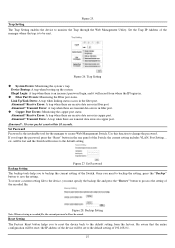
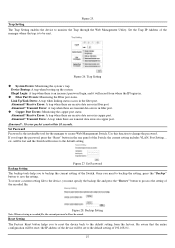
... are receive data errors in fiber port. the current setting includes VLAN, Port Setting... will be lost and the Switch will be sent.
Be aware that the entire configuration will restore to the default setting of the manager where the trap is to change the password. Device Bootup: A trap when booting up the system. Link Up/Link Down: A trap when linking status occurs...
Product Manual - Page 20


Reset Setting
Logout
When you use this function, the Web configuration will logout and return to the first Login page. Figure 30. Figure 29. Logout
28
Product Manual - Page 22


REGISTRATION
Register your product on-line at: http://support.dlink.com/register Product registration is entirely voluntary and failure to complete or return this form will not diminish your warranty rights.
43
Product Manual - Page 23


... an identical make, model or part. Replacement Software will not ship back any company, we will ship the product to ensure that it is not practical to repair or replace the defective Hardware, the actual price paid that the software portion of D-Link. No Cash on its suppliers under normal use only an Authorized D-Link Service Office. Damage...
Product Manual - Page 24


... expressly disclaim their warranty obligation pertaining to the product. Military Installations, or addresses with the foregoing requirements, or that is determined by D-Link does not cover: Products that, in D-Link's judgment, have an identical make, model or part.
Expedited shipping is available upon replacement or refund.
Non-Applicability of Warranty: The Limited Warranty...
D-Link 1250G Reviews
Do you have an experience with the D-Link 1250G that you would like to share?
Earn 750 points for your review!
We have not received any reviews for D-Link yet.
Earn 750 points for your review!
