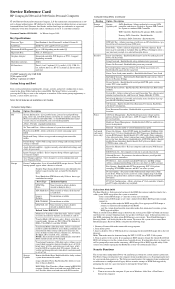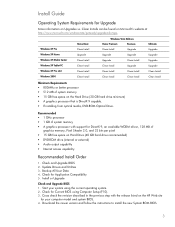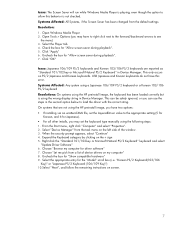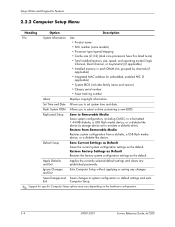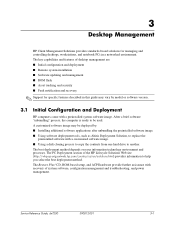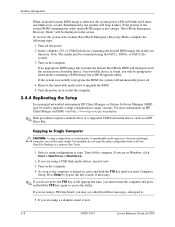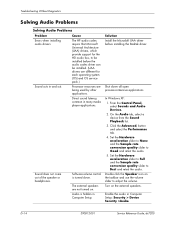Compaq dx7200 - Microtower PC Support and Manuals
Get Help and Manuals for this Compaq item

View All Support Options Below
Free Compaq dx7200 manuals!
Problems with Compaq dx7200?
Ask a Question
Free Compaq dx7200 manuals!
Problems with Compaq dx7200?
Ask a Question
Most Recent Compaq dx7200 Questions
Hdd To Ssd Upgrade
i have a hp dx7200 slimline with an old HDD installed and i wish to upgrade to a SSD, i ourchased a ...
i have a hp dx7200 slimline with an old HDD installed and i wish to upgrade to a SSD, i ourchased a ...
(Posted by robo72 3 years ago)
Dx7200 Processor Change
Please help When i try to change my pentium 4 3.0ghz processor with core 2 duo processor and try to...
Please help When i try to change my pentium 4 3.0ghz processor with core 2 duo processor and try to...
(Posted by negz1999 10 years ago)
Popular Compaq dx7200 Manual Pages
Compaq dx7200 Reviews
We have not received any reviews for Compaq yet.