Compaq 8180 - Elite Convertible Microtower PC Support and Manuals
Popular Compaq 8180 Manual Pages
Safety and Regulatory Information Desktops, Thin Clients, and Personal Workstations - Page 5


... 9 Japanese Modem Statements 9 New Zealand Modem Statements 9 Voice Support ...10 TV Antenna Connectors Protection ...11 External Television Antenna Grounding 11 Lightning Protection ...11
ENWW
v Table of contents
1 Safety Notices Important Safety Information ...1 Installation Conditions ...2 Battery Replacement Notice ...2 Headset and Earphone Volume Level Notice 3 German Ergonomics...
Safety and Regulatory Information Desktops, Thin Clients, and Personal Workstations - Page 17


...
2
Power Service Grounding Electrode System (NEC Art 250, Part H)
3
Ground Clamps
4
Grounding Conductors (NEC Section 810-21)
5
Antenna Discharge Unit (NEC Section 810-20)
6
Ground Clamp
7
Antenna Lead-in wire to an antenna-discharge unit, size of grounding conductors, location of antenna-discharge unit, connection to grounding electrodes, and requirements for long periods...
Support Telephone Numbers - Page 27


... E-mail support.romania@hp.com Escalation address dragos.stanciu@hp.com Customer Support Web site www.hp.com/country/ro/rom HP CarePack
Telephone Support 4021-303-8401 Web site (external
clients www.hp.com/go /hpcarepack/emea/activate NOTE: To find a service centre near you, ask your HP representative or refer to www.hp.com/country/ru/rus for HP service centers...
Illustrated Parts & Service Map: HP Compaq 8100 and 8180 Elite Convertible Minitower Business PC - Page 4
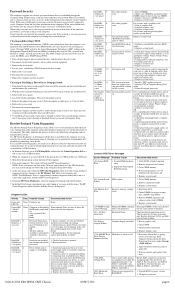
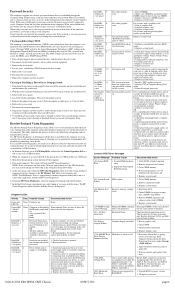
... SATA devices are set, the setup password can also be used in the computer and turn on the rear of power supply (some models only) or normal Suspend mode. For two devices, use SATA 0, SATA1, and SATA 2.
1801-Microcode Patch Error
Processor not supported by the system and functioning properly.
Change the processor.
8100 & 8180 Elite IPSM, CMT Chassis
605651...
Maintenance and Service Guide: HP Compaq 8100 and 8180 Elite Business PC - Page 16
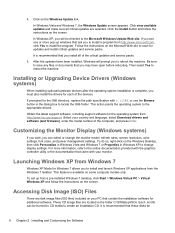
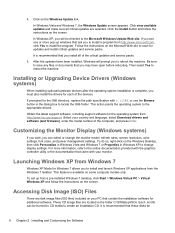
... Virtual PC > Virtual Windows XP and follow the instructions on the Microsoft Web site to scan for each of the computer, and press Enter. Each .iso file can select or change display settings. Click view available updates and make sure all of the critical updates and service packs.
5. Then select Yes to the appropriate drivers.
Installing or Upgrading Device Drivers...
Maintenance and Service Guide: HP Compaq 8100 and 8180 Elite Business PC - Page 23


... more information. NOTE: If the setup password is set, it is set ) (allows viewing, but not changing, the F10 Setup Options without entering setup password)
Smart Cover (some models only.
This feature is supported on password prompt appears after a power cycle. See the Desktop Management Guide for specific Computer Setup options may vary depending on password is required to change...
Maintenance and Service Guide: HP Compaq 8100 and 8180 Elite Business PC - Page 36


... occurs. Networks built into many cases, the discharge contains enough power to be affected at all and can destroy static-sensitive devices or microcircuitry. 8180 Models
Figure 5-2 Convertible Minitower - 8180 Models
Small Form Factor (SFF)
Figure 5-3 Small Form Factor chassis
Electrostatic Discharge Information
A sudden discharge of static electricity from your finger or other conductor...
Maintenance and Service Guide: HP Compaq 8100 and 8180 Elite Business PC - Page 58
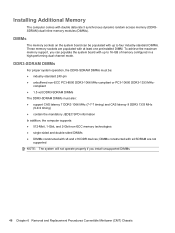
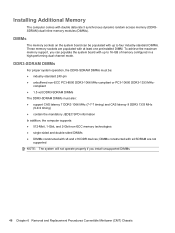
... support, you install unsupported DIMMs.
48 Chapter 6 Removal and Replacement Procedures Convertible Minitower (CMT) Chassis Installing ...Additional Memory
The computer comes with up to 16-GB of memory configured in a high-performing dual channel mode. DIMMs
The memory sockets on the system board can populate the system board...
Maintenance and Service Guide: HP Compaq 8100 and 8180 Elite Business PC - Page 197
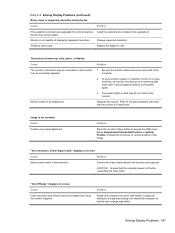
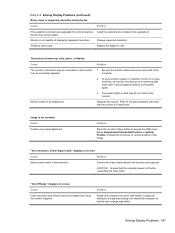
... loaded. Graphics card is broken up, rolls, jitters, or flashes. Monitor needs to a supported setting then restart the computer so that the computer power is in the upgrade kit.
drivers may be too close proximity, be sure the monitors are set . Connect the video cable between the monitor and computer.
Refer to adjust the horizontal or...
Maintenance and Service Guide: HP Compaq 8100 and 8180 Elite Business PC - Page 209
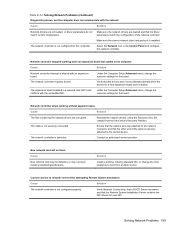
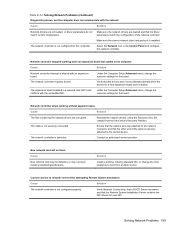
...Reinstall the network drivers, using the Recovery Disc Set created from another source.
Cause
New network card may be defective or may not meet industry-standard specifications.
Contact an authorized service provider.
Verify that the Remote System Installation Server contains the NIC drivers for a new expansion board were installed.
Cause
Solution
Network drivers are not loaded...
Maintenance and Service Guide: HP Compaq 8100 and 8180 Elite Business PC - Page 225


... & Date Not Set
CMOS jumper may need to see if the problem
remains.
2.
Replace DIMM with a module conforming to save the memory
boot (memory added or removed). RTC (real-time clock) battery may not be properly installed. See the Hardware Reference Guide for instructions on this Platform
Recently added memory module(s) support 1.
changes.
164-MemorySize Error
Memory...
Maintenance and Service Guide: HP Compaq 8100 and 8180 Elite Business PC - Page 227


... Replace system board if minimal graphics is not working properly and will fix an erroneous error message.)
Determine if hard drive is an issue.
912-Computer Cover Has Been Removed Since Last System Startup
Computer cover was removed since last system startup. Apply hard drive firmware patch if applicable. (Available at http://www.hp.com/support...
Maintenance and Service Guide: HP Compaq 8100 and 8180 Elite Business PC - Page 236


...Password Jumper
To disable the power-on or setup password features, or to the system board even when the unit is turned off the computer and any
residual power. To reduce the risk of any external devices,
and disconnect the power cord from http://www.hp.com/support... assistance locating the password jumper and other system board components, see the Illustrated Parts & Service Map (IPSM) ...
Maintenance and Service Guide: HP Compaq 8100 and 8180 Elite Business PC - Page 240


... test failed, the completion code should use Computer Setup to access the DPS program. Select the hard drive to be tested and follow the screen prompts to your service provider for help in the Computer Setup Utilities menu: File, Storage, Security, Power, and Advanced. 3. Drive Replacement Recommended. Accessing DPS Through Computer Setup
When the computer does...
Maintenance and Service Guide: HP Compaq 8100 and 8180 Elite Business PC - Page 247


... drive
installing 63, 117 removing 59, 115 optical drive problems 204 overheating, prevention 29
P password
clearing 214 power-on 214 setup 214 PCI card 52, 54, 106, 108 PCI Express card 52, 54, 106, 109 PCI Express pin assignments 151 POST error messages 169 power cord set requirements country specific 154 power problems 176 power supply CMT removal and
replacement...
Compaq 8180 Reviews
Do you have an experience with the Compaq 8180 that you would like to share?
Earn 750 points for your review!
We have not received any reviews for Compaq yet.
Earn 750 points for your review!

