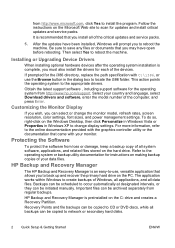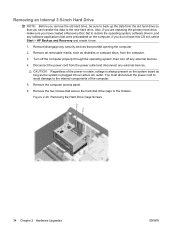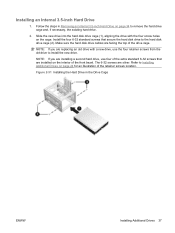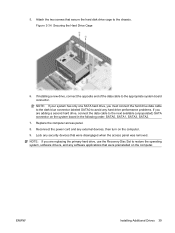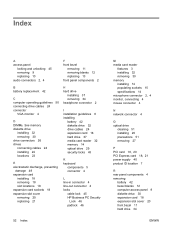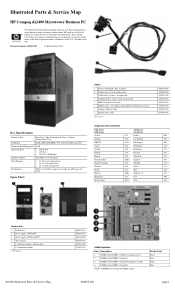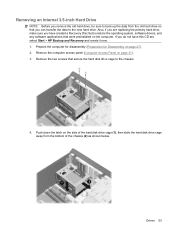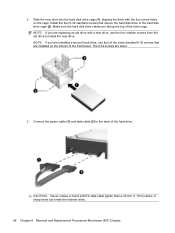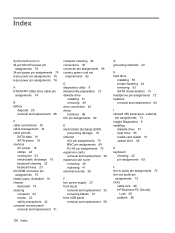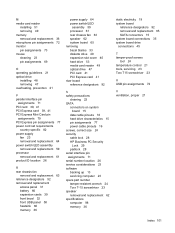Compaq dx2400 - Microtower PC Support and Manuals
Get Help and Manuals for this Compaq item

View All Support Options Below
Free Compaq dx2400 manuals!
Problems with Compaq dx2400?
Ask a Question
Free Compaq dx2400 manuals!
Problems with Compaq dx2400?
Ask a Question
Most Recent Compaq dx2400 Questions
Best Procesor Fo Hp Compaq Dx 2400?
Best Regards!
(Posted by banesubaric 10 years ago)
Cd Drive Not Visible
cd drive suddenly not visible. Which drive letter is it normally?
cd drive suddenly not visible. Which drive letter is it normally?
(Posted by paulmetc 11 years ago)
What Type Of Graphic Card
What types of graphic cards can you buy for this computer
What types of graphic cards can you buy for this computer
(Posted by nylen12 11 years ago)
Supporting Processor(cpu)
which core processor support in my hp dc5100mt (i915p/g chipset)
which core processor support in my hp dc5100mt (i915p/g chipset)
(Posted by kashifali3333 12 years ago)
Compaq dx2400 Videos
Popular Compaq dx2400 Manual Pages
Compaq dx2400 Reviews
We have not received any reviews for Compaq yet.