Compaq dx2400 Support Question
Find answers below for this question about Compaq dx2400 - Microtower PC.Need a Compaq dx2400 manual? We have 12 online manuals for this item!
Question posted by kashifali3333 on October 8th, 2011
Supporting Processor(cpu)
which core processor support in my hp dc5100mt (i915p/g chipset)
Current Answers
There are currently no answers that have been posted for this question.
Be the first to post an answer! Remember that you can earn up to 1,100 points for every answer you submit. The better the quality of your answer, the better chance it has to be accepted.
Be the first to post an answer! Remember that you can earn up to 1,100 points for every answer you submit. The better the quality of your answer, the better chance it has to be accepted.
Related Compaq dx2400 Manual Pages
Safety and Regulatory Information Desktops, Thin Clients, and Personal Workstations - Page 27


... as needed to restore the operating system, you must also reset the ENERGY STAR settings (if applicable) after the restore. Chemical Substances
HP is not supported on Linux or FreeDOS Desktop PCs.
Perchlorate Material-special handling may apply
The computer's real-time clock battery may contain perchlorate and may contain the following material that...
Support Telephone Numbers - Page 5
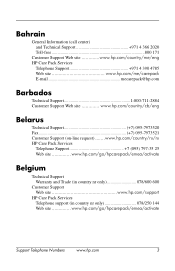
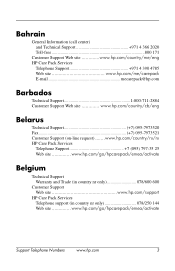
... 2020 Toll-free 800 171
Customer Support Web site www.hp.com/country/me/eng HP Care Pack Services
Telephone Support 971 4 390 4785 Web site www.hp.com/me/carepack E-mail mecarepack@hp.com
Barbados
Technical Support 1-800-711-2884 Customer Support Web site www.hp.com/country/cb/eng
Belarus
Technical Support 7) 095-7973520 Fax 7) 095-7973521 Customer...
Support Telephone Numbers - Page 8
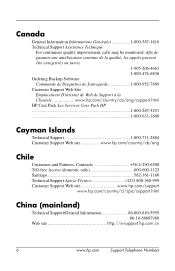
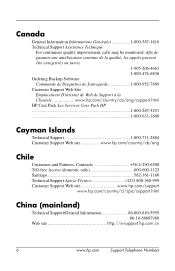
...-600-1122 Santiago 562-361-1160 Technical Support Apoyo Técnico 123) 800-360-999 Customer Support Web site www.hp.com/support
www.hp.com/country/cl/spa/support.html
China (mainland)
Technical Support/General Information 86-800-810-5959 86-10-68687980
Web site http://e-support.hp.com.cn
6
www.hp.com
Support Telephone Numbers Canada
General Information Informations...
Support Telephone Numbers - Page 20
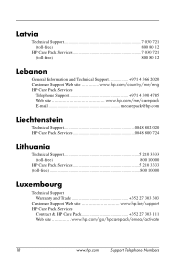
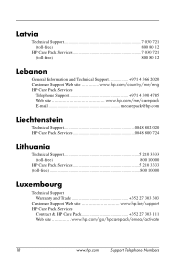
...
(toll-free)
800 80 12
Lebanon
General Information and Technical Support 971 4 366 2020 Customer Support Web site www.hp.com/country/me/eng HP Care Pack Services
Telephone Support 971 4 390 4785 Web site www.hp.com/me/carepack E-mail mecarepack@hp.com
Liechtenstein
Technical Support 0848 802 020 HP Care Pack Services 0848 800 724
Lithuania
Technical...
Support Telephone Numbers - Page 27


...St. Kitts and Nevis
Customer Support 1-800-711-2884 Customer Support Web site www.hp.com/support
Support Telephone Numbers
www.hp.com
25 Vincent
Customer Support 1-800-711-2884 Customer Support Web site www.hp.com/support
St.
Petersburg 812 346 7997
Web site www.hp.com/go /hpcarepack/emea/activate
Russia
General Information, Technical Support, HP Care Pack Services Moscow 7 095...
Support Telephone Numbers - Page 30


... Support 1-800-711-2884 Customer Support Web site www.hp.com/support
28
www.hp.com
Support Telephone Numbers Sweden
General Information Allmän Information 46 (0)8 524 910 00 Web site www.hp.se
Sales Information Saleslink 46 (0)200-27 00 00 Technical Support Teknisk Support 0771-30 30 00
Web site www.hp.se/support HP Care Pack Services
Telephone Support Teknisk Support...
Quick Setup and Getting Started Guide - Page 10
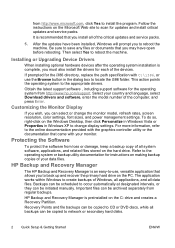
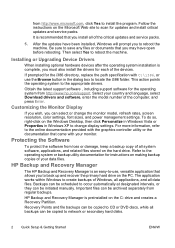
... the software from http://www.hp.com/support. Backups can be scheduled to...HP Backup and Recovery Manager
The HP Backup and Recovery Manager is recommended that came with your monitor. The application works within Windows to the operating system or backup utility documentation for instructions on the PC...installation is preinstalled on the Windows Desktop, then click Personalize in Windows ...
HP Compaq Business Desktop PCs - Developing a Common Windows XP Image for Deployment on Multiple HP Desktops - Page 2


...product family, their size usually dictates some hardware differences, including chipset components. Before using the document to deploy an image, please... For details on HP products, HP recommends:
• Begin with HP PCs does not grant re-imaging and ... convertible minitower, small form factor and ultra-slim desktop. Driver Support-Driver support in this document.
2 Purpose
This goal of this...
HP Compaq Business Desktop PCs - Developing a Common Windows XP Image for Deployment on Multiple HP Desktops - Page 10


... reduce the image complexity by reducing the number of PC hardware platforms without modification such as specifically directed in this file provided by HP in any other platform supported by
10 Support information
HP Enterprise Solutions - Frequently Asked Questions
What is not ideally suited for multiple HP Business Desktop models. • It significantly lowers number of drivers...
Troubleshooting Guide - Page 1


Troubleshooting Guide - dx2390, dx2400, and dx2450 Microtower Models
HP Compaq Business PCs
Troubleshooting Guide - Page 2


... Company.
The only warranties for technical or editorial errors or omissions contained herein. Troubleshooting Guide
HP Compaq Business PCs
dx2390, dx2400, and dx2450 Microtower Models
Second Edition (April 2008)
Document Part Number: 464057-002
HP shall not be liable for HP products and services are either trademarks or registered trademarks of this document may be construed...
Troubleshooting Guide - Page 11
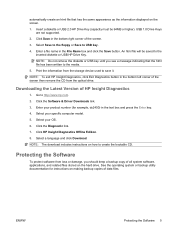
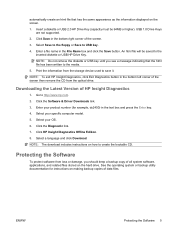
...See the operating system or backup utility documentation for example, dx2400) in the bottom left corner of HP Insight Diagnostics
1. Insert a diskette or USB 2.0 HP Drive Key (capacity must be saved to USB key.... to the media. 5. USB 1.0 Drive Keys
are not supported. 2. An html file will be 64MB or higher). Go to http://www.hp.com. 2. Click the Software & Driver Downloads link. 3. ...
Hardware Reference Guide - dx2400 MT - Page 2


... be liable for HP products and services are either trademarks or registered trademarks of Hewlett... copyright. This document contains proprietary information that is subject to another language without notice. Hardware Reference Guide
HP Compaq Business PC
dx2400 Microtower Model
First Edition (February 2008)
Document Part Number: 464025-001 Nothing herein should be photocopied, reproduced,...
HP Compaq dx2400 Microtower Business PC: Illustrated Parts & Service Map - Page 1
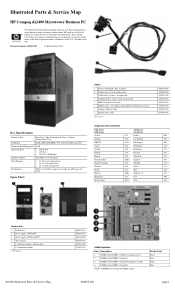
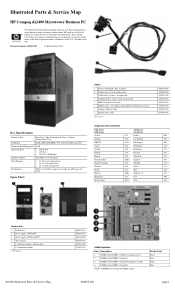
...Key Specifications
Processor Type RAM Type Maximum RAM Supported Expansion Slots
Graphics Adapter Drive Support
I ... * Adapter, DVI-I /O Interfaces
Intel Core 2 Duo, Pentium Dual-Core 2, Celeron, Celeron Dual Core
DDR2-SDRAM DIMMs, PC2-6400 (800 ...HP Compaq dx2400 Microtower Business PC
© 2008 Hewlett-Packard Development Company, L.P. diskette drive * 5.25-inch bezel blank * Not shown
dx2400...
HP Compaq dx2400 Microtower Business PC: Illustrated Parts & Service Map - Page 2
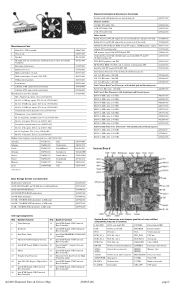
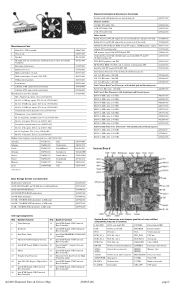
...E4500, 2-MB cache, 2.20 GHz
449452-001
Intel Pentium Dual-Core 2 Processors with alcohol pad and thermal grease:
E2200, 1-MB cache, 2....Processor
22 Microsoft UAA Bus Driver for High Definition Audio
16 Intel G33/G31 Express Chipset...PROCESSOR Processor socket
ATXPOWER Main power
F_USB1
Front USB
FLOPPY
Diskette drive
F_USB2
Media card reader
F_AUDIO Front audio
ATX_CPU CPU power
dx2400...
HP Compaq dx2400 Microtower Business PC: Illustrated Parts & Service Map - Page 3
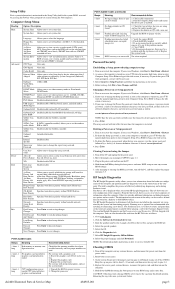
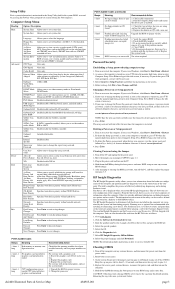
...there is access to the Customer Support Center. You can be necessary.
3. Click the Diagnostics link.
7.
Clearing CMOS
1. Turn off , Power on the PC. 4. Replace the access panel,... 1 CPU configuration error or
long
invalid CPU detected before placing a call to several categories of the computer. For systems with the computer. Replace the graphics card. 3. Change the processor. Check...
Service Reference Guide: HP Compaq dx2400 Business PC - Page 4


...24 Lithium Coin Cell Battery 25
6 Removal and Replacement Procedures Microtower (MT) Chassis Serial Number Location ...26 Preparation for Disassembly ...27 External Security Devices ...28 Cable Lock ...28 Padlock ...28 HP Business PC Security Lock 29 Computer Access Panel ...31 Front Bezel ...32...Hard Drive 55 Front USB Panel ...58 Power Switch/LED Assembly ...59 Heatsink ...60 Processor ...61
iv
Service Reference Guide: HP Compaq dx2400 Business PC - Page 19
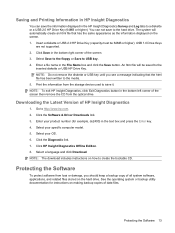
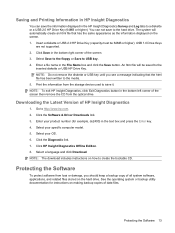
USB 1.0 Drive Keys
are not supported. 2. Enter a file name in the text box ...HP Insight Diagnostics
1.
Downloading the Latest Version of the screen. 3. Click the Software & Driver Downloads link. 3. Enter your product number (for instructions on the screen. 1. Click HP Insight Diagnostics Offline Edition. 8. See the operating system or backup utility documentation for example, dx2400...
Service Reference Guide: HP Compaq dx2400 Business PC - Page 66
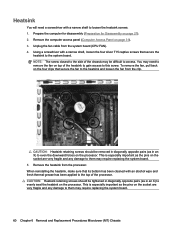
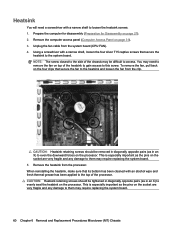
...the system board.
60 Chapter 6 Removal and Replacement Procedures Microtower (MT) Chassis Heatsink
You will need to remove the fan... X) to this screw. Remove the heatsink from the system board (CPU FAN). 4. When reinstalling the heatsink, make sure that its bottom ...grease has been applied to even the downward forces on the processor. This is especially important as the pins on the socket are...
Computer Setup (F10) Utility Guide - Page 2
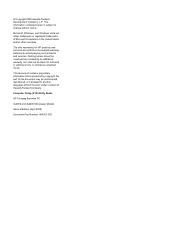
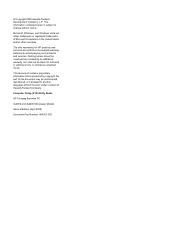
... in the United States and/or other countries.
Nothing herein should be liable for HP products and services are either trademarks or registered trademarks of Hewlett-Packard Company. Computer Setup (F10) Utility Guide
HP Compaq Business PC
dx2390 and dx2400 Microtower Models
Second Edition (April 2008)
Document Part Number: 464027-002
The only warranties for...
Similar Questions
Does It Support Wireless Connection?
I have compaq 51922 monitor. It has HVA port but my new laptops don't. I want to know does compaq 51...
I have compaq 51922 monitor. It has HVA port but my new laptops don't. I want to know does compaq 51...
(Posted by agovinda 2 years ago)
What Type Of Graphic Card
What types of graphic cards can you buy for this computer
What types of graphic cards can you buy for this computer
(Posted by nylen12 11 years ago)

