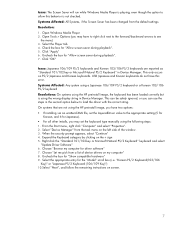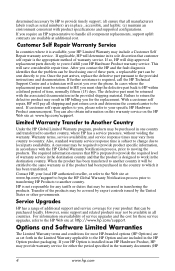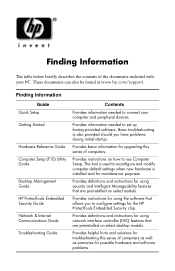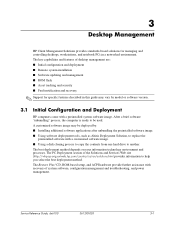Compaq dx6120 - Microtower PC Support and Manuals
Get Help and Manuals for this Compaq item

View All Support Options Below
Free Compaq dx6120 manuals!
Problems with Compaq dx6120?
Ask a Question
Free Compaq dx6120 manuals!
Problems with Compaq dx6120?
Ask a Question
Most Recent Compaq dx6120 Questions
Microtower Computer Dx6120
My hp desktop computer turns on but at the same time on the power light it shows red light indicatin...
My hp desktop computer turns on but at the same time on the power light it shows red light indicatin...
(Posted by Shimaneaaron 3 years ago)
Post Error Messages
hp compaq 6120m gives 9 long beeps along with LED ligting up simultaniously
hp compaq 6120m gives 9 long beeps along with LED ligting up simultaniously
(Posted by prakasannittody 10 years ago)
How To Remove Password
how to reset hp compaq desktop to factory setting thereby removing all passwords
how to reset hp compaq desktop to factory setting thereby removing all passwords
(Posted by lannyhills 10 years ago)
Compaq dx6120 Videos
Popular Compaq dx6120 Manual Pages
Compaq dx6120 Reviews
We have not received any reviews for Compaq yet.