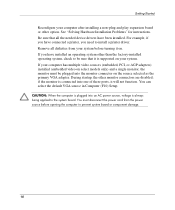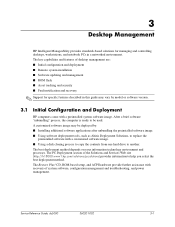Compaq dc5000 - Microtower PC Support and Manuals
Get Help and Manuals for this Compaq item

View All Support Options Below
Free Compaq dc5000 manuals!
Problems with Compaq dc5000?
Ask a Question
Free Compaq dc5000 manuals!
Problems with Compaq dc5000?
Ask a Question
Most Recent Compaq dc5000 Questions
Hp Compaq Dc5000
hp compaq dc5000 desktop blinks red light 3 times pause one second blink again continuously and not ...
hp compaq dc5000 desktop blinks red light 3 times pause one second blink again continuously and not ...
(Posted by davolista 8 years ago)
Can I Use A Pci Sata Card On Hp Dc5000 Sff Sata
(Posted by sthmonc 9 years ago)
Compaq Dc5000 Mt How To Replace Power Supply
(Posted by nhnishan 9 years ago)
How To Remove Compaq Dc5000 Form Factor Power Supply
(Posted by JsopYVDrag 9 years ago)
Compaq dc5000 Videos
Popular Compaq dc5000 Manual Pages
Compaq dc5000 Reviews
We have not received any reviews for Compaq yet.