Compaq dx2318 - Microtower PC Support and Manuals
Get Help and Manuals for this Compaq item
This item is in your list!

View All Support Options Below
Free Compaq dx2318 manuals!
Problems with Compaq dx2318?
Ask a Question
Free Compaq dx2318 manuals!
Problems with Compaq dx2318?
Ask a Question
Popular Compaq dx2318 Manual Pages
Safety and Regulatory Information Desktops, Thin Clients, and Personal Workstations - Page 5


... 9 Japanese Modem Statements 9 New Zealand Modem Statements 9 Voice Support ...10 TV Antenna Connectors Protection ...11 External Television Antenna Grounding 11 Lightning Protection ...11
ENWW
v Table of contents
1 Safety Notices Important Safety Information ...1 Installation Conditions ...2 Battery Replacement Notice ...2 Headset and Earphone Volume Level Notice 3 German Ergonomics...
Safety and Regulatory Information Desktops, Thin Clients, and Personal Workstations - Page 17


... system.
Table 2-1 Antenna Grounding
Reference
Grounding Component
1
Electric Service Equipment
2
Power Service Grounding Electrode System (NEC Art 250, Part H)
3
Ground Clamps
4
Grounding Conductors (NEC Section 810-21...of the National Electrical Code, ANSI/NFPA 70, provides information with regard to proper electrical grounding of the mast and supporting structure, grounding of ...
Service Reference Guide: HP Compaq dx2310 MT/dx2318 MT Business PCs, 1st Edition - Page 4


... Password Using Computer Setup 3-3 3.3.3 Establishing a User Password Using Computer Setup 3-3 3.3.4 Surge-Tolerant Power Supply 3-6
4 Serial ATA Drive Guidelines and Features
4.1 SATA 3.0 Hard Drives 4-1 4.2 SATA Hard Drive Cables 4-2
4.2.1 SATA Data Cable 4-2 4.2.2 SATA Power Cable 4-2 4.3 SATA SMART Drives 4-3 4.4 Drive Capacities 4-3 4.5 SATA BIOS 4-3
Service Reference Guide...
Service Reference Guide: HP Compaq dx2310 MT/dx2318 MT Business PCs, 1st Edition - Page 7
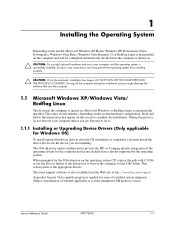
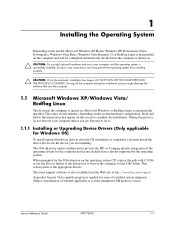
... minimum 1GB memory or not.)
Service Reference Guide
490778-001
1-1 or Compaq-specific integration of whether applicable is to the appropriate drivers. The latest support software is also available from installing properly.
Ä CAUTION: Once the automatic installation has begun, DO NOT TURN OFF THE COMPUTER UNTIL THE PROCESS IS COMPLETE.
Read and follow the instructions that runs the...
Service Reference Guide: HP Compaq dx2310 MT/dx2318 MT Business PCs, 1st Edition - Page 15


... set system keyboard to Setup or System so that the password is DISABLED.
Modifiable when Hyper-Threading Technology is required every time the system boots or only when entering Computer Setup.
✎ Support for special BIOS, show when the CPU supports Hyper-Threading technology. Hyper-Threading Technology Disable/ enables Hyper-Threading technology. Service Reference Guide...
Service Reference Guide: HP Compaq dx2310 MT/dx2318 MT Business PCs, 1st Edition - Page 22
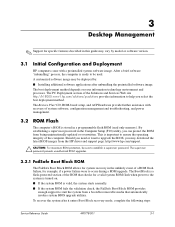
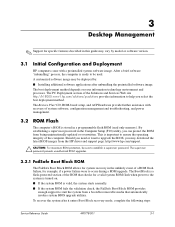
... in the Computer Setup (F10) utility, you select the best deployment method.
The supervisor password prevents unauthorized ROM upgrades.
3.2.1 FailSafe Boot Block ROM
The FailSafe Boot Block ROM allows for system recovery in this guide may be sure to start the system from being unintentionally updated or overwritten. 3
Desktop Management
✎ Support for specific features described...
Service Reference Guide: HP Compaq dx2310 MT/dx2318 MT Business PCs, 1st Edition - Page 24
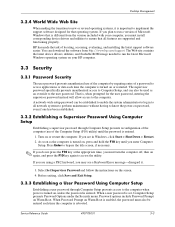
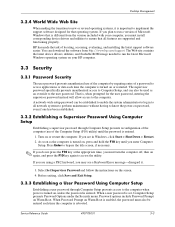
... installing the latest support software easier. The Web site contains the latest device drivers, utilities, and flashable ROM image needed to Computer Setup, and can download the software from the version included with your HP computer.
3.3 Security
3.3.1 Password Security
The user password prevents unauthorized use of Microsoft Windows that is entered.
1.
Service Reference Guide
490778...
Service Reference Guide: HP Compaq dx2310 MT/dx2318 MT Business PCs, 1st Edition - Page 61


... panel (Section 6.2, "Remove the computer access panel and front
bezel (MT chassis)").
✎ It may be cleared. When replacing the battery, use the public collection system or return them to the Troubleshooting Guide for information on backing up the computer CMOS settings. The computer comes with the general household waste. Service Reference Guide
490778-001
6-23
Removal...
Service Reference Guide: HP Compaq dx2310 MT/dx2318 MT Business PCs, 1st Edition - Page 73


... the operation, contact your HP authorized reseller or service provider. The unit temperature was just installed. System has locked up and will not turn off .
2. Troubleshooting Without Diagnostics
Solving General Problems
You may be able to easily resolve the minor problems described in properly and the wall outlet is active. Ensure that computer air vents are unplugged...
Service Reference Guide: HP Compaq dx2310 MT/dx2318 MT Business PCs, 1st Edition - Page 76


...and Audible Codes" to resolve the resource conflict. Troubleshooting Without Diagnostics
Solving Hardware Installation Problems
You may not automatically configure when added if the default configuration conflicts with the system to verify the proper installation.
2. If you add or remove hardware, such as part of the new hardware. In Windows XP and Vista, use Computer Setup to reconfigure...
Service Reference Guide: HP Compaq dx2310 MT/dx2318 MT Business PCs, 1st Edition - Page 79


... Monitor degaussing coil has been activated. Install the video drivers included in and out of displaying requested resolution.
It is normal for some monitors to be set properly.
It is normal for the degaussing coil to the computer.
2. Pre-video graphics error.
Troubleshooting Without Diagnostics
Solving Display Problems (Continued)
Problem
Cause
Power LED flashes Red six...
Service Reference Guide: HP Compaq dx2310 MT/dx2318 MT Business PCs, 1st Edition - Page 83


Troubleshooting Without Diagnostics
Solving Printer Problems
Solving Printer Problems
Problem
Cause
Printer will not turn it is online.
1. The correct printer driver for the application. Printer is not installed.
The cables may not have failed.
Install the correct printer driver...If the printer works, reload the printer driver.
Run printer self-test. Reconnect all cables. Reconnect...
Service Reference Guide: HP Compaq dx2310 MT/dx2318 MT Business PCs, 1st Edition - Page 85


.... Network controller interrupt is installed.
Reinstall network drivers. Under the Computer Setup Advanced menu, change the resource settings for the board. D-14
490778-001
Service Reference Guide System cannot autosense the network. Ensure that both ends of debugging the network cabling. Troubleshooting Without Diagnostics
Solving Network Problems
These guidelines do not discuss...
Service Reference Guide: HP Compaq dx2310 MT/dx2318 MT Business PCs, 1st Edition - Page 89


... video. Install correct device driver. Slowly pull the tray out from CD-ROM or DVD drive.
Try a bootable CD in question.
2. Re-insert the CD with the label facing up. Use Device Manager to start. D-18
490778-001
Service Reference Guide Troubleshooting Without Diagnostics
Solving CD-ROM and DVD Problems
Solving CD-ROM and DVD Problems
Problem
Cause...
Troubleshooting Guide: HP Compaq Business Desktops dx2310/dx2318 Microtowers Models - Page 15


... PCI card has been installed. Let it yourself or if you feel uncomfortable about performing the operation, contact your HP authorized reseller or service provider. Computer appears locked up and will not turn off .
2. Software control of the computer chassis is not functional.
1. Troubleshooting
Solving General Problems
You may not be
cables. If a problem persists and you are...
Compaq dx2318 Reviews
Do you have an experience with the Compaq dx2318 that you would like to share?
Earn 750 points for your review!
We have not received any reviews for Compaq yet.
Earn 750 points for your review!
