Compaq dx2700 - Microtower PC Support and Manuals
Get Help and Manuals for this Compaq item
This item is in your list!

View All Support Options Below
Free Compaq dx2700 manuals!
Problems with Compaq dx2700?
Ask a Question
Free Compaq dx2700 manuals!
Problems with Compaq dx2700?
Ask a Question
Most Recent Compaq dx2700 Questions
Monitor Became Blank After Start Up.
i already change the power supply and ram..but the problem still exist..can some one help me to solv...
i already change the power supply and ram..but the problem still exist..can some one help me to solv...
(Posted by shafiqhidiah 12 years ago)
Popular Compaq dx2700 Manual Pages
Safety and Regulatory Information Desktops, Thin Clients, and Personal Workstations - Page 5


... Important Safety Information ...1 Installation Conditions ...2 Battery Replacement Notice ...2 Headset and Earphone Volume Level Notice 3 German Ergonomics Notice ...3 Laser Safety ...3 CDRH Regulations ...3 Compliance with International Regulations 4 Laser Product Label ...4 Laser Information ...4 Power Supply and Power Cord Set Requirements 4 Power Supply Class I Grounding Requirements...
Downgrading Microsoft Windows Vista OS Business on HP Business Desktop FAQs - Page 3


..., won't Windows product activation fail on their Business DT can order the XP Field downgrade from Windows Vista to Windows XP is made available to Vista OS. This would be a considered an upgrade and Microsoft does not allow upgrades as HP continues to offer and pre-install Vista Business Edition (we estimate that have a VOLUME AGREEMENT. • Through HP's PC Customization Service (PCCS...
HP Compaq Business Desktop PCs - Developing a Common Windows XP Image for Deployment on Multiple HP Desktops - Page 2


... the high level of testing and qualification that violates Microsoft license agreements. For example, the HP Compaq dc7100 product family consists of the dc7100 convertible minitower, small form factor and ultra-slim desktop. If you are considered to be obtained from the appropriate Microsoft Windows operating system Resource Kit, the Microsoft Web site, or other Microsoft subscriptions...
HP Compaq Business Desktop PCs - Developing a Common Windows XP Image for Deployment on Multiple HP Desktops - Page 3
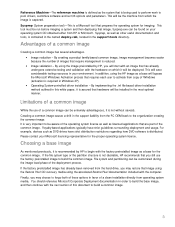
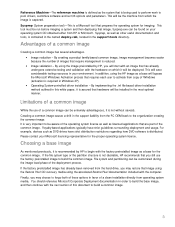
... using the image preinstalled by HP to be aware of Windows (activation is required in this document to build the common image. Sysprep (System preparation tool)-This is a Microsoft tool that image.
By implementing the .inf file-based driver installation method outlined in Windows XP). • Operating System-controlled driver installation - documentation included with the next...
HP Compaq Business Desktop PCs - Developing a Common Windows XP Image for Deployment on Multiple HP Desktops - Page 6
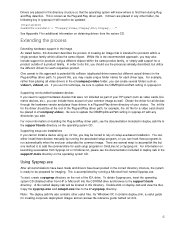
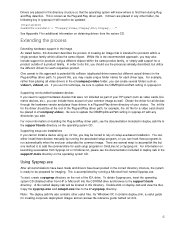
... example, rather than placing all video drivers in the c:\compaq\video folder, you can hook these devices manually by running the associated setup program, or you should use this technique, be sure to update the OEMPnpDriversPath setting in sysprep.inf. If you may also include support for products using an .inf file, you can either from the restore...
Computer Setup (F10) Utility Guide: HP Compaq Business Desktops dx2700 Microtower and dx2700 Small Form Factor - Page 1
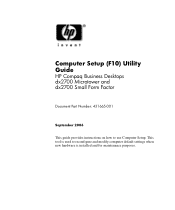
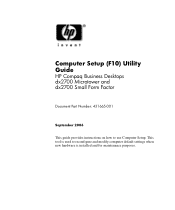
This tool is used to use Computer Setup. Computer Setup (F10) Utility Guide
HP Compaq Business Desktops dx2700 Microtower and dx2700 Small Form Factor
Document Part Number: 431665-001
September 2006
This guide provides instructions on how to reconfigure and modify computer default settings when new hardware is installed and for maintenance purposes.
Computer Setup (F10) Utility Guide: HP Compaq Business Desktops dx2700 Microtower and dx2700 Small Form Factor - Page 2
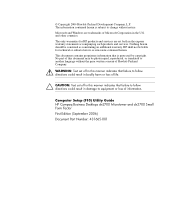
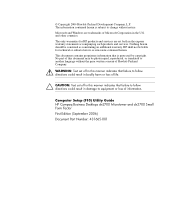
... set off in the U.S. Computer Setup (F10) Utility Guide HP Compaq Business Desktops dx2700 Microtower and dx2700 Small Form Factor First Edition (September 2006) Document Part Number: 431665-001 HP shall... warranty statements accompanying such products and services. © Copyright 2006 Hewlett-Packard Development Company, L.P. Microsoft and Windows are set off in this manner indicates that ...
Illustrated Parts Map: HP Compaq Business Desktop dx2700/dx2708 Microtower Models - Page 1


HP Compaq Business Desktop dx2700/dx2708 Microtower Models
Illustrated Parts Map Conroe, Pentium D (Presler/Smithfield), Pentium 4, and Celeron D Processors
System Unit
1 Front bezel (1 solid silver) with diskette drive bezel 435333-001 and 2 - 5.25" bezel. (See Miscellaneous parts for kit contents) for dx2700 MT model
2 Front bezel (carbonite and silver) with diskette drive 435334-001 bezel ...
Service Reference Guide: HP Compaq dx2700 MT/dx2708 MT/dx2700 SFF Business PCs - Page 1


Document Part Number 431672-001 service reference guide
HP Compaq dx2700 MT/dx2708 MT/dx2700 SFF Business PCs 1st Edition
This document provides information on the removal and replacement of all parts as well as information on troubleshooting, Desktop Management, setup utilities, SATA drives, safety, routine care, connector pin assignments, POST error messages, and diagnostic indicator lights.
Service Reference Guide: HP Compaq dx2700 MT/dx2708 MT/dx2700 SFF Business PCs - Page 3


..., MS-DOS, Windows, and Windows NT are set off in this manner indicates that is subject to change without the prior written consent of Hewlett-Packard Company.
Å WARNING: Text set off in this document may be construed as constituting an additional warranty. Service Reference Guide HP Compaq dx2700 MT/dx2708 MT/dx2700 SFF Business PCs First Edition (September 2006)
Document Part Number...
Service Reference Guide: HP Compaq dx2700 MT/dx2708 MT/dx2700 SFF Business PCs - Page 4


Contents
1 Installing the Operating System
1.1 Microsoft Windows XP/Redflag Linux 1-1 1.1.1 Installing or Upgrading Device Drivers (Only applicable for Windows OS 1-1
1.2 Converting to NTFS (Associated with WinXP OS 1-2 1.2.1 Windows XP Home and XP Professional 1-2
1.3 HP Software 1-2
2 Setup Utilities and Diagnostics Features
2.1 Power-On Self-Test (POST 2-1 2.2 Computer Setup Utilities ...
Service Reference Guide: HP Compaq dx2700 MT/dx2708 MT/dx2700 SFF Business PCs - Page 5


... Locating Drive Positions 6-17 6.8.2 Removing a Drive 6-18 6.8.3 Locating Drive Positions - SFF chassis 6-24
iv
431672-001
Service Reference Guide SFF chassis 6-20 6.8.5 Installing an Optional Optical Drive - SFF chassis 6-21 6.8.6 Upgrading the Hard Drive - Microtower (MT)/Small Form Factor (SFF) Chassis
6.1 Preparation for Disassembly 6-1 6.2 Remove the computer access panel and...
Service Reference Guide: HP Compaq dx2700 MT/dx2708 MT/dx2700 SFF Business PCs - Page 46


... the Easy Access Drive Bay
Service Reference Guide
431672-001
6-9 Push the module down into the socket, ensuring that you want to prevent damage.
4. Rotate the Easy Access drive bay to prevent corrosion and/or oxidation resulting from the power outlet and disconnect any external devices. 3. Microtower (MT)/Small Form Factor (SFF) Chassis
✎ A memory module can damage the...
Service Reference Guide: HP Compaq dx2700 MT/dx2708 MT/dx2700 SFF Business PCs - Page 69


... Troubleshooting Guide for information on backing up the computer CMOS settings. In order to forward them to AC power.
Å WARNING: This computer contains an internal lithium manganese dioxide battery. Remove the right access panel (Section 6.2, "Remove the computer access panel and front
bezel (MT chassis and SFF chassis)").
✎ It may be cleared. Microtower (MT)/Small Form Factor (SFF...
Service Reference Guide: HP Compaq dx2700 MT/dx2708 MT/dx2700 SFF Business PCs - Page 85


....
Service Reference Guide
431672-001
D-5 Wrong memory modules were used in the upgrade or memory modules were installed in the connector are using the correct memory modules and to integrate the device with the computer system. See "Interpreting Diagnostic Lights and Audible Codes" to deselect the automatic settings for accepting the changes. In Windows XP Home...
Compaq dx2700 Reviews
Do you have an experience with the Compaq dx2700 that you would like to share?
Earn 750 points for your review!
We have not received any reviews for Compaq yet.
Earn 750 points for your review!
