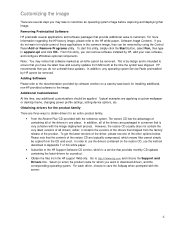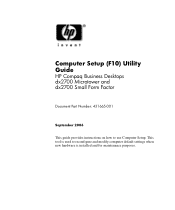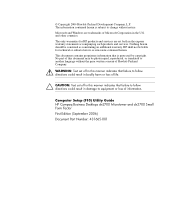Compaq dx2700 Support Question
Find answers below for this question about Compaq dx2700 - Microtower PC.Need a Compaq dx2700 manual? We have 9 online manuals for this item!
Question posted by shafiqhidiah on July 14th, 2011
Monitor Became Blank After Start Up.
i already change the power supply and ram..but the problem still exist..can some one help me to solve this problem
Current Answers
Related Compaq dx2700 Manual Pages
Similar Questions
Does My Compact Cq2009f Pc Need A Seperate Power Supply?
my cpu will not turn on.
my cpu will not turn on.
(Posted by Anonymous-160582 7 years ago)
Hp Compaq Dc7700 Business Pc Small Form Factor Won't Boot
(Posted by INFObless 9 years ago)
Power Supply Is Accurate But System Is Not Starting
(Posted by Anonymous-81133 11 years ago)
Computer Doesn`t Turn On
Computer does not come on when pushing start button. All cables are on and power is getting to the u...
Computer does not come on when pushing start button. All cables are on and power is getting to the u...
(Posted by garberlester 12 years ago)