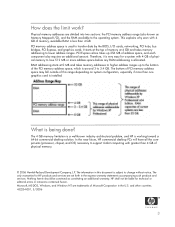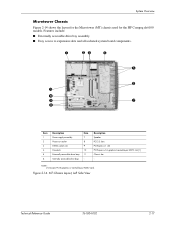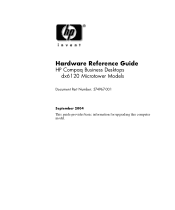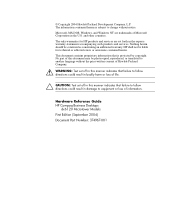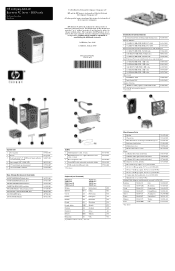Compaq dx6120 Support Question
Find answers below for this question about Compaq dx6120 - Microtower PC.Need a Compaq dx6120 manual? We have 24 online manuals for this item!
Question posted by fhmdb on October 30th, 2011
Hp Compaq Dx6120m Pc Win 7drivers
The person who posted this question about this Compaq product did not include a detailed explanation. Please use the "Request More Information" button to the right if more details would help you to answer this question.
Current Answers
Answer #1: Posted by smcclurken on October 31st, 2011 6:58 AM
There are multiple sub models of your model. One model does not support Windows 7. The other models do. You will use the vista driver as Windows 7 is built on the vista core. Please select the appropriate model.
3 matches found. Please select one below
HP COMPAQ DX6120 MICROTOWER PC
HP COMPAQ DX6120 SLIM TOWER DESKTOP PC
Related Compaq dx6120 Manual Pages
Similar Questions
Can The Hp Dc7800 Install Win 7 Enterprise Edition
(Posted by callespar 9 years ago)
Drives Hp Dx6120mt
pleas how Can get drives for my computer hp compaq dx 6120mt?
pleas how Can get drives for my computer hp compaq dx 6120mt?
(Posted by malewan 12 years ago)
Howc Can Remove Hp Compaq Dx6120 Mt Bios Password
(Posted by aswinsaj 12 years ago)