Compaq dc7800 Support Question
Find answers below for this question about Compaq dc7800 - Convertible Minitower PC.Need a Compaq dc7800 manual? We have 29 online manuals for this item!
Question posted by callespar on July 31st, 2014
Can The Hp Dc7800 Install Win 7 Enterprise Edition
The person who posted this question about this Compaq product did not include a detailed explanation. Please use the "Request More Information" button to the right if more details would help you to answer this question.
Current Answers
There are currently no answers that have been posted for this question.
Be the first to post an answer! Remember that you can earn up to 1,100 points for every answer you submit. The better the quality of your answer, the better chance it has to be accepted.
Be the first to post an answer! Remember that you can earn up to 1,100 points for every answer you submit. The better the quality of your answer, the better chance it has to be accepted.
Related Compaq dc7800 Manual Pages
Downgrading Microsoft Windows Vista OS Business on HP Business Desktop FAQs - Page 3


... at least 25 customer systems with a Vista Business Edition COA/Pre-install for as long as HP continues to offer and pre-install Vista Business Edition (we estimate that is made available to Windows XP... install the customer's XP
Professional image on the new PC? A: Per Microsoft, an end user that to XP?
A: The current HP Compaq dc7800 family and new 2008 5000 Series of this install...
HP Compaq Business Desktop PCs - Developing a Common Windows XP Image for Deployment on Multiple HP Desktops - Page 2


... on HP products, HP recommends:
• Begin with HP PCs does ...creating a new operating system (OS) installation; CD solution to
restore the factory image...HP Compaq dc7100. If you through the process of creating a Windows XP image that works across machines of a single product line, all using the
method and media of the dc7100 convertible minitower, small form factor and ultra-slim desktop...
Desktop Management Guide - Page 5


Table of contents
1 Desktop Management Overview
2 Initial Configuration and Deployment HP OpenView Agent ...3 Altiris Deployment Solution Agent ...3
3 Remote System Installation
4 Software Updating and Management HP Client Management Interface ...5 HP System Software Manager ...6 HP Client Manager ...6 HP ProtectTools Security Manager ...7 HP Client Premium Suite ...7 HP Client Foundation Suite ...
Desktop Management Guide - Page 11


... based on desktops, workstations, and notebooks:
● HP Client Management Interface
● HP System Software Manager
● HP Client Manager
● HP ProtectTools Security Manager
● HP Client Premium Suite
● HP Client Foundation Suite
● HP OpenView Client Configuration Manager (not currently available for Windows Vista)
● HP OpenView PC Configuration Management...
Hardware Reference Guide - HP Compaq dc7800 Convertible Minitower - Page 2


... prior written consent of Hewlett-Packard Company. This document contains proprietary information that is subject to another language without notice.
Hardware Reference Guide
HP Compaq Business PC
dc7800 Series Convertible Minitower
First Edition (July 2007)
Document part number: 451122-001 Microsoft, Windows, and Windows Vista are set forth in the United States and/or other countries...
Hardware Reference Guide - HP Compaq dc7800 Convertible Minitower - Page 7


... Configuration
ENWW
Standard Configuration Features 1 For more information, see Changing from a Minitower to a desktop. NOTE: The HP Compaq Convertible Minitower computer can be easily converted to a Desktop Configuration on page 38 in this guide. For a complete listing of the hardware and software installed in the Troubleshooting Guide. Instructions for using the utility are provided...
Hardware Reference Guide - HP Compaq dc7800 Convertible Minitower - Page 54


... to secure the computer. C External Security Devices
NOTE: For information on the following page can be used to the Computer Setup (F10) Utility Guide, the Desktop Management Guide, and the HP ProtectTools Security Manager Guide (some models) at http://www.hp.com. Cable Lock
Figure C-1 Installing a Cable Lock
48 Appendix C External Security Devices
ENWW
Illustrated Parts & Service Map - HP Compaq dc7800 Convertible Minitower Business PC - Page 1


... or registered trademarks of the Intel Corporation and its subsidiaries in the U.
tained herein is subject to change without notice. Document Number 459785-001. 1st Edition September 2007. Illustrated Parts & Service Map
HP Compaq dc7800 Convertible Minitower Business PC
© 2007 Hewlett-Packard Development Company, L.P. and other countries.
Service Reference Guide - HP Compaq dc7800 Business PC - Page 7


..., and Disassembly Preparation Chassis Designations ...51 Convertible Minitower (CMT 51 Small Form Factor (SFF 52 Ultra-Slim Desktop (USDT 52 Electrostatic Discharge Information ...53 ... Replacement Procedures Convertible Minitower (CMT) Chassis Preparation for Disassembly ...60 Unlocking the Smart Cover Lock ...61 External Security Devices ...62 Installing a Cable Lock ...62 Installing a Padlock ...
Service Reference Guide - HP Compaq dc7800 Business PC - Page 88


... the chassis. M3 metric screws for the hard drive (shown below ).
76 Chapter 7 Removal and Replacement Procedures Convertible Minitower (CMT) Chassis The HP-supplied metric guide screws are installed on the diskette drive bracket under the access panel. Drives
The computer supports up to five drives that may be connected to the dark blue...
Service Reference Guide - HP Compaq dc7800 Business PC - Page 106


...installing a new processor onto the system board, always update the system ROM to ensure that secure the speaker to evenly seat the heatsink on the Web at: http://h18000.www1.hp... and any damage to the system board.
To install the speaker, reverse the removal procedures.
94 Chapter 7 Removal and Replacement Procedures Convertible Minitower (CMT) Chassis
Remove the two screws (1) that...
Service Reference Guide - HP Compaq dc7800 Business PC - Page 112


... the computer or optional equipment. NOTE: HP encourages customers to recycle used when the computer is NOT connected to replace the battery:
100 Chapter 7 Removal and Replacement Procedures Convertible Minitower (CMT) Chassis Prepare the computer for ...: Do not attempt to the battery originally installed on page 60). 2. The computer comes with the HP spare designated for this product.
Technical Reference Guide: HP Compaq dc7800 Series Business Desktop Computers - Page 17


These models feature a similar architecture incorporating both PCI 2.3 and PCIe buses. HP dc7800 USDT
HP dc7800 SFF
Figure 2-1. 2
System Overview
2.1
Introduction
The HP Compaq dc7800 Business PC personal computers (Figure 2-1) deliver an outstanding combination of the office enterprise.
Based on the Intel processor with the Intel Q35 Express chipset, these systems emphasize ...
AHCI and RAID on HP Compaq dc7800 - Page 6
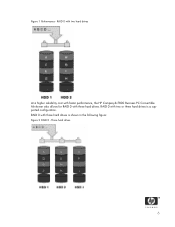
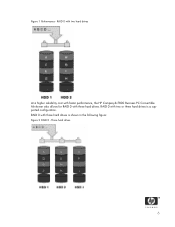
RAID 0 with three hard drives. Three hard drives
6 RAID 0 with two hard drives
At a higher reliability cost with faster performance, the HP Compaq dc7800 Business PC Convertible Minitower also allows for RAID 0 with two or three hard drives is shown in the following figure: Figure 2 RAID 0 - RAID 0 with three hard drives is a supported configuration. Figure 1 Performance -
AHCI and RAID on HP Compaq dc7800 - Page 10


... you can configure the HP Compaq dc7800 Business PC Convertible Minitower with reliability and performance improvements....
10 Matrix RAID enables two RAID levels to digital photo, video, and music files by supporting NCQ as well as Intel Application Accelerator 4.x and Intel Application Accelerator RAID Edition...
AHCI and RAID on HP Compaq dc7800 - Page 13
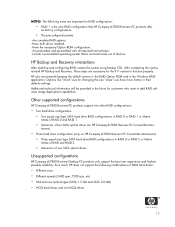
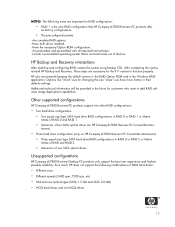
...• Maximum of two SATA optical drives (on HP Compaq dc7800 Business PC Convertible Minitowers).
• Three hard drive configuration (only on HP Compaq dc7800 Business PC Convertible Minitowers).
• Three equal size/type SATA hard drive RAID configurations in the Windows RAID application. Have both drives installed. - Are preloaded and preinstalled with all required Intel software...
HP Compaq Business Desktop dc7800 Software Overview - Page 2
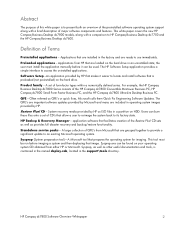
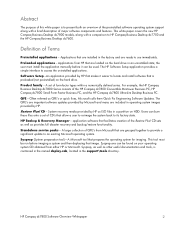
... of the Restore Plus! Definition of the HP Compaq dc7800 Convertible Minitower Business PC, HP Compaq dc7800 Small Form Factor Business PC, and the HP Compaq dc7800 Ultra-slim Desktop Business PC. Preloaded applications - The HP Software Setup application provides a simple interface to its factory state. A set of CD's that are installed in the factory and are included in operating...
HP Compaq Business Desktop dc7800 Software Overview - Page 3


...) by HP for the dc7800 series include: • IBM OS/2 • Windows 95 • Windows Me • Windows NT • Windows 98SE
Operating systems certified5 for the dc7800 series include: • Red Hat Enterprise Workstation 3.0 (post launch availability) • SUSE Linux Desktop (post launch availability) • Novell Netware client (post launch availability)
1 Pre-installed support...
HP Compaq Business Desktop dc7800 Software Overview - Page 12


...As a service, HP can install Windows 2000 on the dc7800 series. ROM BIOS Information
Key features of the dc7800 product line:
Table 5 - Preload for XP ATI Graphics Driver for Microsoft Windows 2000/XP Business Desktops BIOS Utilities Desktops Chinese Quad Byte Support HP Compaq Business Desktop System BIOS (786F1 BIOS) HP Insight Diagnostics Offline Edition HP System Software Manager HP USB...
HP Compaq Business Desktop dc7800 Software Overview - Page 15


.... Intel's control panel is offered:
• HP Software Solutions - A variety of -Band Management Console - HP Client Automation - HP Client Management Interface - Grahpics HP dc7800 PCs feature the Intel Graphics Media Accelerator X3100. Intel software drivers enable all functionality of -Band Management Solution - Enterprise Edition (based on Radia technology)
• Altiris Solutions...
Similar Questions
Cannot Install Drivers Hp Dc7800 Workstation
(Posted by Ercmpomal 10 years ago)
How To Disable Hp Protecttools And Standard Tpm 1.2 Chip Win Vista On Hp Dc7800
cmt business
cmt business
(Posted by Ridnenti 10 years ago)
Can Not Install Linux On Hp Dc7800 Business
(Posted by xaxk6pij 10 years ago)
How To Replace Win Vista With Ubuntu Hp Dc7800 Business
(Posted by KSmvanika 10 years ago)
Where Do I Download Win 7 Enterprise Network Drivers For Hp Compaq Dx7500
I have installed Windows 7 Enterprise on my HP Compaq dx7500 unfortunately i now cannot find the Eth...
I have installed Windows 7 Enterprise on my HP Compaq dx7500 unfortunately i now cannot find the Eth...
(Posted by metjiso62000 11 years ago)

