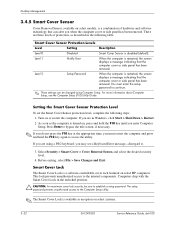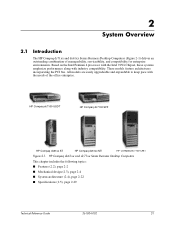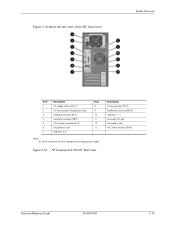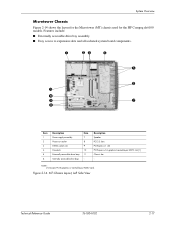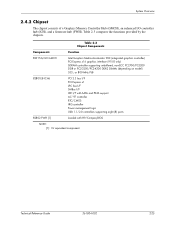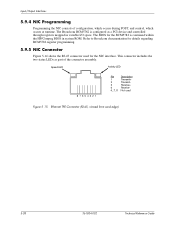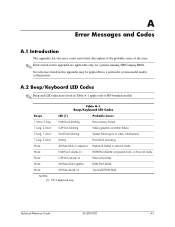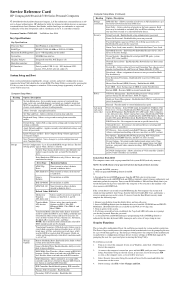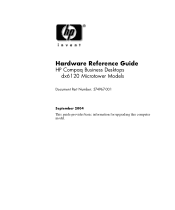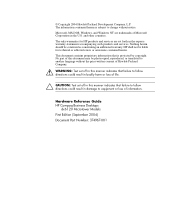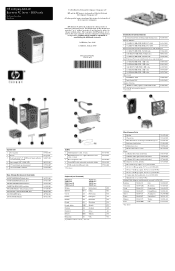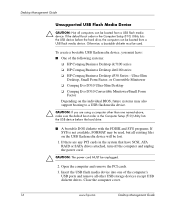Compaq dx6120 Support Question
Find answers below for this question about Compaq dx6120 - Microtower PC.Need a Compaq dx6120 manual? We have 24 online manuals for this item!
Question posted by aswinsaj on August 3rd, 2011
Howc Can Remove Hp Compaq Dx6120 Mt Bios Password
Current Answers
Answer #1: Posted by kcmjr on August 3rd, 2011 1:18 PM
There is a BIOS reset jumper and/or a reset push-button.
The BIOS reset jumper is green in color so that it can be easily located. Remove it from the pins and power on the system. This will clear the BIOS passwords but not other BIOS settings. Enter setup, add a new password and reattach the jumper.
If the BIOS rest button exists, locate, press, and hold the CMOS button in for five seconds. This will reset ALL BIOS SETTINGS back to factory default.
The service manuals that discuss this process may be downloaded from here: http://www.helpowl.com/manuals/Compaq/dx6120/65259
Licenses & Certifications: Microsoft, Cisco, VMware, Novell, FCC RF & Amateur Radio licensed.
Related Compaq dx6120 Manual Pages
Similar Questions
how to reset hp compaq desktop to factory setting thereby removing all passwords
Have a bios password problem compaq mini CQ10.The error code CNU0092WM5 pls help. Have tried to re...