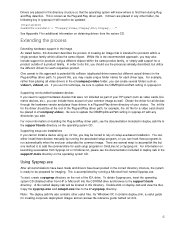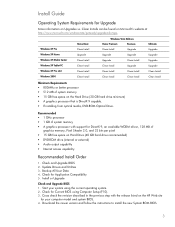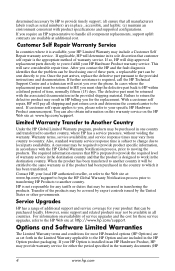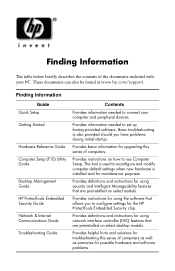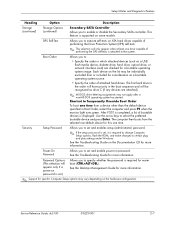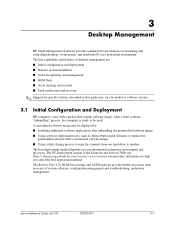Compaq dc5100 - Microtower PC Support and Manuals
Get Help and Manuals for this Compaq item

View All Support Options Below
Free Compaq dc5100 manuals!
Problems with Compaq dc5100?
Ask a Question
Free Compaq dc5100 manuals!
Problems with Compaq dc5100?
Ask a Question
Most Recent Compaq dc5100 Questions
How To Disassemble Hp Compaq Dc5100 Sff
(Posted by ivrobb 9 years ago)
Hp Dc5100 Mt How To Update Bios
(Posted by Labikgmo 9 years ago)
Hp Dc5100 How To Open The Casing
(Posted by trmcrot 9 years ago)
How To Remove Usb Ports From Hp Compaq Dc5100 Business Pcs
(Posted by ivantnamar 9 years ago)
Hp Dc5100 Won't Shutdown
(Posted by robbdavi 9 years ago)
Compaq dc5100 Videos
Popular Compaq dc5100 Manual Pages
Compaq dc5100 Reviews
We have not received any reviews for Compaq yet.