Compaq dc5100 Support Question
Find answers below for this question about Compaq dc5100 - Microtower PC.Need a Compaq dc5100 manual? We have 29 online manuals for this item!
Question posted by ivantnamar on October 1st, 2014
How To Remove Usb Ports From Hp Compaq Dc5100 Business Pcs
The person who posted this question about this Compaq product did not include a detailed explanation. Please use the "Request More Information" button to the right if more details would help you to answer this question.
Current Answers
There are currently no answers that have been posted for this question.
Be the first to post an answer! Remember that you can earn up to 1,100 points for every answer you submit. The better the quality of your answer, the better chance it has to be accepted.
Be the first to post an answer! Remember that you can earn up to 1,100 points for every answer you submit. The better the quality of your answer, the better chance it has to be accepted.
Related Compaq dc5100 Manual Pages
Downgrading Microsoft Windows Vista OS Business on HP Business Desktop FAQs - Page 3


... will manually activate Windows XP. A: The current HP Compaq dc7800 family and new 2008 5000 Series of Windows XP Professional is used for customers that the Vista Business or Ultimate license is eligible for customers as part of this method to recover back to downgrade from the Business PC. If you purchased a Vista machine, use...
HP Compaq Business Desktop PCs - Developing a Common Windows XP Image for Deployment on Multiple HP Desktops - Page 10


... be installed on a mixed set of drivers to accommodate a full range of PC hardware platforms without modification such as specifically directed in any other platform supported by
...multiple HP Business Desktop models. • It significantly lowers number of this file provided in any other way than as the HP Compaq dc7100.
Common, "shared" hardware - b. Support information
HP ...
Installing Microsoft Windows Vista on Selected HP Products - Page 2


... Desktops * HP Compaq d530 * HP Compaq dc5000 HP Compaq dc5100 HP Compaq dc5700 HP Compaq dc5750 * HP Compaq dc7100 HP Compaq dc7600 HP Compaq dc7608 HP Compaq dc7700 HP Compaq dc7800 * HP Compaq dx2100 HP Compaq dx2200 HP Compaq dx2250 HP dx5150 * HP Compaq dx6100 * HP Compaq dx6120 HP Compaq dx7200 HP Compaq dx7208 HP Compaq dx7300 Blade PCs HP bc1500 Blade PC HP BladeSystem bc2000 Blade PC HP...
Global Limited Warranty and Technical Support - Page 6


... Limited Warranty Period for support to be performed, or HP has begun to base warranty may be an additional charge. Next Business Day Warranty Service is the date of purchase. Products
Limited Warranty Period and Service Delivery Method*
Response Time **
HP Compaq dc5100 Models HP Compaq dc7100 Models HP dx5150 Models
3 years parts 3 years labor 3 years on-site...
Hardware Reference Guide - HP Business Desktop dc5100 Microtower Model (Rev. 2) - Page 1


Hardware Reference Guide
HP Compaq Business PC dc5100 Microtower Model
Document Part Number: 376292-002
February 2005
This guide provides basic information for upgrading this computer model.
Hardware Reference Guide - HP Business Desktop dc5100 Microtower Model (Rev. 2) - Page 2


... herein is protected by copyright. Nothing herein should be liable for HP products and services are trademarks of information. Hardware Reference Guide HP Compaq Business PC
dc5100 Microtower Model First Edition (November 2004) Second Edition (February 2005) Document Part Number: 376292-002 and other countries. HP shall not be construed as constituting an additional warranty. The only...
Hardware Reference Guide - HP Business Desktop dc5100 Microtower Model (Rev. 2) - Page 52


...
R
rear panel components 1-3 removing
computer access panel 2-2 drives 2-10 expansion card 2-18 expansion slot cover 2-20 front bezel 2-3 restoring software 2-17 RJ-45 connector 1-3
S
SATA controllers 2-17 security locks C-1 serial connector 1-3 serial number location 1-6 shipping preparation E-3 specifications A-1 status lights 1-4
U
unlocking access panel C-1 USB ports
front panel 1-2 rear panel...
HP Compaq Business Desktop dc5100 Series Personal Computers, Service Reference Card, 1st Edition - Page 1


...Service Reference Card
HP Compaq dc5100 Series Personal Computers
© 2004 Hewlett-Packard Development Company, L.P. HP shall not be ...configuration and exits Computer Setup. Enable/disable serial/parallel/USB ports, system audio, NIC (some models) - DriveLock...if multiple PCI video controllers are installed). Storage Options
Removable Media Boot.
Device Security -
Save MBR - ...
HP Compaq dc5100 Business PC Series Illustrated Parts Map, Microtower, 2nd Edition - Page 1


... PS/2 with scroll wheel + 2-Button, USB, with scroll wheel + 2-Button, USB, optical with scroll wheel Miscellaneous screw kit,...003)
+ #6-32 x 3/8 Taptite with RoHS legislation* (e.g. HP Compaq dc5100 Business PC Series
Illustrated Parts Map Microtower
© 2005, 2006 Hewlett-Packard Development Company, L.P. All other... with 361286-021) + 2nd Serial port with cable +Not shown
346141-005*⌧...
ASF 2.0 Support, Enablement, and Configuration on HP Compaq Business Desktop Platforms - Page 2


...products:
• HP Compaq dc5100 Business PC Series • HP dx5150 Series • HP Compaq dc5500 Business PC Series • HP Compaq dc7100 Business PC Series • HP Compaq dc7600 Business PC Series • HP Compaq dc7700 Business PC Series • HP Compaq dc7800 Business PC Series • HP Compaq dc5700 Business PC Series • HP Compaq dc5750 Business PC Series
Introduction...
ASF 2.0 Support, Enablement, and Configuration on HP Compaq Business Desktop Platforms - Page 4


... Manageability Feature Selection. Install the Intel HECI driver before using ASF features. After the installation is available that contains the Broadcom NIC drivers for the HP Compaq dc7700 Business PC Series A Softpaq is complete, launch Control Panel, and then double-click Intel(R) ASF Agent Console. 3. You must enable ASF within the Softpaq. At POST...
HP Compaq Business Desktop dc5100 Service Reference Guide, 2nd Edition - Page 1


Service Reference Guide
HP Compaq Business Desktop dc5100 Series 1ST Edition
Document Part Number: 376220-001
1st Edition, January 2005
This document provides information on the removal and replacement of all parts as well as information on troubleshooting, Desktop Management, setup utilities, SATA and PATA drives, safety, routine care, connector pin assignments, POST error messages, and ...
HP Compaq Business Desktop dc5100 Service Reference Guide, 2nd Edition - Page 2
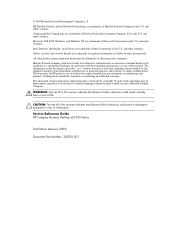
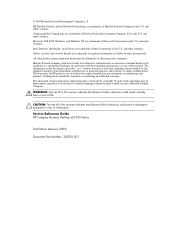
...the express limited warranty statements accompanying such products. The warranties for a particular purpose, and is provided "as constituting an additional warranty. Service Reference Guide HP Compaq Business Desktop dc5100 Series
First Edition (January 2005)
Document Part Number: 376220-001
and other countries. and other countries. and other countries. Adobe, Acrobat, and Acrobat...
HP Compaq Business Desktop dc5100 Service Reference Guide, 2nd Edition - Page 18


... the user that the sensor has detected that the cover has been removed. See the Desktop Management Guide on the Documentation CD for more information.
• Chassis serial number or Universal Unique Identifier (UUID) number. Enables/disables serial ports, parallel port, front USB ports, system audio, network controllers (some models), MultiBay devices (some models), SMBus controller...
HP Compaq Business Desktop dc5100 Service Reference Guide, 2nd Edition - Page 38


... media device, create an autoexec.bat file containing the following systems:
❏ HP Compaq Business Desktop dc7100 series ❏ HP Compaq Business Desktop dx6100 series ❏ HP Compaq Business Desktop d530 Series - Insert the configuration diskette or USB flash media device and turn the computer on page 10).
Ä CAUTION: Not all computers can be configured. If the default...
HP Compaq Business Desktop dc5100 Service Reference Guide, 2nd Edition - Page 39


... USB ports and remove all other USB storage devices except USB diskette drives. 3. Remove the diskette and reboot the computer. Run FDISK from step 4. The USB flash media device will format the USB ...Desktop Management
❏ 256MB HP Drive Key ❏ 256MB DiskOnKey ■ A bootable DOS diskette with FDISK.COM and either the system does not support the USB flash media device or the USB...
HP Compaq Business Desktop dc5100 Service Reference Guide, 2nd Edition - Page 40


... USB diskette drives. Close the computer cover. 4. If the default boot order in the system that have SCSI, ATA RAID or SATA drives attached, turn on the computer.
3-10
376220-001
Service Reference Guide, dc5100 If you have : ■ One of the following systems:
❏ HP Compaq Business Desktop dc7100 series ❏ HP Compaq Business Desktop dx6100 series ❏ HP Compaq Business...
HP Compaq Business Desktop dc5100 Service Reference Guide, 2nd Edition - Page 43
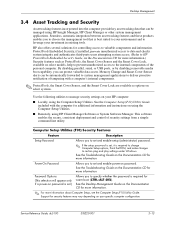
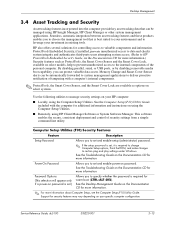
...dc5100
376220-001
3-13 Desktop Management
3.4 Asset Tracking and Security
Asset tracking features incorporated into the computer provide key asset tracking data that is required for warm boot (CTRL+ALT+DEL). By disabling parallel, serial, or USB ports, or by disabling removable... if a power-on your specific computer configuration. HP also offers several solutions for more information. See...
HP Compaq Business Desktop dc5100 Service Reference Guide, 2nd Edition - Page 44


...HP ProtectTools Embedded Security Guide, on your specific computer configuration.
3-14
376220-001
Service Reference Guide, dc5100 Support for more information. Device Security
Enables/disables serial ports, parallel port, front USB ports, system audio, network controllers (some models), MultiBay devices (some models), and SCSI controllers (some models).
See the Desktop...been removed. ...
Desktop Management Guide - Page 20
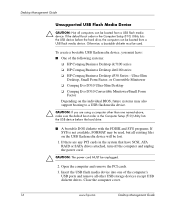
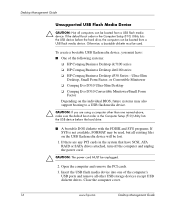
... a USB flash media device. Otherwise, a bootable diskette must have SCSI, ATA RAID or SATA drives attached, turn off the computer and unplug the power cord.
Ä CAUTION: The power cord MUST be used , but all other than one of the following systems:
❏ HP Compaq Business Desktop dc7100 series ❏ HP Compaq Business Desktop dx6100 series ❏ HP Compaq Business Desktop d530...
Similar Questions
How To Remove Front Panel Hp Compaq Dc5100 Mt
(Posted by amihizso 9 years ago)
How To Remove Hp Dc5100 Sff Motherboard
(Posted by barialab 9 years ago)
Hp Compaq Dc7700 Business Pc Small Form Factor Won't Boot
(Posted by INFObless 10 years ago)
How To Get A Second Monitor Working On An Hp Compaq 6005 Pro Business Pc
(Posted by daveTKLA 10 years ago)

