Compaq dc5100 Support Question
Find answers below for this question about Compaq dc5100 - Microtower PC.Need a Compaq dc5100 manual? We have 29 online manuals for this item!
Question posted by barialab on May 27th, 2014
How To Remove Hp Dc5100 Sff Motherboard
The person who posted this question about this Compaq product did not include a detailed explanation. Please use the "Request More Information" button to the right if more details would help you to answer this question.
Current Answers
There are currently no answers that have been posted for this question.
Be the first to post an answer! Remember that you can earn up to 1,100 points for every answer you submit. The better the quality of your answer, the better chance it has to be accepted.
Be the first to post an answer! Remember that you can earn up to 1,100 points for every answer you submit. The better the quality of your answer, the better chance it has to be accepted.
Related Compaq dc5100 Manual Pages
HP Compaq Business Desktop PCs - Developing a Common Windows XP Image for Deployment on Multiple HP Desktops - Page 11


... not deliver a common image compatible between desktop and notebook architecture that must be predictable for every need. The HP PCCS organization can help IT professionals reduce the image management churn. Can I ensure that customers want PC design simplicity yet require flexibility to adapt to their environments. Not without the proper licensing obtained from...
Installing Microsoft Windows Vista on Selected HP Products - Page 2


... Desktops * HP Compaq d530 * HP Compaq dc5000 HP Compaq dc5100 HP Compaq dc5700 HP Compaq dc5750 * HP Compaq dc7100 HP Compaq dc7600 HP Compaq dc7608 HP Compaq dc7700 HP Compaq dc7800 * HP Compaq dx2100 HP Compaq dx2200 HP Compaq dx2250 HP dx5150 * HP Compaq dx6100 * HP Compaq dx6120 HP Compaq dx7200 HP Compaq dx7208 HP Compaq dx7300 Blade PCs HP bc1500 Blade PC HP BladeSystem bc2000 Blade PC HP...
Hardware Reference Guide - HP Business Desktop dc5100 Microtower Model (Rev. 2) - Page 1


Hardware Reference Guide
HP Compaq Business PC dc5100 Microtower Model
Document Part Number: 376292-002
February 2005
This guide provides basic information for upgrading this computer model.
Hardware Reference Guide - HP Business Desktop dc5100 Microtower Model (Rev. 2) - Page 2


... of Microsoft Corporation in the express warranty statements accompanying such products and services. HP shall not be construed as constituting an additional warranty.
© Copyright 2004 Hewlett-Packard Development Company, L.P.
Hardware Reference Guide HP Compaq Business PC
dc5100 Microtower Model First Edition (November 2004) Second Edition (February 2005) Document Part Number: 376292...
HP Compaq Business Desktop dc5100 Service Reference Guide, 2nd Edition - Page 1


Service Reference Guide
HP Compaq Business Desktop dc5100 Series 1ST Edition
Document Part Number: 376220-001
1st Edition, January 2005
This document provides information on the removal and replacement of all parts as well as information on troubleshooting, Desktop Management, setup utilities, SATA and PATA drives, safety, routine care, connector pin assignments, POST error messages, and...
HP Compaq Business Desktop dc5100 Service Reference Guide, 2nd Edition - Page 31
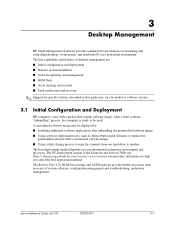
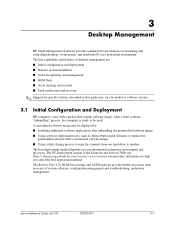
Service Reference Guide, dc5100
376220-001
3-1
The PC Deployment section of the Solutions and Services Web site (http://whp-sp-orig.extweb.hp.com/country/us/en/solutions.html provides information to another. The Restore Plus! CD, ROM-based setup, and ACPI hardware provide further assistance with recovery of desktop management are: ■ Initial configuration...
HP Compaq Business Desktop dc5100 Service Reference Guide, 2nd Edition - Page 32


...the task of corporate PC deployment and management easier and less time-consuming, ultimately lowering the total cost of the HP logo screen. Desktop Management
3.2 Remote ...■ Deploying a software image on the HP Client Manager, visit http://h18000.www1.hp.com/im/client_mgr.html.
3-2
376220-001
Service Reference Guide, dc5100 HP and Altiris have partnered to provide tools designed...
HP Compaq Business Desktop dc5100 Service Reference Guide, 2nd Edition - Page 34
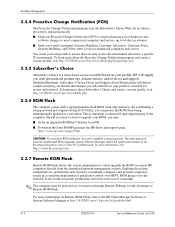
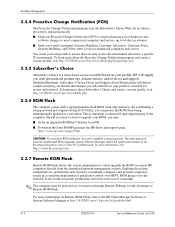
...in a consistent deployment of and greater control over HP PC ROM images over the network. It also results in...HP Client Manager Software or System Software Manager at http://h18000.www1.hp.com/im/prodinfo.html.
3-4
376220-001
Service Reference Guide, dc5100...hp.com/go /pcn.
3.3.5 Subscriber's Choice
Subscriber's Choice is important to ensure the operating integrity of the computer.
Desktop...
HP Compaq Business Desktop dc5100 Service Reference Guide, 2nd Edition - Page 35


...by a 2-second pause.
Service Reference Guide, dc5100
376220-001
3-5 The Boot Block is a...will turn on individual PCs through a Windows operating system. Remove the diskette or CD and turn ...off . 6. A Boot Block recovery mode message is displayed on HPQFlash, visit http://www.hp...CD. Desktop Management
3.3.8 HPQFlash
The HPQFlash utility is used to...
HP Compaq Business Desktop dc5100 Service Reference Guide, 2nd Edition - Page 39


... additional storage devices. Copy any are found , remove them, reboot the computer, and proceed from step 4. Service Reference Guide, dc5100
376220-001
3-9 Note the letter of one if...step 8. FORMAT will boot to enable large disk support. 5. Remove the diskette and reboot the computer. Desktop Management
❏ 256MB HP Drive Key ❏ 256MB DiskOnKey ■ A bootable DOS diskette...
HP Compaq Business Desktop dc5100 Service Reference Guide, 2nd Edition - Page 40


...Multiple Computers" on the computer.
3-10
376220-001
Service Reference Guide, dc5100 Insert the USB flash media device into one named above, make sure ...ports and remove all other than one of the following systems:
❏ HP Compaq Business Desktop dc7100 series ❏ HP Compaq Business Desktop dx6100 series ❏ HP Compaq Business Desktop d530 Series-Ultra-Slim Desktop, Small ...
HP Compaq Business Desktop dc5100 Service Reference Guide, 2nd Edition - Page 43
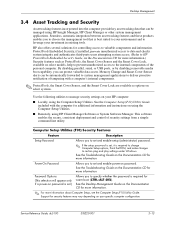
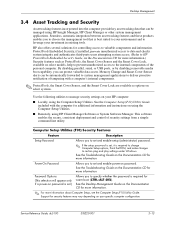
...By disabling parallel, serial, or USB ports, or by disabling removable media boot capability, you to set .)
Allows you to ... Setup (F10) Utility Guide. Service Reference Guide, dc5100
376220-001
3-13 See the Troubleshooting Guide on your...to HP ProtectTools Embedded Security Guide, on the Documentation CD for controlling access to valuable components and information. Desktop Management...
HP Compaq Business Desktop dc5100 Service Reference Guide, 2nd Edition - Page 44


Smart Cover
Allows you to: • Enable/disable the Cover Lock. • Enable/disable the Cover Removal Sensor.
✎ Notify User alerts the user that the sensor has detected that the cover has been removed. See the Desktop Management Guide on the Documentation CD for more information.
• Chassis serial number or Universal Unique...
HP Compaq Business Desktop dc5100 Service Reference Guide, 2nd Edition - Page 52


... an option on select systems.
3-22
376220-001
Service Reference Guide, dc5100 Select Security > Smart Cover > Cover Removal Sensor, and select the desired security level.
4. Before exiting, select..., complete the following table. Turn on select HP computers. If you are using Computer Setup. Desktop Management
3.4.5 Smart Cover Sensor
Cover Removal Sensor, available on select models, is a ...
HP Compaq Business Desktop dc5100 Service Reference Guide, 2nd Edition - Page 53


...■ Power outage ■ Startup failure ■ PC component failure (such as the computer is turned on... a specialized tool available from HP. Before exiting, select File > Save Changes and Exit.
Desktop Management
Locking the Smart Cover ...Windows, click Start > Shut Down > Restart. 2. Service Reference Guide, dc5100
376220-001
3-23
If you are in Windows, click Start > Shut Down...
HP Compaq Business Desktop dc5100 Service Reference Guide, 2nd Edition - Page 55


...computer.
Service Reference Guide, dc5100
376220-001
3-25 Press any key to enter Setup to a work area. For more information, visit http://h18004.www1.hp.com/products/security. Turn ...Setup, you may see the Removal and Replacement Chapter for Fingerprint Identification Technology varies by model.
Press Enter to access the utility. Desktop Management
You must know the setup...
HP Compaq Business Desktop dc5100 Service Reference Guide, 2nd Edition - Page 140


...instructions in the guide included with the Restore Plus! Removal and Replacement Procedures- HP has provided four extra 6-32 standard guide screws on... the hard drive.
✎ If you backed up before replacing the hard drive.
7-28
376220-001
Service Reference Guide, dc5100...Factor (SFF) Chassis
✎ When replacing the hard drive, transfer the...
HP Compaq Business Desktop dc5100 Service Reference Guide, 2nd Edition - Page 149


...heatsink on the Web at: http:\\h18000.www1.hp.com/support/files. Secure the heatsink to ...pad supplied in position atop the processor. 7. Service Reference Guide, dc5100
376220-001
7-37 Go to the top of the processor and install...using a new heatsink, remove the protective covering from the syringe supplied in the speaker spares kit.
4.
Small Form Factor (SFF) Chassis
3. This ...
HP Compaq Business Desktop dc5100 Service Reference Guide, 2nd Edition - Page 159


... 7.1, "Preparation for this computer provides power to the battery.
3. Removal and Replacement Procedures-
Small Form Factor (SFF) Chassis
7.19 Battery
The battery that you are discharged of the way... battery equivalent to replace the battery:
Service Reference Guide, dc5100
376220-001
7-47 In order to forward them to HP/Compaq, their authorized partners, or their agents.
Ä ...
Desktop Management Guide - Page 47


...characters, table 31 deployment tools, software 2 diagnostic tool for hard drives 41 disk, cloning 2 DiskOnKey
see also HP Drive Key bootable 13 to 18 drive, protecting 41 Drivelock 32 to 33 dual-state power button 19
E
entering... disk, important information 40
H
hard drives, diagnostic tool 41 HP Client Manager 4 HP Drive Key
see also DiskOnKey
Desktop Management Guide
www.hp.com
Index-1
Similar Questions
Hp Dc7700 Sff Integrated Circuits
Helo,behind the CPU unit is an alu cooler. This gets very hot.What IC is underneath that cooler?/Mar...
Helo,behind the CPU unit is an alu cooler. This gets very hot.What IC is underneath that cooler?/Mar...
(Posted by marcceelen 4 years ago)
How To Open The Case Of An Hp Dc5100 Sff
(Posted by milMike4 9 years ago)

