Compaq dc5100 Support Question
Find answers below for this question about Compaq dc5100 - Microtower PC.Need a Compaq dc5100 manual? We have 29 online manuals for this item!
Question posted by stkpfre on May 9th, 2014
How Is Password Bios Hp Dc5100 Mt
The person who posted this question about this Compaq product did not include a detailed explanation. Please use the "Request More Information" button to the right if more details would help you to answer this question.
Current Answers
There are currently no answers that have been posted for this question.
Be the first to post an answer! Remember that you can earn up to 1,100 points for every answer you submit. The better the quality of your answer, the better chance it has to be accepted.
Be the first to post an answer! Remember that you can earn up to 1,100 points for every answer you submit. The better the quality of your answer, the better chance it has to be accepted.
Related Compaq dc5100 Manual Pages
Installing Microsoft Windows Vista on Selected HP Products - Page 2


.... Desktops * HP Compaq d530 * HP Compaq dc5000 HP Compaq dc5100 HP Compaq dc5700 HP Compaq dc5750 * HP Compaq dc7100 HP Compaq dc7600 HP Compaq dc7608 HP Compaq dc7700 HP Compaq dc7800 * HP Compaq dx2100 HP Compaq dx2200 HP Compaq dx2250 HP dx5150 * HP Compaq dx6100 * HP Compaq dx6120 HP Compaq dx7200 HP Compaq dx7208 HP Compaq dx7300 Blade PCs HP bc1500 Blade PC HP BladeSystem bc2000 Blade PC HP...
Testing on HP Business Desktop PCs - Page 9


...and test teams, thus completing this closed-loop process. HP attempts to resolve customer issues, and information is closely ...BIOS, module HW and SW, along with customer support feedback. These observations are reported when the behavior of the PC...not stop after a new Business Desktop product completes initial testing and the new Business Desktop computer is shipped. Observations during ...
Hardware Reference Guide - HP Business Desktop dc5100 Microtower Model (Rev. 2) - Page 1


Hardware Reference Guide
HP Compaq Business PC dc5100 Microtower Model
Document Part Number: 376292-002
February 2005
This guide provides basic information for upgrading this computer model.
HP Compaq Business Desktop dc5100 Series Personal Computers, Service Reference Card, 1st Edition - Page 1


... flash upgrade by the BIOS to and restoring from the HP Web site (www.hp.com). PIO is used when Disable is turned on .
Setup Password - Restores MBR to ...Multisector
Selects number of day. Fields are installed). Save MBR - Service Reference Card
HP Compaq dc5100 Series Personal Computers
© 2004 Hewlett-Packard Development Company, L.P.
Allows both saving...
ASF 2.0 Support, Enablement, and Configuration on HP Compaq Business Desktop Platforms - Page 2


... products:
• HP Compaq dc5100 Business PC Series • HP dx5150 Series • HP Compaq dc5500 Business PC Series • HP Compaq dc7100 Business PC Series • HP Compaq dc7600 Business PC Series • HP Compaq dc7700 Business PC Series • HP Compaq dc7800 Business PC Series • HP Compaq dc5700 Business PC Series • HP Compaq dc5750 Business PC Series
Introduction...
ASF 2.0 Support, Enablement, and Configuration on HP Compaq Business Desktop Platforms - Page 4


... this step. 7. This release supports all supported operating systems, as well as desired. 8. HP Compaq dc7700 Business PC Series A Softpaq is available that match your security settings. If in the \ASF 2.0 Tools...address of the window to ASF mode. You must enable ASF within the Softpaq. If your password. d. You can find the driver in the \ASF 2.0 Tools\ASF Agent\ folder within ...
Data Execution Prevention - White Paper, 2nd Edition - Page 7
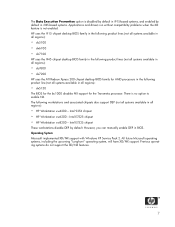
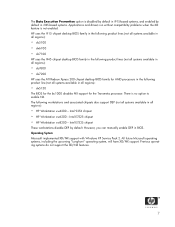
.... There is no option to enable NX. Intel E7525 chipset • HP Workstation xw8200 - HP uses the i915 chipset desktop BIOS family in the following product lines (not all systems available in all regions):
• dc5100 • dx6100 • dc7100
HP uses the i945 chipset desktop BIOS family in the following product line (not all systems available in...
Data Execution Prevention - White Paper, 2nd Edition - Page 17


... with XD enabled by default in F10 Setup. At this functionality different from the BIOS HP ships today? Existing user applications that software. Customers are strongly advised to enable or disable XD in Intel 945based computers.
Is the BIOS supporting this time, XD/NX support requires the following operating systems: • Windows XP...
Data Execution Prevention - White Paper, 2nd Edition - Page 19


What HP commercial desktops support this technology? • dc5100 • dc7100 • dc7600 • dx5150 • dx6100 • dx7200 • bc1000
What HP workstations support this new technology? For Intel-based systems, newer chipsets, starting with this technology? • HP Workstation xw4200 • HP Workstation xw6200 • HP Workstation xw8200
If the processor is ...
HP Disk Sanitizer, External Edition - Page 1
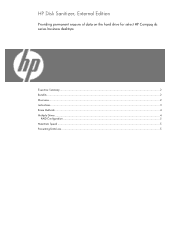
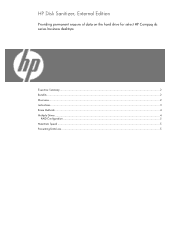
HP Disk Sanitizer, External Edition
Providing permanent erasure of data on the hard drive for select HP Compaq dc series business desktops
Executive Summary ...2 Benefits ...2 Overview...2 Instructions ...3 Erase Methods ...4 Multiple Drives ...4
RAID Configuration ...5 Maximum Speed ...5 Preventing Data Loss ...5
HP Compaq Business Desktop dc5100 Service Reference Guide, 2nd Edition - Page 4


...3.4.1 Password Security 3-17 3.4.2 Establishing a Setup Password Using Computer Setup 3-17 3.4.3 Establishing a Power-On Password Using... 4.4 ATA SMART Drives 4-10 4.5 Drive Capacities 4-10 4.6 SATA BIOS 4-11 4.6.1 Legacy Mode 4-11 4.6.2 Native Mode 4-11 4.7 Mixed ... and Disassembly Preparation
5.1 Chassis Designations 5-1 5.1.1 Microtower (MT 5-1 5.1.2 Small Form Factor (SFF 5-2
5.2...dc5100
HP Compaq Business Desktop dc5100 Service Reference Guide, 2nd Edition - Page 32


... Environment (PXE). Desktop Management
3.2 Remote System Installation
Remote System Installation allows you to continue the process. HP and Altiris have partnered to provide tools designed to PXE boot. The Remote System Installation feature is a BIOS configuration setting that include: ■ Detailed views of ownership and making HP PCs the most manageable client PCs in flash ROM...
HP Compaq Business Desktop dc5100 Service Reference Guide, 2nd Edition - Page 33
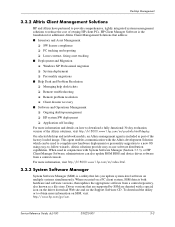
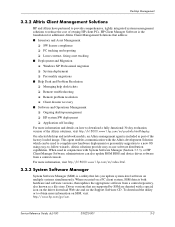
... Reference Guide, dc5100
376220-001
3-3
HP Client Manager Software is included as a file store. This agent enables communication with the Altiris development Solution which can also update ROM BIOS and device driver software from a central repository, also known as part of the factory loaded image. Desktop Management
3.3.2 Altiris Client Management Solutions
HP and Altiris have...
HP Compaq Business Desktop dc5100 Service Reference Guide, 2nd Edition - Page 34
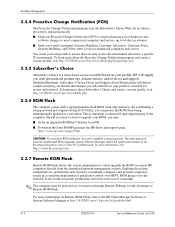
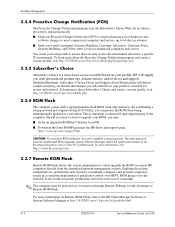
...; Order an upgraded ROMPaq™ diskette from HP. The setup password prevents unauthorized ROM upgrades. System Software Manager allows the system administrator to the HP Client Manager Software or System Software Manager at http://h18000.www1.hp.com/im/prodinfo.html.
3-4
376220-001
Service Reference Guide, dc5100 To learn more information on Remote ROM Flash...
HP Compaq Business Desktop dc5100 Service Reference Guide, 2nd Edition - Page 35


...password has been established, the Caps Lock light will be prompted to occur during a ROM upgrade. Turn the power on and you will turn on again to the system is turned on the computer. Insert a ROMPaq diskette into the diskette drive or, if permitted on HPQFlash, visit http://www.hp... PCs through a Windows operating system. Service Reference Guide, dc5100
376220-001
3-5 Desktop ...
HP Compaq Business Desktop dc5100 Service Reference Guide, 2nd Edition - Page 50


... data security is intended to be used to accommodate a forgotten password, the HP implementation of the data stored on it may be a tolerable risk given the nature of the data stored on the hard drive.
3-20
376220-001
Service Reference Guide, dc5100
In order to balance this may be an unacceptable risk. One...
HP Compaq Business Desktop dc5100 Service Reference Guide, 2nd Edition - Page 53


...■ Power outage ■ Startup failure ■ PC component failure (such as the computer is turned on..., dc5100
376220-001
3-23 As soon as the computer is a specialized tool available from HP. Before...Unlock. 4. Be prepared; Desktop Management
Locking the Smart Cover Lock
To activate and... Smart Cover Lock and cannot enter your password to access the utility. Turn on or restart...
HP Compaq Business Desktop dc5100 Service Reference Guide, 2nd Edition - Page 104


...: http:\\h18000.www1.hp.com/support/files.
6-26
376220-001
Service Reference Guide, dc5100 Removal and Replacement Procedures...- The latest system ROMPaq can be tightened in diagonally opposite pairs (as the pins on the computer. If using a new heatsink, remove the protective covering from the bottom of the BIOS...Microtower (MT) Chassis
5.
Desktop Management Guide - Page 11


... Flash, refer to ensure the operating integrity of and greater control over HP PC ROM images over the network. Desktop Management Guide
ROM Flash
The computer comes with a programmable flash ROM (read only memory). The setup password prevents unauthorized ROM upgrades. For more PCs simultaneously. It also results in greater productivity and lower total cost...
Desktop Management Guide - Page 36


... to keep it is inconsequential when compared with options to set a master password whether they plan to enable DriveLock. Once the master password is set and used by the end-user.
This will require a password to re-enter the
32
www.hp.com
Desktop Management Guide There is no "back-door" that can be set...
Similar Questions
What Is The Difference Between Hp Dc5100 And Hp Dc7100
(Posted by branbroth 9 years ago)
How To Reset Bios Password On Hp Compaq 6000 Pro Microtower
(Posted by robjmad 9 years ago)
How To Remove Set-up Password Of Bios Hp Compaq 6000
(Posted by kalasKONAN 9 years ago)

