Compaq dx6120 Support Question
Find answers below for this question about Compaq dx6120 - Microtower PC.Need a Compaq dx6120 manual? We have 24 online manuals for this item!
Question posted by lannyhills on October 2nd, 2013
How To Remove Password
how to reset hp compaq desktop to factory setting thereby removing all passwords
Current Answers
Answer #1: Posted by sabrie on October 4th, 2013 12:45 AM
This answer was accepted by the poster of the original question.
Try the link below.
http://www.helpowl.com/q/Compaq/dx6120/Technical-Support/howc-remove-hp-compaq-dx6120-mt-bios-password/79311
http://www.helpowl.com/q/Compaq/dx6120/Technical-Support/howc-remove-hp-compaq-dx6120-mt-bios-password/79311
www.techboss.co.za
Related Compaq dx6120 Manual Pages
Downgrading Microsoft Windows Vista OS Business on HP Business Desktop FAQs - Page 3


... the same for customers that the Vista Business or Ultimate license is eligible for the factory-installed image. Q: Can customers migrate back to the Windows Vista Business software after they...that have a VOLUME AGREEMENT. • Through HP's PC Customization Service (PCCS) - or 64bit OS this is made available to Vista.
A: The current HP Compaq dc7800 family and new 2008 5000 Series of...
Installing Microsoft Windows Vista on Selected HP Products - Page 2


.... Desktops * HP Compaq d530 * HP Compaq dc5000 HP Compaq dc5100 HP Compaq dc5700 HP Compaq dc5750 * HP Compaq dc7100 HP Compaq dc7600 HP Compaq dc7608 HP Compaq dc7700 HP Compaq dc7800 * HP Compaq dx2100 HP Compaq dx2200 HP Compaq dx2250 HP dx5150 * HP Compaq dx6100 * HP Compaq dx6120 HP Compaq dx7200 HP Compaq dx7208 HP Compaq dx7300 Blade PCs HP bc1500 Blade PC HP BladeSystem bc2000 Blade PC HP...
Troubleshooting Guide - Page 81


... information on backing up the computer CMOS settings before resetting them in to the computer. It is easily done through the Computer Setup Utilities menu. This computer supports two security password features that password so you can gain access to factory defaults and will give you establish only a setup password, any other information on the Documentation...
Troubleshooting Guide - Page 84


... Parts Map (IPM) for information on backing up the CMOS settings.
4. B-4
www.hp.com
Troubleshooting Guide
Remove the computer cover or access panel.
Ä CAUTION: Pushing the CMOS button will reset CMOS values to back up is connected. Back up the computer CMOS settings before resetting them in for five seconds.
✎ Make sure you have...
Troubleshooting Guide - Page 85
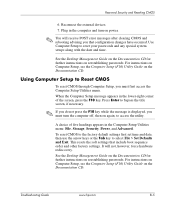
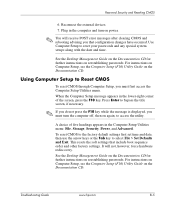
Troubleshooting Guide
www.hp.com
B-5 Password Security and Resetting CMOS
6. Use Computer Setup to select File > Set Defaults and Exit. When the Computer Setup message appears in the lower-right corner of five headings appears in the computer and turn on the Documentation CD. To reset CMOS to the factory default settings first set time and date, then use...
Computer Setup (F10) Utility Guide - Page 17


...), SMBus controller (some models), and SCSI controllers (some models).
Computer Setup (F10) Utility Guide
www.hp.com
13
This feature is supported on select models only. Network Service Boot
Enables/disables the computer's ability to Factory Settings. the network controller must reside on the PCI bus or be embedded on the system board...
HP Business Desktop dx6100 Series Personal Computers Service Reference Guide, 3rd Edition - Page 1


Document Part Number 361293-003 service reference guide
HP Compaq Business Desktop dx6100 Series 3rd Edition
This document provides information on the removal and replacement of all parts as well as information on troubleshooting, Desktop Management, setup utilities, SATA drives, safety, routine care, connector pin assignments, POST error messages, and diagnostic indicator lights.
HP Business Desktop dx6100 Series Personal Computers Service Reference Guide, 3rd Edition - Page 18


...
Saves changes to emulate a diskette drive).
Default Setup
Save Current Settings as Default Saves the current system configuration settings as the default.
Setup Utilities and Diagnostics Features
2.2.2 Computer Setup Menu
. Restore Factory Settings as Default Restores the factory system configuration settings as the default.
The following options may vary depending on the...
HP Business Desktop dx6100 Series Personal Computers Service Reference Guide, 3rd Edition - Page 22


.... (Feature available on select models only. See the Desktop Management Guide on the Documentation CD for specific Computer Setup...Reset the device to Factory Settings.
Setup Utilities and Diagnostics Features
Heading Security (continued)
Option
Embedded Security
Device Security
Network Service Boot System IDs
Description
Allows you to assign or modify a master or user password...
HP Business Desktop dx6100 Series Personal Computers Service Reference Guide, 3rd Edition - Page 44


....SYS to the root directory of the computer's USB ports and remove all computers can be lost.
1. If there are using a computer other ...HP Compaq Business Desktop dc7100 series ❏ HP Compaq Business Desktop dx6100 series ❏ HP Compaq Business Desktop d530 Series-Ultra-Slim Desktop, Small Form Factor, or
Convertible Minitower ❏ Compaq Evo D510 Ultra-Slim Desktop ❏ Compaq...
HP Business Desktop dx6100 Series Personal Computers Service Reference Guide, 3rd Edition - Page 48


... the Power-On Password. Device Security
Enables...Desktop Management Guide on NIC models only; See the Desktop...removed. This feature is supported on the Documentation CD for more information. See HP ProtectTools Embedded Security Guide, on select models only.
Embedded Security
Allows you to:
• Enable/disable the Embedded Security device.
• Reset the device to Factory Settings...
HP Business Desktop dx6100 Series Personal Computers Service Reference Guide, 3rd Edition - Page 112


...the Troubleshooting Guide for information on backing up the computer CMOS settings. Microtower (MT) Chassis
6.17 Battery
The battery that you are... touching a grounded metal object.
1. Before beginning these procedures, ensure that comes with the HP/Compaq spare designated for Disassembly"). 2. Remove the access panel and rotate the computer so the system board is important to the battery...
HP Compaq dc71xx and dx61xx Series Business Desktop Computers Technical Reference Guide, 2nd Edition - Page 33
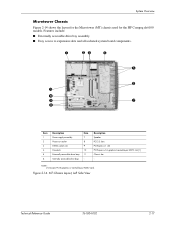
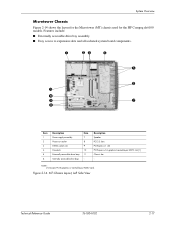
... or normal-layout ADD2 card. MT Chassis Layout, Left Side View
Technical Reference Guide
361834-002
2-17
System Overview
Microtower Chassis
Figure 2-14 shows the layout for the Microtower (MT) chassis used for the HP Compaq dx6100 models. Features include: ■ Externally accessible drive bay assembly. ■ Easy access to expansion slots and all...
HP Compaq dc71xx and dx61xx Series Business Desktop Computers Technical Reference Guide, 2nd Edition - Page 158


... network controller must reside on select models only. Setup Password requires that the cover has been removed. See the Desktop Management Guide on select models only. This feature is ...
• Enable/disable the Embedded Security device.
• Reset the device to Factory Settings. See the Desktop Management Guide on the Documentation CD for specific Computer Setup options may vary...
HP Compaq dx6100 and dc7100 Series Personal Computers Service Reference Card, 2nd Edition - Page 1
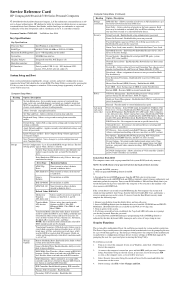
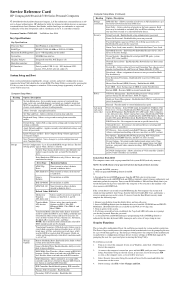
...password protects the computer from unauthorized or inadvertent re-configuration of any diskettes from removable...HP Compaq dx6100 and dc7100 Series Personal Computers
© 2006 Hewlett-Packard Development Company, L.P. and other ), diskette (treated as other countries. Apply Defaults and Exit - Saves changes to Factory Settings. Lists all passwords... screen.
4.
Reset device to system...
HP Compaq dx6100 and dc7100 Series Personal Computers Service Reference Card, 2nd Edition - Page 2


...has changed since the last boot (memory added or removed).
Install a lock in Windows, click Start > ...Ensure that will continue to
Factory Settings. To delete a password using HP-only memory.
Notifies system...reset the device to blink until password is restarted. Setup Utilities. [1]
Power-On Password
Prevents use of the keys are in unwarranted drive replacement. Setup Password...
Hardware Reference Guide - HP Compaq Business Desktops dx6120 Microtower Model (Englilsh) - Page 1
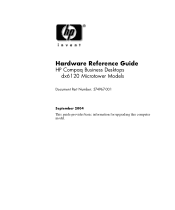
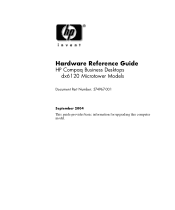
Hardware Reference Guide
HP Compaq Business Desktops dx6120 Microtower Models
Document Part Number: 374967-001
September 2004 This guide provides basic information for upgrading this computer model.
Hardware Reference Guide - HP Compaq Business Desktops dx6120 Microtower Model (Englilsh) - Page 2
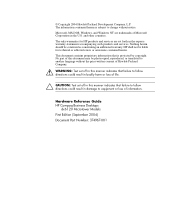
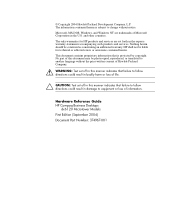
... Compaq Business Desktops
dx6120 Microtower Models First Edition (September 2004) Document Part Number: 374967-001
The information contained herein is protected by copyright. and other countries. Nothing herein should be liable for HP products and services are trademarks of Hewlett-Packard Company.
Å WARNING: Text set off in this manner indicates that failure to follow directions...
HP Compaq dx6120 Business PC Series Illustrated Parts Map, Mictotower, 2nd Edition - Page 1
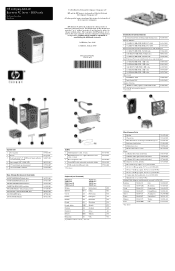
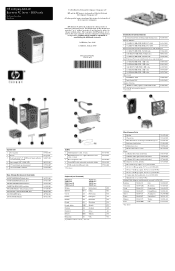
... respective companies. EMEA only
Illustrated Parts Map Microtower
© 2006 Hewlett-Packard Development Company, L.P. Nothing herein should be construed as is" without warranty of Hewlett-Packard
Development Company, L.P. HP and the HP logo are set forth in this document is subject to change without notice. HP Compaq dx6120 Business PC Series - All other product names mentioned herein...
Desktop Management Guide - Page 27


...Desktop Management Guide
www.hp.com
23
Support for System ID entry.
✎ For more information.
• Chassis serial number or Universal Unique Identifier (UUID) number. Desktop Management Guide
Security Features Overview (Continued)
Option
Description
Embedded Security
Allows you to Factory Settings...8226; Reset the device to set in the factory and are normally set :
• ...
Similar Questions
How To Factory Reset Hp Dc7100 Cmt
(Posted by bakbmtro 9 years ago)
The Bios Ignores The Boot Order I'm Defined To It. What Can I Do?
BIOS dx2200 Microtower Pc
BIOS dx2200 Microtower Pc
(Posted by drevinthis 10 years ago)
Howc Can Remove Hp Compaq Dx6120 Mt Bios Password
(Posted by aswinsaj 12 years ago)


