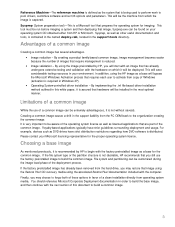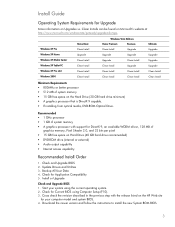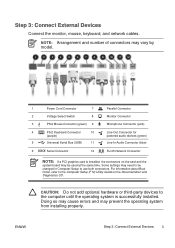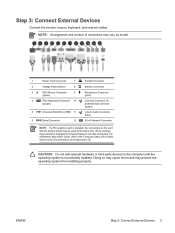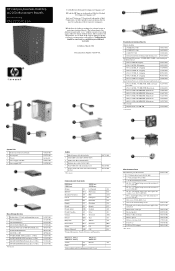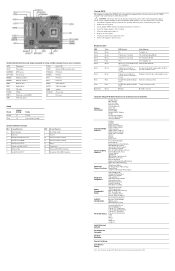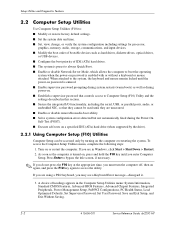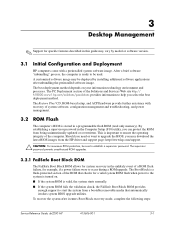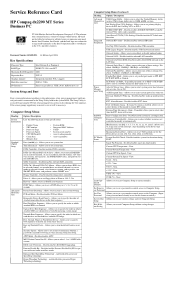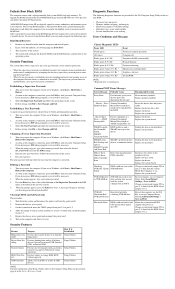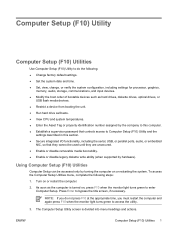Compaq dx2200 Support Question
Find answers below for this question about Compaq dx2200 - Microtower PC.Need a Compaq dx2200 manual? We have 15 online manuals for this item!
Question posted by drevinthis on August 12th, 2013
The Bios Ignores The Boot Order I'm Defined To It. What Can I Do?
Current Answers
Answer #1: Posted by hzplj9 on August 13th, 2013 9:46 AM
Reset the bios to default factory settings can be done either by accessing the bios and selecting 'reset bios to factory' or there may be a link on the system board which you move to reset the bios. Or there is a removable battery(If not soldered) on the system board usually at the lower part which when removed will reset the bios. Leave the battery disconnected and switch on the PC to check the bios has reset. Then shut down and refit the battery, set up the bios as required.
If you take a look at the hp website location at:
There are solutions to booting issues. One of these could resolve your problem.
Related Compaq dx2200 Manual Pages
Similar Questions
Hello I'm a poor gamer if already noticed and I play games such as dark souls 2 Skyrim.. I had a GPU...
Say There Is No Media In Remote Boot Device, Please Insert Media Or Reset Target. I Have Just Format...
I want to change the boot order so that my computer boots first to a pendrive so taht I can boot and...