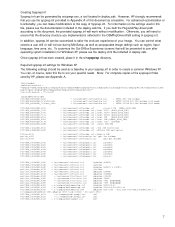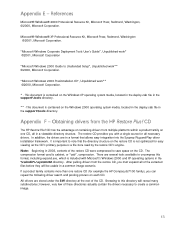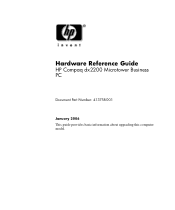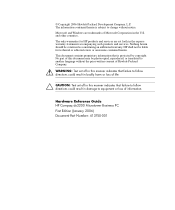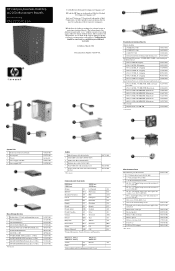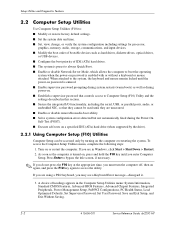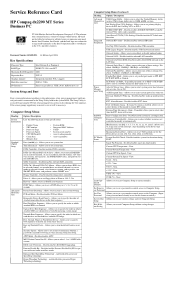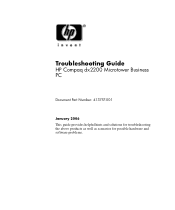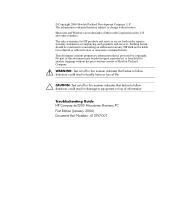Compaq dx2200 Support Question
Find answers below for this question about Compaq dx2200 - Microtower PC.Need a Compaq dx2200 manual? We have 15 online manuals for this item!
Question posted by overlordx2000 on March 9th, 2022
My Pc (hp Compaq Dx2200 Microtower) Wont Boot With Gpu
Hello I'm a poor gamer if already noticed and I play games such as dark souls 2 Skyrim.. I had a GPU ( ATI Radeon 4550 hd series) and it was working fine until it broke , so after using my integrated and installing drivers for it , buying a new one I did (ATI Radeon 4350 hd ) and I uninstalled the driver for the integrated and disabled it the pc still won't boot with it I even tried updating BIOS but nothing seems to work .. help please.
Current Answers
Answer #1: Posted by SonuKumar on March 9th, 2022 7:00 AM
Please respond to my effort to provide you with the best possible solution by using the "Acceptable Solution" and/or the "Helpful" buttons when the answer has proven to be helpful.
Regards,
Sonu
Your search handyman for all e-support needs!!
Answer #2: Posted by hzplj9 on March 9th, 2022 9:16 AM
Make sure you have the correct driver for your video card. There are different versions available for each version of Windows.The attached link gives you the choice of downloading the correct driver for your O/S. As you scroll through the list you will see the different options. Try restarting in safe mode and remove any previously installed video drivers. The select the correct version and see if that resolves your problem.
https://www.driverscape.com/download/ati-radeon-hd-4350
Hope that helps fix it.
Related Compaq dx2200 Manual Pages
Similar Questions
Hp 8000 Elite Xp Recovery Disc Wont Boot
(Posted by 11hurric 9 years ago)
Hp Dc5100 Wont Boot, 4 Beeps And Blinking Red Light
(Posted by btFa 9 years ago)
What Would Cause A Hp Compaq 6000 Pro Microtower Wont Boot
(Posted by Leonsc 10 years ago)
The Bios Ignores The Boot Order I'm Defined To It. What Can I Do?
BIOS dx2200 Microtower Pc
BIOS dx2200 Microtower Pc
(Posted by drevinthis 10 years ago)
When My Computer Wont Boot From Hard Disk, Needs Cd To Boot.
Say There Is No Media In Remote Boot Device, Please Insert Media Or Reset Target. I Have Just Format...
Say There Is No Media In Remote Boot Device, Please Insert Media Or Reset Target. I Have Just Format...
(Posted by chrismcmullen83 11 years ago)