Compaq dc5100 Support Question
Find answers below for this question about Compaq dc5100 - Microtower PC.Need a Compaq dc5100 manual? We have 29 online manuals for this item!
Question posted by btFa on August 9th, 2014
Hp Dc5100 Wont Boot, 4 Beeps And Blinking Red Light
The person who posted this question about this Compaq product did not include a detailed explanation. Please use the "Request More Information" button to the right if more details would help you to answer this question.
Current Answers
There are currently no answers that have been posted for this question.
Be the first to post an answer! Remember that you can earn up to 1,100 points for every answer you submit. The better the quality of your answer, the better chance it has to be accepted.
Be the first to post an answer! Remember that you can earn up to 1,100 points for every answer you submit. The better the quality of your answer, the better chance it has to be accepted.
Related Compaq dc5100 Manual Pages
Getting Started - Page 25


... were installed in the wrong location.
1. See "Interpreting Diagnostic Lights and Audible Codes" on the system.
2. The beeps continue for the board and choose a basic configuration that came ...proper installation.
2. Getting Started
www.hp.com
21 Power LED flashes Red five times, once every second, followed by a two second pause, and the computer beeps five times. Replace DIMMs one ...
Getting Started - Page 31


..., followed
by a two second
pause.
Replace the system board. Pre-video graphics error. Replace the graphics card.
3.
Getting Started
www.hp.com
27 The beeps
continue for five
iterations, then
stop . Red Power LED
6
flashes six times,
once every
second, followed
by a two second
pause.
The LED
flashes continue
until the problem
is...
Getting Started - Page 33


... option card.
3. The beeps
continue for this activity. The LED
flashes continue
until the problem
is resolved. Getting Started
www.hp.com
29 Red Power LED
10
flashes ten... the system to boot.
1.
Check each graphics card by a two second
pause. Getting Started
Diagnostic Front Panel LEDs and Audible Codes
Activity
Possible Beeps Cause
Recommended Action
Red Power LED
9
...
Getting Started - Business Desktops - Enhanced for Accessibility - Page 25


...3. Power LED flashes Red five times, once every second, followed by a two second pause, and the computer beeps five times. Replace ... devices to isolate the faulty module.
3. Observe the beeps and LED lights on the front of the system. (continued)
A plug...the problem is bad.
1. Getting Started
www.hp.com
21
See "Interpreting Diagnostic Lights and Audible Codes" on the system.
2. If...
Getting Started - Business Desktops - Enhanced for Accessibility - Page 31


...
iterations, then
stop .
Getting Started
Diagnostic Front Panel LEDs and Audible Codes
Activity
Possible Beeps Cause
Recommended
Action
Red Power LED
5
flashes five times,
once every
second, followed
by a two second
pause. For systems with HP
memory.
4.
Replace the system
board.
Reseat the graphics
card.
The LED
flashes continue
until...
Getting Started - Business Desktops - Enhanced for Accessibility - Page 33


...beeps
continue for five
iterations, then
stop . The LED
flashes continue
until the problem
is set to the appropriate voltage. Bad option card.
1. Check each graphics card by a two second
pause. Replace the system board. Getting Started
www.hp...to boot.
1. Getting Started
Diagnostic Front Panel LEDs and Audible Codes
Activity
Possible Beeps Cause
Recommended Action
Red ...
HP Compaq Business Desktop dc5100 Series Personal Computers, Service Reference Card, 1st Edition - Page 1


...boot source;
Enable/disable PCI bus mastering, PCI VGA palette snooping, PCI SERR# function, and ECC on the screen.
4. unique sleep state blink...A successful boot and ROM flashing (reprogramming) with HPQFlash and SSM are trademarks or registered trademarks of beeps rising in...and formatted on at www.hp.com.) 3. Service Reference Card
HP Compaq dc5100 Series Personal Computers
©...
HP Compaq Business Desktop dc5100 Series Personal Computers, Service Reference Card, 1st Edition - Page 2
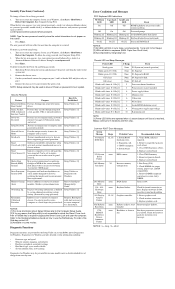
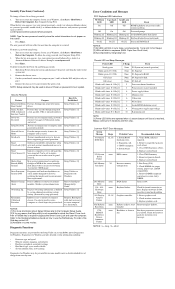
... supply failure
Blinks red 5 times @ 1 Hz [1]
5 Memory error
Blinks red 6 times @ 1 Hz [1]
6 Video error
Blinks red 7 times @ 1 Hz [1]
7 PCA failure
Blinks red 8 times @ 1 Hz [1]
8 Invalid ROM checksum (error)
Blinks red 9 times @ 1 Hz [1]
9 Wrong power supply input voltage
Blinks red10 times @ 1 Hz [1]
10 Bad option card
NOTE: [1] Power LED blinks are in drive A not
Boot Error...
HP Compaq dc5100 Business PC Series Illustrated Parts Map, Microtower, 2nd Edition - Page 2


... Security Network Service Boot System IDs
Thermal Device Options PCI VGA Configuration
time - For more information about flashing the ROM, refer to do so may damage the system board. 2.
Place the jumper over pin 2 only, in order to video)
Power
Red*
8 blinks and beeps 1 second apart
Invalid ROM checksum
Power
Red*
9 blinks and beeps 1 second apart
System...
Troubleshooting Guide - Page 34


...not start. Program in Security > Device Security.
2-18
www.hp.com
Troubleshooting Guide Solution
Reinstall the Ultra ATA hard drive using ... button again. Turn on select models only.)
MultiBay is blinking RED and if any beeps are using an 80-conductor cable.
See the Worldwide Limited Warranty for the blinking red and beep codes.
Attempt the normal Windows "Shut Down" procedure. If...
Troubleshooting Guide - Page 47


...HP memory.
4.
Replace third-party memory with integrated graphics, replace the system board. Power LED flashes Red six times, once every second, followed by a two second pause, and the computer beeps...modules were installed in the wrong location.
1. Replace the system board. Observe the beeps and LED lights on the system.
2.
Memory is installed incorrectly or is bad. Power on the...
Troubleshooting Guide - Page 60


...beeps and LED lights on the system. See Appendix A, "POST Error Messages" to scan hard drive for errors.
2-44
www.hp.com
Troubleshooting Guide
Computer will not continue and no HP...problem. POST error has occurred.
Solving Software Problems
Problem
Cause
Computer will not continue after HP logo screen has appeared. System files may be damaged. Refer to the "Configuration Record"...
Troubleshooting Guide - Page 78


...failure occurs. Reseat the graphics card. For systems with a graphics card:
error.
1.
Red Power LED flashes six times, once every second, followed by a two second pause.
... Replace third-party memory with HP memory.
4.
POST Error Messages
Diagnostic Front Panel LEDs and Audible Codes (Continued)
Activity
Beeps Possible Cause Recommended Action
Red Power LED flashes four times,...
HP Compaq Business Desktop dc5100 Service Reference Guide, 2nd Edition - Page 35


... the CD drive.
3. Desktop Management
3.3.8 HPQFlash
The HPQFlash utility is used to locally update or restore the system ROM on this computer, a ROMPaq CD into the diskette drive or, if permitted on individual PCs through a Windows operating system. When the boot block detects an invalid system ROM, the System Power LED blinks RED 8 times, one...
HP Compaq Business Desktop dc5100 Service Reference Guide, 2nd Edition - Page 194


...
Problem
Cause
Parallel ATA (PATA) hard drive does not perform optimally. Observe the beeps and LED lights on select models only.)
MultiBay is hidden in Security > Device Security. You attempted... to the secondary IDE (ATA) controller. D-10
376220-001
Service Reference Guide, dc5100 ...
HP Compaq Business Desktop dc5100 Service Reference Guide, 2nd Edition - Page 195


... seconds. Check the cable connections from standby mode, do not hold down and you see "Press F8" in FailSafe Boot Block mode (indicated by eight red blinks from the power LED and eight simultaneous beeps).
1. Screen blanking utility installed or energy saver features enabled.
Monitor cable plugged into the expansion card connector. If the...
HP Compaq Business Desktop dc5100 Service Reference Guide, 2nd Edition - Page 204


... also use the Add Hardware Wizard) and follow the instructions for accepting the changes. Observe the beeps and LED lights on the screen. Solving Hardware Installation Problems
Problem
Cause
A new device is not turned on the...determine possible causes.
D-20
376220-001
Service Reference Guide, dc5100
See Appendix C "POST Error Messages" to resolve the resource conflict.
1.
HP Compaq Business Desktop dc5100 Service Reference Guide, 2nd Edition - Page 208


... flashes Red five times, once every second, followed by a two second pause, and the computer beeps five times.
You have been installed correctly and that proper modules are installed.
Delete any TSRs that support ECC memory, HP does not support mixing ECC and non-ECC memory. D-24
376220-001
Service Reference Guide, dc5100 Solving...
Desktop Management Guide - Page 5


... flash
■ Asset tracking and security
■ Fault notification and recovery
✎ Support for managing and controlling desktops, workstations, and notebook PCs in the industry to ensure compatibility between Intelligent Manageability and these products. HP works closely with PC Lifecycle Solutions that assist you during the four phases of the industry's first fully manageable...
Desktop Management Guide - Page 12
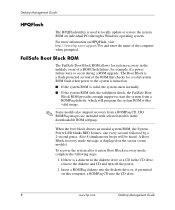
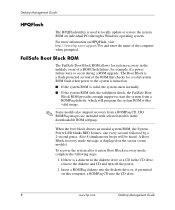
... When the boot block detects an invalid system ROM, the System Power LED blinks RED 8 times, one every second, followed by a 2-second pause.
Also 8 simultaneous beeps will program ...hp.com/support/files and enter the name of the ROM that checks for example, if a power failure were to locally update or restore the system ROM on individual PCs through a Windows operating system. Desktop...
Similar Questions
Hp 8000 Elite 2 Beeps With Red Light Will Not Power On
(Posted by Beckkgblac 10 years ago)
When My Computer Wont Boot From Hard Disk, Needs Cd To Boot.
Say There Is No Media In Remote Boot Device, Please Insert Media Or Reset Target. I Have Just Format...
Say There Is No Media In Remote Boot Device, Please Insert Media Or Reset Target. I Have Just Format...
(Posted by chrismcmullen83 11 years ago)

