Compaq dc7100 Support Question
Find answers below for this question about Compaq dc7100 - Convertible Minitower PC.Need a Compaq dc7100 manual? We have 30 online manuals for this item!
Question posted by Beckkgblac on December 28th, 2013
Hp 8000 Elite 2 Beeps With Red Light Will Not Power On
The person who posted this question about this Compaq product did not include a detailed explanation. Please use the "Request More Information" button to the right if more details would help you to answer this question.
Current Answers
There are currently no answers that have been posted for this question.
Be the first to post an answer! Remember that you can earn up to 1,100 points for every answer you submit. The better the quality of your answer, the better chance it has to be accepted.
Be the first to post an answer! Remember that you can earn up to 1,100 points for every answer you submit. The better the quality of your answer, the better chance it has to be accepted.
Related Compaq dc7100 Manual Pages
Safety and Regulatory Information Desktops, Thin Clients, and Personal Workstations - Page 11


... uttag, när den ansluts till ett nätverk. The power cord must be paid to all countries:
1.
Power Supply Requirements
The power supplies on power cord set received with the unit or an authorized replacement power cord from the product. Power Cord Set Requirements
The power cord set requirements, contact your authorized HP dealer, reseller, or service provider.
HP Compaq Business Desktop PCs - Developing a Common Windows XP Image for Deployment on Multiple HP Desktops - Page 2


...example, the HP Compaq dc7100 product family consists of the dc7100 convertible minitower, small form factor and ultra-slim desktop. If you are creating an identical image, you can be available. HP cannot be ... Identical Image-An identical image is defined as a base on HP products, HP recommends:
• Begin with HP PCs does not grant re-imaging and deployment rights. Due to the...
HP Business Desktop BIOS - Page 13


... also provides thermal alerts to remote management consoles when the computer temperature rises to assist in operating the HP Business Desktop computer in any enterprise environment. The HP BIOS helps the business customer safely enable lower power management states. All other elements of the user settings. All devices in the processor being halted, but...
Troubleshooting Guide - Page 27


... flashes Red four times, once every second, followed by removing ALL attached devices (such as hard, diskette, or optical drives, and expansion cards). Proper voltage setting depends on the system board.
3.
Open the hood and ensure the 4-wire power supply cable is causing the problem by a two second pause, and the computer beeps...
Troubleshooting Guide - Page 47


...came with HP memory.
4.
Reseat DIMMs. Power on the front of the computer.
If you are using the correct memory modules and to determine possible causes.
3.
Power LED flashes Red six times,... once every second, followed by a two second pause, and the computer beeps five times. For systems with integrated ...
HP Compaq dc71xx and dx61xx Series Business Desktop Computers Technical Reference Guide, 2nd Edition - Page 20


Always disconnect the power cable from the power outlet and/or from the system unit before handling the system unit in the supplied tower stand. ■ Small Form Factor (SFF)-A small-footprint desktop requiring minimal desk space. ■ Slim Tower (ST)-Slim design that requires less vertical space than a minitower. ■ Convertible Minitower (CMT) -an ATX-type...
HP Compaq dc71xx and dx61xx Series Business Desktop Computers Technical Reference Guide, 2nd Edition - Page 25
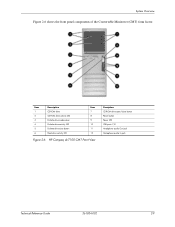
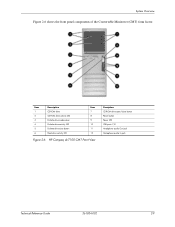
... Hard drive activity LED
Item 7 8 9 10 11 12
Figure 2-6. System Overview
Figure 2-6 shows the front panel components of the Convertable Minitower (CMT) form factor. HP Compaq dc7100 CMT Front View
Decription CD-ROM drive open/close button Power button Power LED USB ports 7, 8 Headphone audio Out jack Microphone audio In jack
Technical Reference Guide
361834-002
2-9
HP Compaq dc71xx and dx61xx Series Business Desktop Computers Technical Reference Guide, 2nd Edition - Page 34
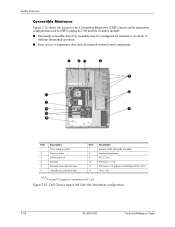
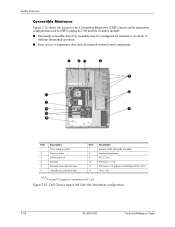
... for HP Compaq dc7100 models.
System Overview
Convertible Minitower
Figure 2-15 shows the layout for the Convertible Minitower (CMT) chassis in the minitower configuration used for minitower (vertical) or
desktop (horizontal) position. ■ Easy access to expansion slots and all socketed system board components.
1 23
4
5
6 w
q
-
7
9
8
Item 1 2 3 4 5 6
Description Power supply...
HP Compaq Business Desktop dc7100 Software Overview - Page 8
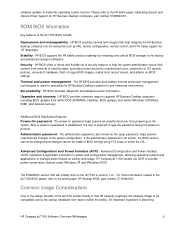
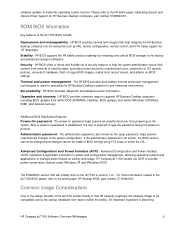
... administrator password, also known as PXE, remote configuration, remote control, and F10 Setup support for HP Business Desktop Computers, part number 372899-001. HP Compaq dc7100 models use ACPI to manage power based on BIOS settings.
HP BIOS supports the HP stable product roadmap by unauthorized users, subversion of OS security policies, removal of hardware, flash of...
HP Compaq Business Desktop dc7100 Software Overview - Page 20
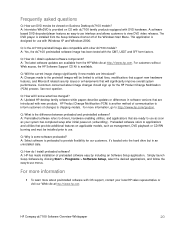
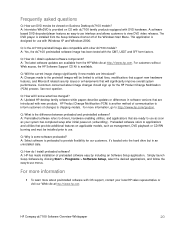
...completed setup after initial power-on applicable models, such as your local HP sales representative or visit our Web site at http://www.hp.com.
A softwarebased ...HP has made to the preinstall images will be limited to applications and utilities that are introduced? A: Intervideo WinDVD is some software preloaded? See next question.
Q: Why is provided on Business Desktop dc7100...
HP Compaq Business Desktop dc7100 Series Service Reference Guide, 3rd Edition - Page 1


Service Reference Guide
HP Compaq Business Desktop dc7100 Series 3rd Edition
Document Part Number: 361288-003
3rd Edition, November 2005 2nd Edition, October 2004 1st Edition, July 2004
This document provides information on the removal and replacement of all parts as well as information on troubleshooting, Desktop Management, setup utilities, SATA and PATA drives, safety...
HP Compaq Business Desktop dc7100 Series Service Reference Guide, 3rd Edition - Page 33


... notification and recovery
✎ Support for managing and controlling desktops, workstations, and notebook PCs in this guide may be used.
3
Desktop Management
HP Client Management Solutions provides standards-based solutions for specific features described in a networked environment. Service Reference Guide, dc7100
361288-003
3-1 A customized software image may vary by :
■...
HP Compaq Business Desktop dc7100 Series Service Reference Guide, 3rd Edition - Page 36


...powered on, or turned on your profile, HP will deliver
e-mails notifying you that you can protect the ROM from HP. ■ Download the latest ROMPaq images the HP driver and support page,
http://www.hp...HP Client Manager Software or System Software Manager at http://h18000.www1.hp.com/im/prodinfo.html.
3-4
361288-003
Service Reference Guide, dc7100...HP PC ROM images over the network. Desktop ...
HP Compaq Business Desktop dc7100 Series Service Reference Guide, 3rd Edition - Page 42


... the power cord and turn off the computer and unplug the power cord.
Ä CAUTION: The power cord MUST...HP Compaq Business Desktop dc7100 series ❏ HP Compaq Business Desktop dx6100 series ❏ HP Compaq Business Desktop d530 Series-Ultra-Slim Desktop, Small Form Factor, or
Convertible Minitower ❏ Compaq Evo D510 Ultra-Slim Desktop ❏ Compaq Evo D510 Convertible Minitower...
HP Compaq Business Desktop dc7100 Series Service Reference Guide, 3rd Edition - Page 107


...power cables to relock the lock and
enable the Smart Cover Sensor (Section 6.2). Prepare the computer for disassembly (Section 6.1). 3. The HP-supplied standard screws are black. The use Computer Setup to the drive.
8. Replace the front bezel (Section 6.6). 10. Service Reference Guide, dc7100... Lock, use M3 metric screws. Convertible Minitower (CMT) Chassis
6.13.4 Diskette Drive
1.
HP Compaq Business Desktop dc7100 Series Service Reference Guide, 3rd Edition - Page 111


...important to replace the battery:
Service Reference Guide, dc7100
361288-003
6-31 Refer to the Troubleshooting Guide for.... Prepare the computer for this computer provides power to the battery.
3. Before beginning these procedures, ensure that comes with the HP/Compaq spare designated for disassembly (Section 6.1). 2. Convertible Minitower (CMT) Chassis
6.17 Battery
The 3-volt...
HP Compaq Business Desktop dc7100 Series Service Reference Guide, 3rd Edition - Page 263


... second, followed by a two second pause, and the computer beeps five times. Reseat the graphics card. Memory is installed incorrectly or is identified, remove and replace bad option card.
3.
Service Reference Guide, dc7100
361288-003
D-21 Reseat DIMMs.
2. Bad option card.
Power LED flashes Red six times, once every second, followed by removing the...
HP Compaq Business Desktop dc7700 Software Overview September 2006 - Page 9
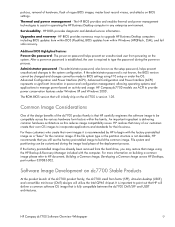
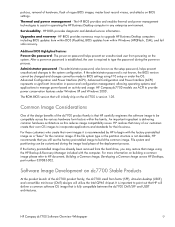
... family, the dc7700 small form factor (SFF), ultra-slim desktop (USDT), and convertible mini-tower (CMT) designs will deliver a common software OS image that is that HP will utilize the Intel Q965 chipset.
HP BIOS provides diagnostic and detailed service information. After a power-on process. HP Compaq dc7700 models use the factory preinstalled image to begin...
Safety & Regulatory Information - Page 10
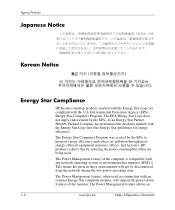
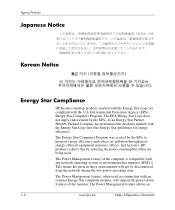
... Energy Star guidelines for energy efficiency.
Agency Notices
Japanese Notice
Korean Notice
Energy Star Compliance
HP business desktop products marked with the Energy Star Logo are compliant with any network operating system or environment that supports APM1.2. The Power Management feature of the monitor. Environmental Protection Agency (EPA) Energy Star Computers Program. The...
Desktop Management Guide - Page 20
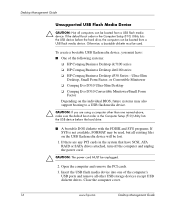
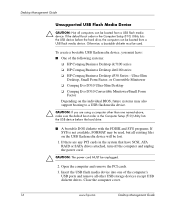
...power cord.
Ä CAUTION: The power cord MUST be unplugged.
2. Ultra-Slim
Desktop, Small Form Factor, or Convertible Minitower ❏ Compaq Evo D510 Ultra-Slim Desktop ❏ Compaq Evo D510 Convertible Minitower...following systems:
❏ HP Compaq Business Desktop dc7100 series ❏ HP Compaq Business Desktop dx6100 series ❏ HP Compaq Business Desktop d530 Series -
If ...
Similar Questions
Red Light Indicator,what Is The Meaning Of Flashing/beeping Red Light?
(Posted by denverdaniels7806 2 years ago)
Hp 8000 Elite Xp Recovery Disc Wont Boot
(Posted by 11hurric 9 years ago)
Why Does My Hp 8200 Elite Cmt Beep Red
(Posted by jrwhiz67 9 years ago)
Hp Compaq Dc7100 Usdt Beeps 5 Times When Started
(Posted by 19scotsha 9 years ago)
How To Open Up Hp Compaq Desktop Dc7100 Series
(Posted by justdoandu 10 years ago)

