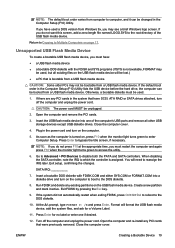Compaq dc7700 Support Question
Find answers below for this question about Compaq dc7700 - Convertible Minitower PC.Need a Compaq dc7700 manual? We have 30 online manuals for this item!
Question posted by denverdaniels7806 on May 27th, 2021
Red Light Indicator,what Is The Meaning Of Flashing/beeping Red Light?
The person who posted this question about this Compaq product did not include a detailed explanation. Please use the "Request More Information" button to the right if more details would help you to answer this question.
Current Answers
Answer #1: Posted by Odin on May 27th, 2021 5:36 PM
Depends on the beep [blink] pattern. See https://support.hp.com/us-en/document/c03600512.
Hope this is useful. Please don't forget to click the Accept This Answer button if you do accept it. My aim is to provide reliable helpful answers, not just a lot of them. See https://www.helpowl.com/profile/Odin.
Answer #2: Posted by SonuKumar on May 28th, 2021 8:23 AM
Please respond to my effort to provide you with the best possible solution by using the "Acceptable Solution" and/or the "Helpful" buttons when the answer has proven to be helpful.
Regards,
Sonu
Your search handyman for all e-support needs!!
Related Compaq dc7700 Manual Pages
Similar Questions
Continuous Beeping On Dx2300 Microtower
My issue can be summed up by saying: during the start-up of the computer, the tower will beep contin...
My issue can be summed up by saying: during the start-up of the computer, the tower will beep contin...
(Posted by gehringj 6 years ago)
Hp Dc5100 Wont Boot, 4 Beeps And Blinking Red Light
(Posted by btFa 9 years ago)
Hp 8000 Elite 2 Beeps With Red Light Will Not Power On
(Posted by Beckkgblac 10 years ago)
Hp Compaq Dc7100 Cmt Won't Boot
(Posted by 1patcrafael 10 years ago)