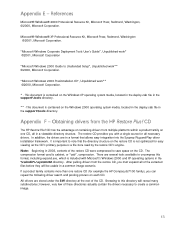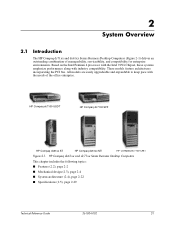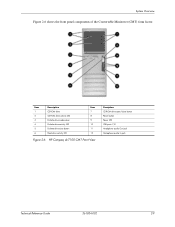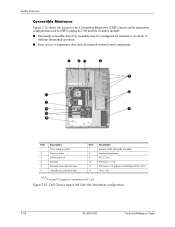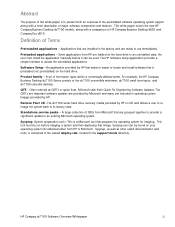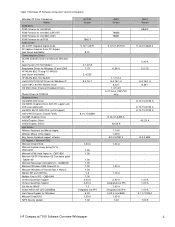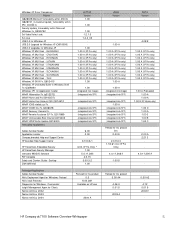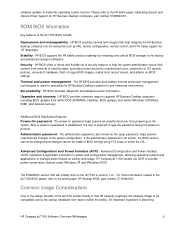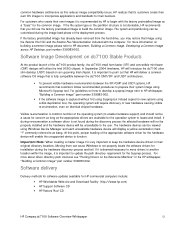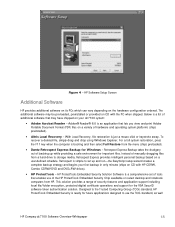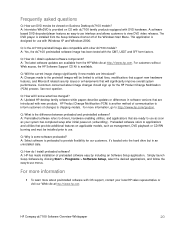Compaq dc7100 Support Question
Find answers below for this question about Compaq dc7100 - Convertible Minitower PC.Need a Compaq dc7100 manual? We have 30 online manuals for this item!
Question posted by 1patcrafael on October 22nd, 2013
Hp Compaq Dc7100 Cmt Won't Boot
Current Answers
Answer #1: Posted by BusterDoogen on October 30th, 2013 7:19 PM
If by changing the selector to the correct voltage it still beeps 9 times you are looking at a new power supply unit which you can buy from HP at a high cost or buy a used one from:
(2) Need to check very close on the RAM slots and make sure the the one slot on the btton of the RAM stick is directly down into the slot guide as can be forced but end clip would not set.
If this does not solve your problem I would suggest resetting the CMOS of your computer as it may have locked it out, CMOS finds all devices installed on the mainboard and addresses them to prepare for boot.
I am sending you a link to the HP support manual page for your review for how to clear the bios and boot back up to reset the CMOS up again. You might have reset your time and Date.
Let me know if good to go or if you still cannot boot or have the "Orange" led.
Please go to the HP link below by coping and pasteing into your web browser. The LED listing and CMOS resetting is on page #2 on the right side of the Adobe PDF document..
Goog Luck
http://h20000.www2.hp.com/bc/docs/support/SupportManual/c00068577/c00068577.pdf
I hope this is helpful to you!
Please respond to my effort to provide you with the best possible solution by using the "Acceptable Solution" and/or the "Helpful" buttons when the answer has proven to be helpful. Please feel free to submit further info for your question, if a solution was not provided. I appreciate the opportunity to serve you!
Answer #2: Posted by TheWiz on October 22nd, 2013 3:04 PM
http://www8.hp.com/us/en/contact-hp/phone-assist.html#section1
Related Compaq dc7100 Manual Pages
Similar Questions
Hello I'm a poor gamer if already noticed and I play games such as dark souls 2 Skyrim.. I had a GPU...