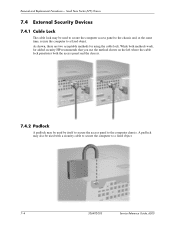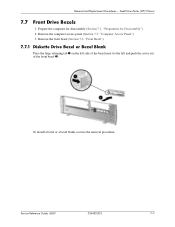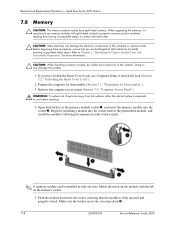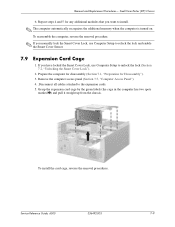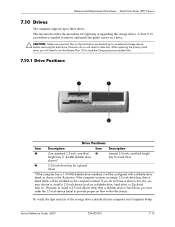Compaq d530 - Convertible Minitower Desktop PC Support and Manuals
Get Help and Manuals for this Compaq item

Most Recent Compaq d530 Questions
How To Change The Hp D530 Cmt Motherboard Battery
(Posted by Jankoisaga 9 years ago)
What Power Supply Does A Hp Compaq D530 Usdt Need
(Posted by PawPRosan 9 years ago)
How To Remove Power Supply From Compaq D530 Sff
(Posted by tounlla 9 years ago)
Hp Compaq D530 Base Model Cmt Desktop Pc Can Not Find Current Video Driver
(Posted by anjenaj 9 years ago)
What The Graphic Card Compatible With Hp D530 Cmt
(Posted by mestmerri 9 years ago)
Compaq d530 Videos
Popular Compaq d530 Manual Pages
Compaq d530 Reviews
We have not received any reviews for Compaq yet.