Compaq d530 Support Question
Find answers below for this question about Compaq d530 - Convertible Minitower Desktop PC.Need a Compaq d530 manual? We have 21 online manuals for this item!
Question posted by Jankoisaga on September 20th, 2014
How To Change The Hp D530 Cmt Motherboard Battery
The person who posted this question about this Compaq product did not include a detailed explanation. Please use the "Request More Information" button to the right if more details would help you to answer this question.
Current Answers
There are currently no answers that have been posted for this question.
Be the first to post an answer! Remember that you can earn up to 1,100 points for every answer you submit. The better the quality of your answer, the better chance it has to be accepted.
Be the first to post an answer! Remember that you can earn up to 1,100 points for every answer you submit. The better the quality of your answer, the better chance it has to be accepted.
Related Compaq d530 Manual Pages
HP Client Manager 6.1 - Page 3


...all client computers. Manage HP ProtectTools enabled clients: Identify and inventory HP client computers that our customers have specified, such as new or missing PCs, memory, battery, disk drives, CPUs,... or a group of the drivers on the client computers from each computer individually.
3 Change BIOS settings: When booting a computer you to -date and highest-quality system software. ...
d510/d530 Software Image Comparison Overview - Page 2


... system. This white paper covers the HP Compaq Business Desktop d530 models along with operating system support and a brief description of the d530 convertible minitower, d530 small form factor, and d530 ultra-slim desktop. Some applications from the START->PROGRAM menu. Product family - For example, the HP Compaq Business Desktop d530 Series consists of major software components and...
HP Compaq Business Desktops d530 Convertible Minitower - (English) Hardware Reference Guide - Page 2


... directions could result in the U.S. HP shall not be construed as constituting an additional warranty. Hardware Reference Guide HP Compaq Business Desktops
d530 Convertible Minitower Second Edition (September 2003) First Edition...Acrobat Reader are trademarks of Intel Corporation in damage to change without the prior written consent of life.
Ä CAUTION: Text set forth in ...
HP Compaq Business Desktops d530 Convertible Minitower - (English) Hardware Reference Guide - Page 7
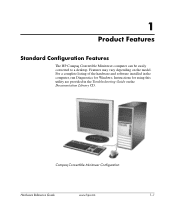
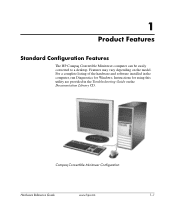
... for using this utility are provided in the Troubleshooting Guide on the model.
Compaq Convertible Minitower Configuration
Hardware Reference Guide
www.hp.com
1-1 Instructions for Windows. 1
Product Features
Standard Configuration Features
The HP Compaq Convertible Minitower computer can be easily converted to a desktop. Features may vary depending on the Documentation Library CD.
HP Compaq Business Desktops d530 Convertible Minitower - (English) Hardware Reference Guide - Page 53
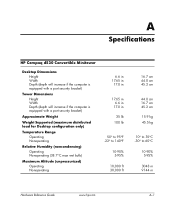
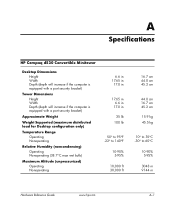
A
Specifications
HP Compaq d530 Convertible Minitower
Desktop Dimensions Height Width Depth (depth will increase if the computer is equipped with a port security bracket)
Tower Dimensions Height Width Depth (depth will increase if the computer is equipped with a port security bracket)
Approximate Weight
Weight Supported (maximum distributed load for Desktop configuration only)
Temperature Range ...
HP Compaq Business Desktops d530 Convertible Minitower - (English) Hardware Reference Guide - Page 54
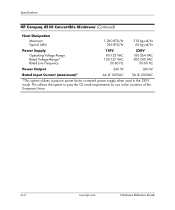
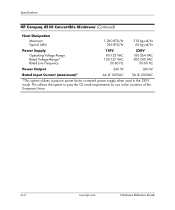
This allows the system to pass the CE mark requirements for use in the 230V mode. Specifications
HP Compaq d530 Convertible Minitower (Continued)
Heat Dissipation
Maximum Typical (idle)
1,260 BTU/hr 256 BTU/hr
318 kg-cal/hr 65...
*This system utilizes a passive power factor corrected power supply when used in the countries of the European Union. A-2
www.hp.com
Hardware Reference Guide
HP Compaq Business Desktops d530 Convertible Minitower - (English) Hardware Reference Guide - Page 61
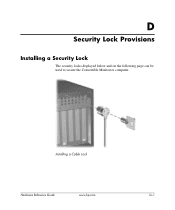
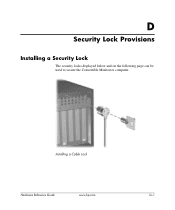
Installing a Cable Lock
Hardware Reference Guide
www.hp.com
D-1 D
Security Lock Provisions
Installing a Security Lock
The security locks displayed below and on the following page can be used to secure the Convertible Minitower computer.
HP Compaq Business Desktop d500 Service Reference Guide, 5th Edition - Page 6


...Native Mode 4-10 4.7 Mixed Devices Boot and Drive Letter Ordering 4-11
5 Identifying the Chassis, Routine Care, and Disassembly Preparation
5.1 Chassis Designations 5-1 5.1.1 Convertible Minitower (CMT 5-1 5.1.2 Small Form Factor (SFF 5-2 5.1.3 Ultra-Slim Desktop (USDT 5-2
5.2 Electrostatic Discharge Information 5-3 5.2.1 Generating Static 5-3
iv
336492-005
Service Reference Guide, d500
HP Compaq Business Desktop d500 Service Reference Guide, 5th Edition - Page 7


Convertible Minitower (CMT) Chassis
6.1 Preparation for Disassembly 6-1 6.2 Unlocking the Smart Cover Lock 6-2 6.3 Hood Sensor 6-3 6.4 External ...12Front I/O Device 6-24 6.13Power Switch Assembly 6-25 6.14System Board 6-26 6.15Battery 6-27 6.15.1Type 1 Battery Holder 6-28 6.15.2Type 2 Battery Holder 6-29 6.16Processor and Heatsink 6-30 6.16.1Type 1 6-30 6.16.2Type 2 6-31 6.16.3Type...
HP Compaq Business Desktop d500 Service Reference Guide, 5th Edition - Page 65
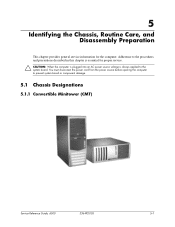
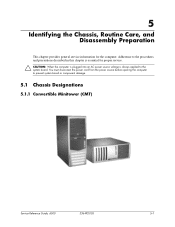
Adherence to the procedures and precautions described in this chapter is always applied to prevent system board or component damage.
5.1 Chassis Designations
5.1.1 Convertible Minitower (CMT)
Service Reference Guide, d500
336492-005
5-1 5
Identifying the Chassis, Routine Care, and Disassembly Preparation
This chapter provides general service information for proper service.
Ä CAUTION...
HP Compaq Business Desktop d500 Service Reference Guide, 5th Edition - Page 73
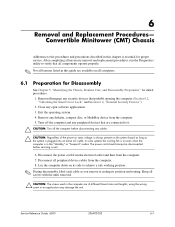
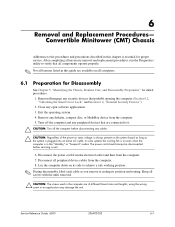
... cables from the computer. 5. Keep all computers.
6.1 Preparation for Disassembly
See Chapter 5, "Identifying the Chassis, Routine Care, and Disassembly Preparation," for proper service. Convertible Minitower (CMT) Chassis
Adherence to it , noting its side to verify that prohibit opening the computer (Section 6.2, "Unlocking the Smart Cover Lock," and Section 6.4, "External Security...
HP Compaq Business Desktop d500 Service Reference Guide, 5th Edition - Page 91
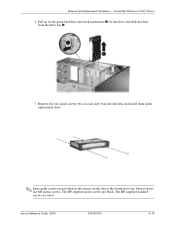
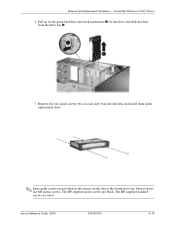
Convertible Minitower (CMT) Chassis
6. Pull up on the side of the fourth drive bay. Removal and Replacement Procedures- Optical drives use M3 metric screws. The HP-supplied metric screws are silver. The HP-supplied standard screws are black. Service Reference Guide, d500
336492-005
6-19 Remove the four guide screws (two on each side) from the...
HP Compaq Business Desktop d500 Service Reference Guide, 5th Edition - Page 93
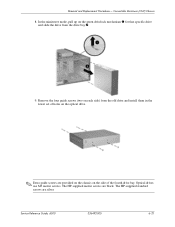
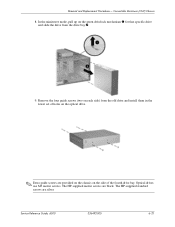
... (two on each side) from the old drive and install them in the lower set of the fourth drive bay. The HP-supplied metric screws are silver. Convertible Minitower (CMT) Chassis
8. In the minitower mode, pull up on the side of holes on the optical drive.
✎ Extra guide screws are provided on the chassis...
HP Compaq Business Desktop d500 Service Reference Guide, 5th Edition - Page 95


... Bezel"). 10. Remove the computer access panel (Section 6.5, "Computer Access Panel"). 4. The HP-supplied metric screws are provided on the green hard drive drivelock mechanism 1 and slide the drive... lock the Smart Cover Lock, use M3 metric screws. Removal and Replacement Procedures- Convertible Minitower (CMT) Chassis
6.11.4 Diskette Drive
1. Connect the data and power cables to relock the...
HP Compaq Business Desktop d500 Service Reference Guide, 5th Edition - Page 99


...electricity can be disposed of together with the HP/Compaq spare designated for this computer provides power to the battery originally installed on backing up the computer ... Batteries, battery packs, and accumulators should not be extended by briefly touching a grounded metal object.
1. Convertible Minitower (CMT) Chassis
6.15 Battery
The battery that you are discharged of battery holder...
HP Compaq Business Desktop d500 Service Reference Guide, 5th Edition - Page 100


... date and time, your passwords, and any special system setups, using Computer
Setup. Refer to the computer. 6. Lift the battery out of its holder.
2. Slide the replacement battery into position, positive side up. 3. Replace the computer cover or access panel. 5. Plug in the proper position. 4. Removal and Replacement Procedures- Convertible Minitower (CMT) Chassis
6.15.1 Type...
HP Compaq Business Desktop d500 Service Reference Guide, 5th Edition - Page 101
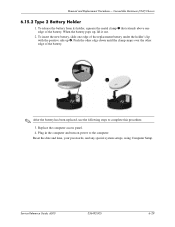
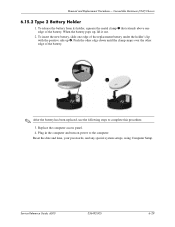
... the computer. Reset the date and time, your passwords, and any special system setups, using Computer Setup.
Convertible Minitower (CMT) Chassis
6.15.2 Type 2 Battery Holder
1. Service Reference Guide, d500
336492-005
6-29 Removal and Replacement Procedures- When the battery pops up 2. Replace the computer access panel. 4. Plug in the computer and turn on power to...
HP Compaq Business Desktop d500 Service Reference Guide, 5th Edition - Page 108
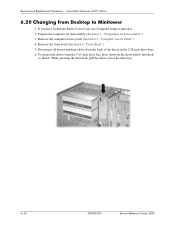
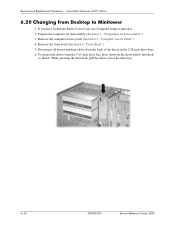
...computer for disassembly (Section 6.1, "Preparation for Disassembly"). 3. Convertible Minitower (CMT) Chassis
6.20 Changing from Desktop to unlock it. 2. Remove the front bezel (Section...Service Reference Guide, d500 If you have locked the Smart Cover Lock, use Computer Setup to Minitower
1. Remove the computer access panel (Section 6.5, "Computer Access Panel"). 4. Disconnect all power ...
HP Compaq Business Desktop d500 Service Reference Guide, 5th Edition - Page 109


... subpanel (Section 6.20, "Changing from the front bezel. The bottom of unnecessary force when installing any drive into place. Before you pull it . This could damage the pins that is properly inserted, the drivelock will secure it away from Desktop to the yellow drivelock.
8. Removal and Replacement Procedures- Convertible Minitower (CMT) Chassis
7. The use of...
HP Compaq Business Desktop d500 Service Reference Guide, 5th Edition - Page 111
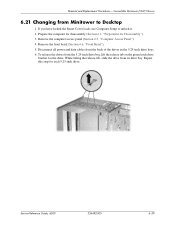
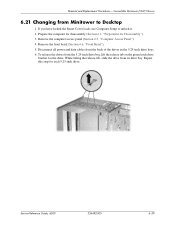
Convertible Minitower (CMT) Chassis
6.21 Changing from the back of the drives in the 5.25-inch drive bays. 6. To release...tab on the green latch drive
bracket for the drive.
If you have locked the Smart Cover Lock, use Computer Setup to Desktop
1. Prepare the computer for disassembly (Section 6.1, "Preparation for each 5.25-inch drive. Repeat this step for Disassembly"). 3. Remove...
Similar Questions
How To Open The Case In An Hp Dc7900 Cmt
(Posted by Shebc 9 years ago)
What The Graphic Card Compatible With Hp D530 Cmt
(Posted by mestmerri 9 years ago)
How To Factory Reset Hp Dc7100 Cmt
(Posted by bakbmtro 9 years ago)
Hp D530 Cmt How To Remove Cover
(Posted by gaspeandr 10 years ago)
How To Access Hidden Bios Setting On Hp D530
(Posted by piercu 10 years ago)

