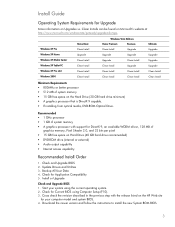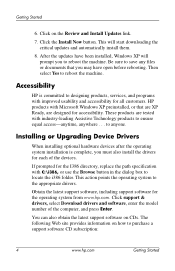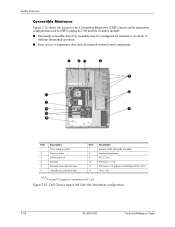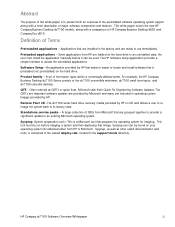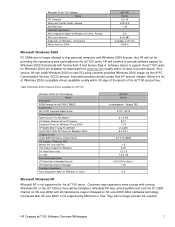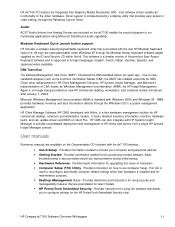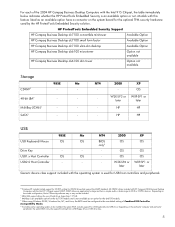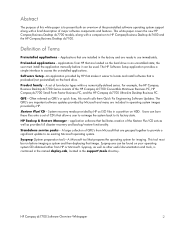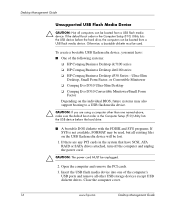Compaq dc7100 Support Question
Find answers below for this question about Compaq dc7100 - Convertible Minitower PC.Need a Compaq dc7100 manual? We have 30 online manuals for this item!
Question posted by qw21 on May 23rd, 2012
How Do I Enter The Bios On My Dc7100 Desktop?
I want to change the boot order so that my computer boots first to a pendrive so taht I can boot and nuke the system and do a clean install of windows xp. Howevere, I can not gt into the bios, it seems to be arranged so that the operating system comes up before the keyboard and splash screen does, which means that by the time I see anything, the operating system is already booted and the chance to enter the bios has ben bypassed. I am repeatedly tapping the f10 key once the computer restarts. i I have also tried f1 and other keys as well, but I am seeing that f10 is supposed to be the right key to enter the bios.
How can I set the computer to boot to the pendrive so I can nuke the system and start a clean install from scratch? Thanks!
Current Answers
Related Compaq dc7100 Manual Pages
Similar Questions
Refurbished Hp Compaq Dc7900 Convertible Minitower? Help
I have a refurbished HP Compaq dc7900 convertible minitower? HELP It will not do the updates, I have...
I have a refurbished HP Compaq dc7900 convertible minitower? HELP It will not do the updates, I have...
(Posted by lcbilling57 9 years ago)
How To Access Bios Dc7100
(Posted by techyflores 9 years ago)
How To Enter Bios On Hp Dc7100 Sff
(Posted by Blalee63 10 years ago)
How To Open Up Hp Compaq Desktop Dc7100 Series
(Posted by justdoandu 10 years ago)
How Do I Reformat A Hp Compaq 8200 Elite Convertible Minitower To Run Windows Xp
My company's policy is to allow only computers with Win XP Pro operating system to join the local ar...
My company's policy is to allow only computers with Win XP Pro operating system to join the local ar...
(Posted by kwanchunauyong 12 years ago)