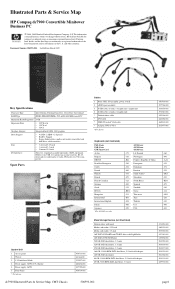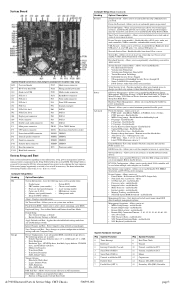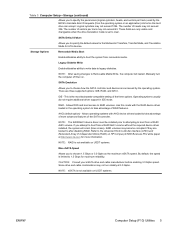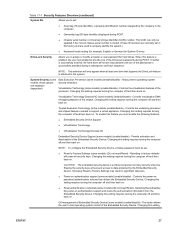Compaq dc7900 Support Question
Find answers below for this question about Compaq dc7900 - Convertible Minitower PC.Need a Compaq dc7900 manual? We have 22 online manuals for this item!
Question posted by lcbilling57 on August 7th, 2014
Refurbished Hp Compaq Dc7900 Convertible Minitower? Help
I have a refurbished HP Compaq dc7900 convertible minitower? HELP It will not do the updates, I have been told that it does not have a restore to original manafacture option, no disk for this model KP719AV??? Please help me so that I can get my baby up and running like it should. Thank you (=^-^=)LC
Current Answers
Answer #1: Posted by TechSupport101 on August 8th, 2014 6:54 AM
Hi. Download a recovery disc image from here http://ez93.com/dl/download-hp-dc7900-recovery-disk-for-xp.html or here http://rscds.com/en/HPCompaqdc7900/
Related Compaq dc7900 Manual Pages
Similar Questions
How To Connect Compaq Dc7900 Convertible Minitower
(Posted by eiriRs 9 years ago)
What Chip Is The Ethernet Adapter In The Hp Dc7900 Convertible Minitower
(Posted by bbpamee 9 years ago)
Hp Compaq 6005 Pro Mt Error Message At Boot Up Cannot Find Disk
(Posted by bs2In 10 years ago)
Hp 7900 Convertible Minitower Not Starting Windows
computer beeping thrice before going to a complete halt when power button is turned on,memory is wor...
computer beeping thrice before going to a complete halt when power button is turned on,memory is wor...
(Posted by hsidindi 10 years ago)