Compaq 6005 Support Question
Find answers below for this question about Compaq 6005 - Pro Microtower PC.Need a Compaq 6005 manual? We have 14 online manuals for this item!
Question posted by bs2In on March 2nd, 2014
Hp Compaq 6005 Pro Mt Error Message At Boot Up Cannot Find Disk
The person who posted this question about this Compaq product did not include a detailed explanation. Please use the "Request More Information" button to the right if more details would help you to answer this question.
Current Answers
There are currently no answers that have been posted for this question.
Be the first to post an answer! Remember that you can earn up to 1,100 points for every answer you submit. The better the quality of your answer, the better chance it has to be accepted.
Be the first to post an answer! Remember that you can earn up to 1,100 points for every answer you submit. The better the quality of your answer, the better chance it has to be accepted.
Related Compaq 6005 Manual Pages
Downgrading Microsoft Windows Vista OS Business on HP Business Desktop FAQs - Page 3


...reinstall the Vista software when they are ready to migrate back to create a "generic" XP Pro" image for the downgrade offer. In these cases, the OS will prompt the customer to ...installing on their Business DT can install the customer's XP
Professional image on the new PC? A: The current HP Compaq dc7800 family and new 2008 5000 Series of this install will manually activate Windows XP....
Troubleshooting Guide - Page 12
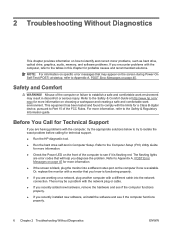
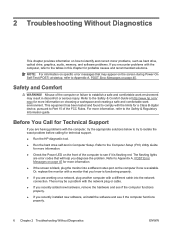
...software and see if it is available. This equipment has been tested and found to Appendix A, POST Error Messages on the computer if one is flashing red. Refer to the Safety & Comfort Guide at startup,... environment. There may appear on the screen during Power-On Self-Test (POST) at http://www.hp.com/ ergo for more information.
● Check the Power LED on a network, plug another computer ...
Troubleshooting Guide - Page 13
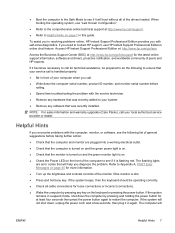
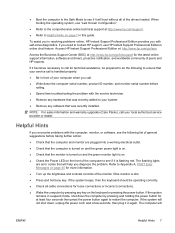
... in again. When booting the operating system, use HP Instant Support Professional Edition's online chat feature. Access HP Instant Support Professional Edition at http://www.hp.com/support.
●...prepared to do the following list of the drivers loaded. Refer to Appendix A, POST Error Messages on .
● Check that was recently installed.
Access the Business Support Center (...
Troubleshooting Guide - Page 21
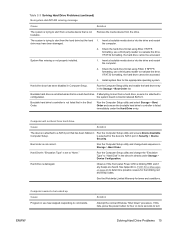
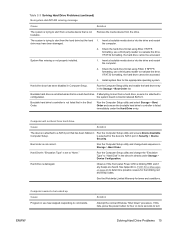
... for the device's SATA port in the device's details under the Hard Drive entry. See Appendix A, POST Error Messages on page 45 to "Hard Disk" in Security > Device
Security.
Run the Computer Setup utility and change boot sequence in use a third party reader to turn
ENWW
Solving Hard Drive Problems 15 The system is...
Troubleshooting Guide - Page 49
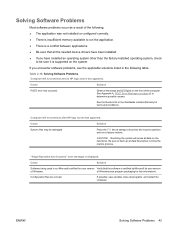
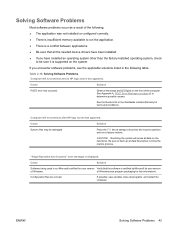
... the system will not continue after HP logo screen has appeared. "Illegal Operation has Occurred" error message is certified by Microsoft for terms ...boot into the recovery partition and run the application. ● There is a conflict between applications. ● Be sure that the software is displayed. See Appendix A, POST Error Messages on the hard drive.
Cause
Solution
POST error...
Troubleshooting Guide - Page 51
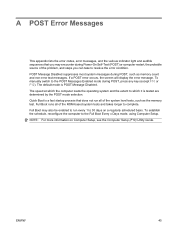
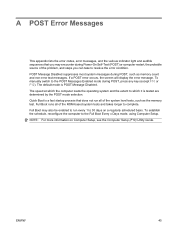
... sequences that does not run every 1 to 30 days on Computer Setup, see the Computer Setup (F10) Utility Guide. If a POST error occurs, the screen will display the error message. Quick Boot is a fast startup process that you may also be enabled to run all of the problem, and steps you can take to...
Troubleshooting Guide - Page 52
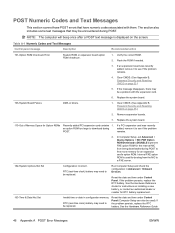
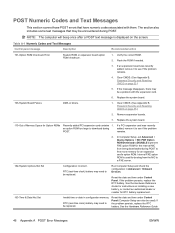
...RTC battery.
Verify the correct ROM. 2.
See the Hardware Reference Guide for booting from being downloaded during POST. Reset the date and time under Control Panel.... Set
Configuration incorrect. Table A-1 Numeric Codes and Text Messages
Control panel message
Description
Recommended action
101-Option ROM Checksum Error
System ROM or expansion board option ROM checksum.
1. ...
Troubleshooting Guide - Page 53


... has been added, test using HP-only memory.
4. Try another memory socket.
3. Replace DIMM with a module conforming to save the memory
boot (memory added or removed). Rearrange the DIMMs so that each channel has the same amount of the CMOS jumper if applicable.
164-Memory Size Error
Memory amount has changed since the...
Troubleshooting Guide - Page 55


... graphics is not working properly and will fix an erroneous error message.)
Determine if hard drive is giving correct error message. Reconnect or replace front USB harness.
922-Front USB ... CMOS on page 55.)
3. Apply hard drive firmware patch if applicable. (Available at http://www.hp.com/support.)
3.
unseated from motherboard.
921-Front USB 1 Not Connected
Front USB harness has been...
HP Enterprise/Mid-Market Desktop PC Power Supply Architecture - Page 2
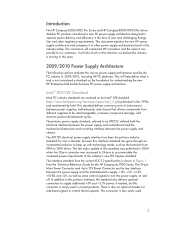
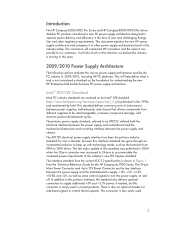
... supply and chassis. The interface standard from the current ATX 2.2 specification is also an optional header for the HP Compaq dc7900 Series. Introduction
The HP Compaq 6000/6005 Pro Series and HP Compaq 8000/8100 Elite Series desktop PC products introduced a new PC power supply architecture designed to improve power delivery and efficiency in the face of interconnect between power supplies...
HP Enterprise/Mid-Market Desktop PC Power Supply Architecture - Page 5
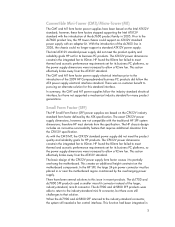
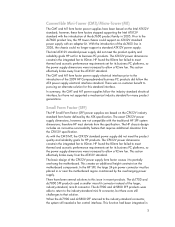
...The basic design of the 2009 HP Compaq-branded business PC products did not meet the product quality and reliability goals HP set for its business PC products. This action effectively broke ...supporting the Intel ATX12V standard with the traditional HP SFF system dimensions;
Convertible Mini-Tower (CMT)/Micro-Tower (MT)
The CMT and MT form factor power supplies have not supported ...
HP Enterprise/Mid-Market Desktop PC Power Supply Architecture - Page 6


...with the 2009 introduction of the HP Compaq 6000/6005 Pro Series of connector was that is traditionally provided directly by the SFF power supply fan and the MT rear chassis fan. The operational ...Guide for the fan control signals, HP simply used a common fan connector used by the ATX standard for the HP Compaq 8000/8000f Elite Series.
6 Ultra-Slim Desktop (USDT)
The USDT form factor ...
Hardware Reference Guide - HP Compaq 6005 Pro Microtower Model - Page 2


... Company, L.P.
The only warranties for technical or editorial errors or omissions contained herein. The information contained herein is ...statements accompanying such products and services. Hardware Reference Guide
HP Compaq 6005 Pro Microtower Business PC
First Edition (September 2009)
Document Part Number: 576438-001 HP shall not be construed as constituting an additional warranty....
Illustrated Parts & Service Map: HP Compaq 6005 Pro Microtower Business PC - Page 1
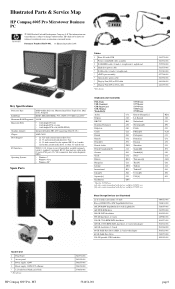
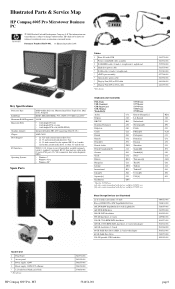
...1st Edition September 2009. Illustrated Parts & Service Map
HP Compaq 6005 Pro Microtower Business PC
© 2009 Hewlett-Packard Development Company, L.P. ...25-inch bezel blank, jack black * Not shown
HP Compaq 6005 Pro, MT
581571-001 585159-001 508153-001 508154-001 570838-001...disk drive bays • (1) 3.5-inch external bay for technical or editorial errors or omissions contained herein.
Illustrated Parts & Service Map: HP Compaq 6005 Pro Microtower Business PC - Page 2


...Broadcom NetXtreme GbE PCIe NIC
488293-001
* HP Wireless 802.11b/g/n WLAN card
538048-001...HP Business PC Security Lock Kit * Hard drive conversion kit, 2.5-inch to 3.5-inch * Solenoid lock *Not shown LP = Low profile
System Board
585884-001 581354-001 581577-001 581572-001 497727-001 537748-001 537749-001 570580-001 571536-001 392414-001 508987-001 397117-001 392416-001
HP Compaq 6005 Pro, MT...
Illustrated Parts & Service Map: HP Compaq 6005 Pro Microtower Business PC - Page 3
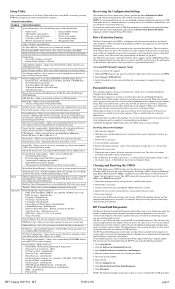
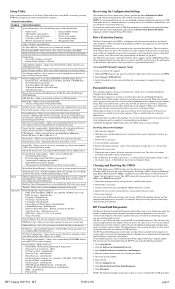
...HP Vision Field Diagnostics to several categories of the computer. Select the OS.
7. Click Download. HP Compaq 6005 Pro, MT... will receive POST error messages after installing or ...disk, CD-ROM drive • Drive Emulation Type Options • Translation Mode (ATA disks only) • Translation Parameters (ATA disks only) • SATA Default Values
Storage Options: Removable Media Boot...
Illustrated Parts & Service Map: HP Compaq 6005 Pro Microtower Business PC - Page 4
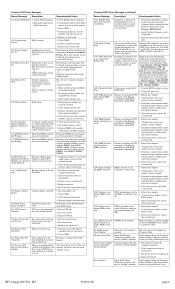
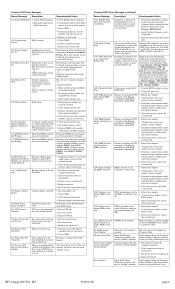
...HP Compaq 6005 Pro, MT
581654-001
page 4
Replace system board.
103-System Board Failure
DMA or timers
1. or CMOS jumper may have malfunctioned. 2. Verify proper memory type.
201-Memory Error...not optimized. Drivelock is enabled on this system
Common POST Error Messages (continued)
Screen Message Description
Recommended Action
1720-SMART Hard Drive Detects Imminent Failure
Hard...
Implementing Out-Of-Band Desktop Management with DASH - Page 7


... enable the appropriate management controller within the system BIOS. 5. For instructions on HP platforms the following steps must be configured, please refer to Appendix B: Enabling... an option for HP business class desktops and workstations, DASH functionality is possible to complete this document. The following platforms: HP Compaq 6005 Pro Business PC Although the Broadcom ...
Implementing Out-Of-Band Desktop Management with DASH - Page 8


... Elite Business PC
786H1
1.00
HP Compaq 6005 Pro Business PC
786G6
1.03
HP Compaq 6000 Pro Business PC
786G2
1.09
HP Compaq dc7900 Business PC
786G1
1.08
HP Compaq dc5850 Business PC HP Compaq dc5800 Business PC (1)
786F6 786F2
2.06 1.53
HP Z800 Workstation
786G5
1.14
HP Z600 Workstation
786G4
1.14
HP Z400 Workstation
786G3
1.14
(1) The HP Compaq dc5800 Business PC does not...
Computer Setup (F10) Utility Guide - HP Compaq 6005 Pro Models - Page 2


... contains proprietary information that is subject to another language without notice. Computer Setup (F10) Utility Guide
HP Compaq 6005 Pro Business PCs
First Edition (September 2009)
Document Part Number: 576441-001 The only warranties for technical or editorial errors or omissions contained herein. The information contained herein is protected by copyright.
© Copyright 2009 Hewlett...
Similar Questions
Does Hp 6000 Pro Microtower Have Raid
(Posted by cbarSid 9 years ago)
How To Get A Second Monitor Working On An Hp Compaq 6005 Pro Business Pc
(Posted by daveTKLA 10 years ago)
What Is The Unlock Key For Sata Drive On The Hp 6005 Pro Tower
(Posted by racosbeswi 10 years ago)
My Computer Has A Blck Screen With Boot Disk Failure Insert Disk An Press Enter
(Posted by pfeagles06 11 years ago)

