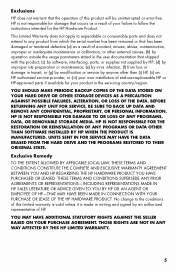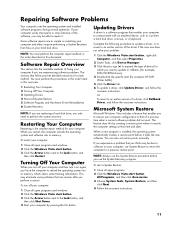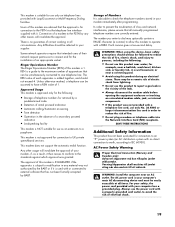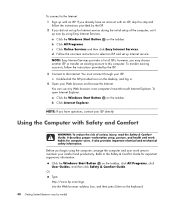Compaq Presario CQ5000 - Desktop PC Support and Manuals
Get Help and Manuals for this Compaq item

View All Support Options Below
Free Compaq Presario CQ5000 manuals!
Problems with Compaq Presario CQ5000?
Ask a Question
Free Compaq Presario CQ5000 manuals!
Problems with Compaq Presario CQ5000?
Ask a Question
Most Recent Compaq Presario CQ5000 Questions
Pci Slot? I Would Like To Use It With Motu Pci-424
PCI slot? I would like to use it with MOTU PCI-424
PCI slot? I would like to use it with MOTU PCI-424
(Posted by mnyassi 3 years ago)
Sleep Mode
hi my computer went into sleep mode and now it will not come on .. As soon as I power it in manually...
hi my computer went into sleep mode and now it will not come on .. As soon as I power it in manually...
(Posted by kerryabark 8 years ago)
How Can I Connect To A Wireless Router System?
(Posted by bjmous 8 years ago)
Need Information About The Compaq Presario Cq5000.
need to know the memory ram. system type. internal IP adress. external Ip adress.
need to know the memory ram. system type. internal IP adress. external Ip adress.
(Posted by blackwellgina 10 years ago)
My Computer Has A Blck Screen With Boot Disk Failure Insert Disk An Press Enter
(Posted by pfeagles06 11 years ago)
Compaq Presario CQ5000 Videos
Popular Compaq Presario CQ5000 Manual Pages
Compaq Presario CQ5000 Reviews
We have not received any reviews for Compaq yet.