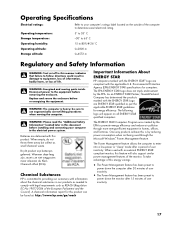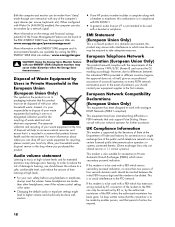Compaq Presario CQ5000 Support Question
Find answers below for this question about Compaq Presario CQ5000 - Desktop PC.Need a Compaq Presario CQ5000 manual? We have 9 online manuals for this item!
Question posted by kerryabark on March 17th, 2016
Sleep Mode
hi my computer went into sleep mode and now it will not come on .. As soon as I power it in manually it will show a lil screen then say monitor going into sleep mode and goes to a black screen could someone please help me
Current Answers
Related Compaq Presario CQ5000 Manual Pages
Similar Questions
Microtower Computer Dx6120
My hp desktop computer turns on but at the same time on the power light it shows red light indicatin...
My hp desktop computer turns on but at the same time on the power light it shows red light indicatin...
(Posted by Shimaneaaron 3 years ago)
Need Information About The Compaq Presario Cq5000.
need to know the memory ram. system type. internal IP adress. external Ip adress.
need to know the memory ram. system type. internal IP adress. external Ip adress.
(Posted by blackwellgina 10 years ago)
My 3 Month Old Desktop Keeps Going In To Sleep Mode - Every Couple Of Minutes -
Newly purchased CQ2000 desktop has just started going in to "sleep mode"every couple ofminutes! Hitt...
Newly purchased CQ2000 desktop has just started going in to "sleep mode"every couple ofminutes! Hitt...
(Posted by sheilasopp 10 years ago)
My Problem Is My Computer Starts Up In Safe Mode Everytime. Compaq Sr2010nx
I have a desktop and I have spent many hours trying to repair this problem. My computer starts up no...
I have a desktop and I have spent many hours trying to repair this problem. My computer starts up no...
(Posted by Militaryspecialist 11 years ago)
My Compaq Presario Sr2000 Went Off After The Electricity Power Went Off In My Bl
(Posted by morrizlockhood 11 years ago)