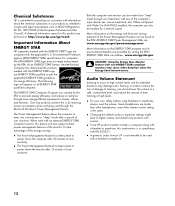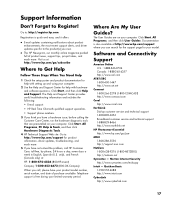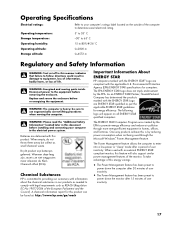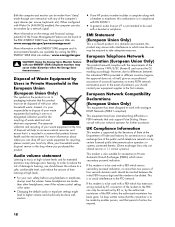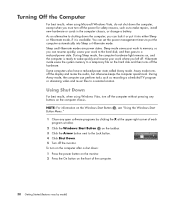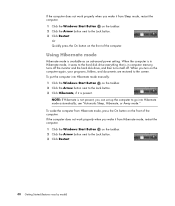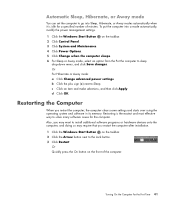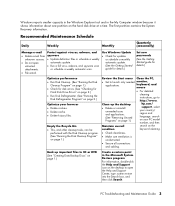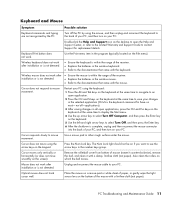Compaq CQ2000 Support Question
Find answers below for this question about Compaq CQ2000 - Desktop PC.Need a Compaq CQ2000 manual? We have 11 online manuals for this item!
Question posted by sheilasopp on May 6th, 2013
My 3 Month Old Desktop Keeps Going In To Sleep Mode - Every Couple Of Minutes -
Newly purchased CQ2000 desktop has just started going in to "sleep mode" every couple of minutes! Hitting any key in the usual way does not remedy this and I have to either wait a couple of minutes when it sometimes "wakes up" or close the system and re-boot. I use this system for work purposes and therefore this is causing a serious problem. Any ideas?
Current Answers
Related Compaq CQ2000 Manual Pages
Similar Questions
Sleep Mode
hi my computer went into sleep mode and now it will not come on .. As soon as I power it in manually...
hi my computer went into sleep mode and now it will not come on .. As soon as I power it in manually...
(Posted by kerryabark 8 years ago)
Is A Compaq Cq2000 Wi-fi Enabled ?
I have a Compaq CQ2000 about 3 years old. My Netopia router is connected by Ethernet plus broadband ...
I have a Compaq CQ2000 about 3 years old. My Netopia router is connected by Ethernet plus broadband ...
(Posted by minionerockforest 8 years ago)
Hp Elite 8100 Small Form Factor How To Boot In Safe Mode
(Posted by wvraul 10 years ago)
My Computer Has A Blck Screen With Boot Disk Failure Insert Disk An Press Enter
(Posted by pfeagles06 11 years ago)
800 Problem
when starting I press startup button,machine runs and then the screen goes to sleep mode but computo...
when starting I press startup button,machine runs and then the screen goes to sleep mode but computo...
(Posted by michaelrankin 12 years ago)