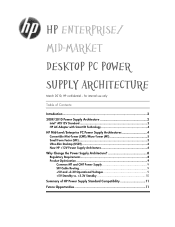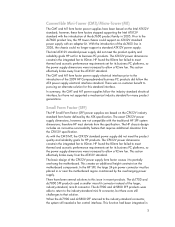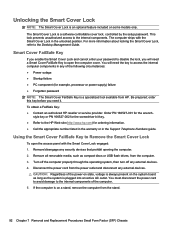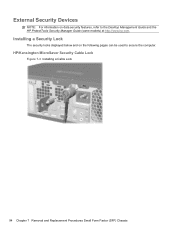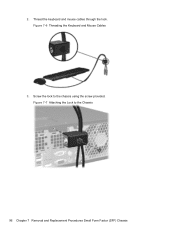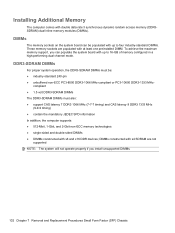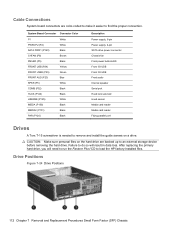Compaq 8100 Support Question
Find answers below for this question about Compaq 8100 - Elite Convertible Minitower PC.Need a Compaq 8100 manual? We have 18 online manuals for this item!
Question posted by wvraul on December 29th, 2013
Hp Elite 8100 Small Form Factor How To Boot In Safe Mode
The person who posted this question about this Compaq product did not include a detailed explanation. Please use the "Request More Information" button to the right if more details would help you to answer this question.
Current Answers
Answer #1: Posted by TommyKervz on December 29th, 2013 5:58 AM
Greetings. Restart your computer and keep tapping F8 right before Windows loads for the advanced menu (with which is Safe Mode option).
Related Compaq 8100 Manual Pages
Similar Questions
How Much Power Does Hp Dc 8100 Elite Desktop Consumes In One Hour
(Posted by djjle 9 years ago)
How To Fix Starter Button Hp Compaq Dc7600 Small Form Factor
(Posted by johnwborgde 9 years ago)
How To Bypass Bios Password On Hp 6000 Pro Small Form Factor
(Posted by oeybunn 10 years ago)
How Do I Get Bios On Hp Compaq 8100 Elite Cmt Pc
(Posted by zmhtma 10 years ago)