Compaq DC7600 Support Question
Find answers below for this question about Compaq DC7600 - HP.Need a Compaq DC7600 manual? We have 17 online manuals for this item!
Question posted by johnwborgde on May 21st, 2014
How To Fix Starter Button Hp Compaq Dc7600 Small Form Factor
The person who posted this question about this Compaq product did not include a detailed explanation. Please use the "Request More Information" button to the right if more details would help you to answer this question.
Current Answers
There are currently no answers that have been posted for this question.
Be the first to post an answer! Remember that you can earn up to 1,100 points for every answer you submit. The better the quality of your answer, the better chance it has to be accepted.
Be the first to post an answer! Remember that you can earn up to 1,100 points for every answer you submit. The better the quality of your answer, the better chance it has to be accepted.
Related Compaq DC7600 Manual Pages
Global Limited Warranty and Technical Support - Page 7
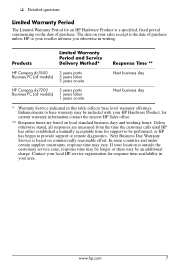
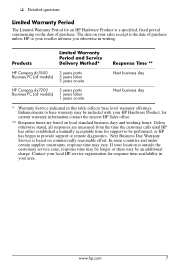
.... ❏ Detailed questions
Limited Warranty Period
The Limited Warranty Period for an HP Hardware Product is a specified, fixed period commencing on -site
Next business day
* Warranty Service indicated in writing. Products
Limited Warranty Period and Service Delivery Method*
Response Time **
HP Compaq dc7600 Business PC (all models)
3 years parts 3 years labor 3 years on-site
Next...
Global Limited Warranty and Technical Support - Page 7


...a specified, fixed period commencing on -site
Next business day
* Warranty Service indicated in writing. Limited Warranty Period
The Limited Warranty Period for response time availability in your reseller informs you otherwise in this table reflects base level warranty offerings. Products
Limited Warranty Period and Service Delivery Method*
Response Time **
HP Compaq dc7600 Business PC...
HP Compaq Business PC dc7600 Series Personal Computer Illustrated Parts Map, CMT Chassis (1st Edition) - Page 1
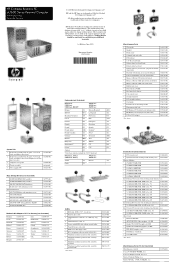
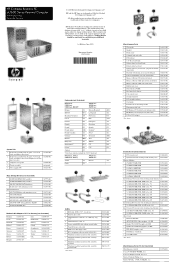
...041 Taiwanese
Hebrew
-BB1 Thai
Hungarian
-211 Turkish
International*
-B31 U.S.
HP Compaq Business PC dc7600 Series Personal Computer
Illustrated Parts Map Convertible Minitower
System Unit
1 Front bezel ...001)
336156-005
* Mouse, 2-Button, PS/2 with scroll wheel
390937-001
* Mouse, 2-Button, USB, optical with scroll wheel 390938-001
* Mouse, 2-Button, USB, with scroll wheel
323615...
HP Compaq dx 7200 and dc7600 Personal Computers, Technical Reference Guide, 1st Edition - Page 17
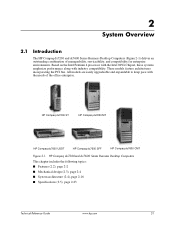
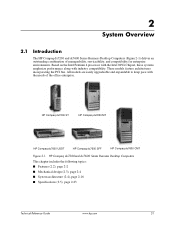
... and expandable to keep pace with industry compatibility. 2
System Overview
2.1
Introduction
The HP Compaq dx7200 and dc7600 Series Business Desktop Computers (Figure 2-1) deliver an outstanding combination of the office enterprise. HP Compaq dx7200and dc7600 Series Business Desktop Computers
This chapter includes the following topics: ■ Features (2.2), page 2-2 ■ Mechanical...
HP Compaq dx 7200 and dc7600 Personal Computers, Technical Reference Guide, 1st Edition - Page 20


Before servicing these products.
2-4
www.hp.com
Technical Reference Guide Always disconnect the power... guide covers five form factors: ■ Ultra Slim Desktop (USDT)-Very slim design that can be used in a tradition desktop
(horizontal) orientation or as a small tower mounted in the supplied tower stand. ■ Small Form Factor (SFF)-A small-footprint desktop requiring minimal desk space...
HP Compaq dx 7200 and dc7600 Personal Computers, Technical Reference Guide, 1st Edition - Page 21
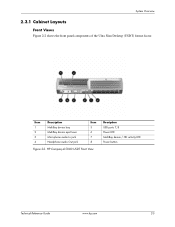
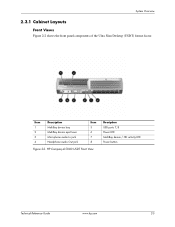
... eject lever Microphone audio In jack Headphone audio Out jack
Item 5 6 7 8
Figure 2-2. HP Compaq dc7600 USDT Front View
Decription USB ports 7, 8 Power LED MultiBay device / HD activity LED Power button
Technical Reference Guide
www.hp.com
2-5
System Overview
2.3.1 Cabinet Layouts
Front Views Figure 2-2 shows the front panel components of the Ultra Slim Desktop (USDT) format factor.
HP Compaq dx 7200 and dc7600 Personal Computers, Technical Reference Guide, 1st Edition - Page 22
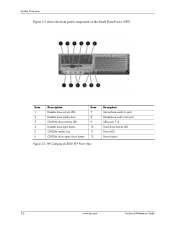
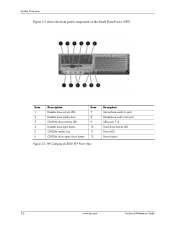
... LED Diskette drive media door CD-ROM drive acitvity LED Diskette drive eject button CD-ROM media tray CD-ROM drive open/close button
Item 7 8 9 10 11 12
Figure 2-3. System Overview
Figure 2-3 shows the front panel components of the Small Form Factor (SFF). HP Compaq dc7600 SFF Front View
Decription Microphone audio In jack Headphone audio Out jack...
HP Compaq dx 7200 and dc7600 Personal Computers, Technical Reference Guide, 1st Edition - Page 23


... audio in jack Headphone audio out jack USB ports 7, 8 hard drive activity LED Power LED Power button
Item 7 8 9 10 11 12
Figure 2-4.
System Overview
Figure 2-4 shows the front panel components of the Slim Tower (ST) form factor. HP Compaq dx7200 ST Front View
Decription Diskette drive activity LED Diskette media door CD-ROM drive acitvity...
HP Compaq dx 7200 and dc7600 Personal Computers, Technical Reference Guide, 1st Edition - Page 24


... eject button USB ports 7, 8
Item 7 8 9 10 11 12
Figure 2-5. HP Compaq dx7200 MT Front View
Decription CD-ROM drive open/close button Power button Power LED Hard drive activity LED Headphone audio Out jack Microphone audio In jack
2-8
www.hp.com
Technical Reference Guide
System Overview
Figure 2-5 shows the front panel components of the microtower (uT) form factor.
HP Compaq dx 7200 and dc7600 Personal Computers, Technical Reference Guide, 1st Edition - Page 25
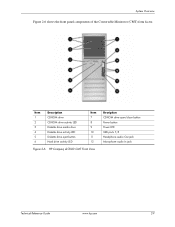
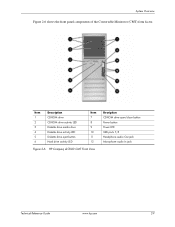
HP Compaq dc7600 CMT Front View
Decription CD-ROM drive open/close button Power button Power LED USB ports 7, 8 Headphone audio Out jack Microphone audio In jack
Technical Reference Guide
www.hp.com
2-9 Item 1 2 3 4 5 6
Description CD-ROM drive CD-ROM drive activity LED Diskette drive media door Diskette drive activity LED Diskette drive eject button Hard drive activity...
HP Compaq dx 7200 and dc7600 Personal Computers, Technical Reference Guide, 1st Edition - Page 27


...refer to the multimedia training and/or the maintenance and service guide for these systems.
UIltra Slim Desktop Chassis The Ultra Slim Desktop (USDT) chassis used for the HP Compaq dc7600 models uses a compact, space-saving form factor.
1
2
3
7
4
6
5
Item 1 2 3 4
Description Power supply assembly DIMM sockets (3) PCI card cage Processor socket
Figure 2-7. System Overview
2.3.2 Chassis...
HP Compaq dx 7200 and dc7600 Personal Computers, Technical Reference Guide, 1st Edition - Page 28


... models are shown in Figure 2-8. Figure 2-8. SFF / ST Chassis Layout, Top / Right Side Views
2-12
www.hp.com
Technical Reference Guide
System Overview
Small Form Factor / Slim Tower Chassis The chassis layouts for the Small Form Factor (SFF) used for the HP Compaq dc7600 models and the Slim Tower (ST) used for easy access to processor and memory sockets ■...
HP Compaq dx 7200 and dc7600 Personal Computers, Technical Reference Guide, 1st Edition - Page 30
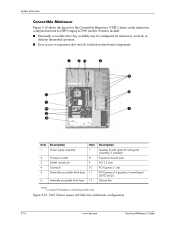
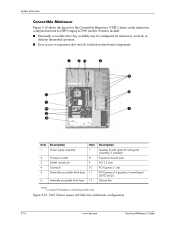
...10 shows the layout for the Convertible Minitower (CMT) chassis in the minitower configuration used for minitower (vertical) or
desktop (horizontal) position. ■ Easy access to expansion slots and all socketed system board components.
1 23
4
5... drive bay assembly may be configured for HP Compaq dc7600 models. CMT Chassis Layout, Left Side View (Minitower configuration)
2-14
www...
Hardware Guide - Page 1


Hardware Reference Guide
HP Compaq Business PC dc7600 Small Form Factor Model
Document Part Number: 384571-001
May 2005
This guide provides basic information for upgrading this computer model.
Hardware Guide - Page 2


... contained herein is protected by copyright. Nothing herein should be liable for HP products and services are trademarks of information. No part of this document ... set forth in the U.S. Hardware Reference Guide HP Compaq Business PC
dc7600 Small Form Factor Model First Edition (May 2005) Document Part Number: 384571-001
HP shall not be construed as constituting an additional ...
Hardware Guide - Page 3


...Key 1-5 Special Mouse Functions 1-5 Serial Number Location 1-6
2 Hardware Upgrades
Serviceability Features 2-1 Warnings and Cautions 2-1 Using the Small Form Factor Computer in a Tower Orientation 2-2 Unlocking the Smart Cover Lock 2-3
Using the Smart Cover FailSafe Key 2-3 Removing the ... Drive 2-25 Installing an Optional Optical Drive 2-28
Hardware Reference Guide
www.hp.com
iii
Hardware Guide - Page 5


1
Product Features
Standard Configuration Features
The HP Compaq Small Form Factor features may vary depending on some computer models only). For more information, see the "Using the Small Form Factor Computer in a Tower Orientation" section in a tower orientation. For a complete listing of the hardware and software installed in the computer, run the diagnostics utility (included ...
Hardware Guide - Page 12


Hardware Upgrades
Using the Small Form Factor Computer in a Tower Orientation
The Small Form Factor computer can purchase a tower stand from Desktop to Tower Orientation
✎ To further... tower or desktop orientation.
To use it in the tower orientation, stand the computer up on all sides of the computer remains clear and free of obstructions. Changing from HP.
2-2
www.hp.com
Hardware ...
Hardware Guide - Page 54


HP Compaq Small Form Factor
Desktop Dimensions
Height
3.95 inches
10.3 cm
Width
13.3 inches
33.78 cm
Depth (depth will increase...,000 ft
3048 m
Nonoperating
30,000 ft
9144 m
✎ Operating temperature is 10° C/Hr. Hardware Reference Guide
www.hp.com
A-1 Maximum rate of options installed. no direct sustained sunlight. The upper limit may be limited by the type and number of...
Hardware Guide - Page 55


... use in the countries of not requiring an input voltage range select switch. The active power factor corrected power supply also has the added benefit of the European Union. A-2
www.hp.com
Hardware Reference Guide
Specifications
HP Compaq Small Form Factor (Continued)
Power Supply
115V
230V
Operating Voltage Range*
90-264 VAC
90-264 VAC
Rated Voltage...
Similar Questions
How To Fix Led Starter Button On Hp Compaq Dc7600
(Posted by brijbecci 9 years ago)
How To Reset Starter Button On Hp Compaq Dc7600 Small Form
(Posted by negui 9 years ago)
Hp Compaq Dc7700 Business Pc Small Form Factor Won't Boot
(Posted by INFObless 9 years ago)
What Kind Of Memory Does The Hp - Compaq Dc7100 Series Small Form Factor
desktop/pc take
desktop/pc take
(Posted by danjeff0 9 years ago)

