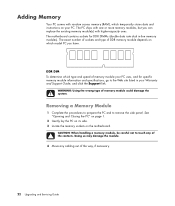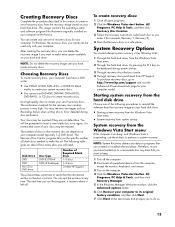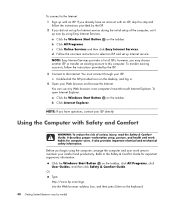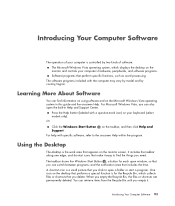Compaq Presario CQ5000 Support Question
Find answers below for this question about Compaq Presario CQ5000 - Desktop PC.Need a Compaq Presario CQ5000 manual? We have 9 online manuals for this item!
Question posted by blackwellgina on April 17th, 2014
Need Information About The Compaq Presario Cq5000.
need to know the memory ram. system type. internal IP adress. external Ip adress.
Current Answers
Related Compaq Presario CQ5000 Manual Pages
Similar Questions
How Do I Add A Desktop Monitor To My Compaq Presario Cq57 As A Second Monitor?
?????
?????
(Posted by whitebread94 11 years ago)
What Ram Do I Need Fro This Desktop Pc??
(Posted by Anggello82 11 years ago)
How Do I Remove A Hard Drive From A Compaq Presario 6100 Desktop Model?
I cannot seem to turn the tiny screws that seem to be holding it in.
I cannot seem to turn the tiny screws that seem to be holding it in.
(Posted by krisless 11 years ago)
Replacing Graphic Card
I HAVE A CQ5000 COMPAQ THE GRAPHIC CARD IS SHUTING DOWN I WANT TO REPLACE THE CARD BUT THE MOTHER BO...
I HAVE A CQ5000 COMPAQ THE GRAPHIC CARD IS SHUTING DOWN I WANT TO REPLACE THE CARD BUT THE MOTHER BO...
(Posted by madcinco 11 years ago)
Compac Presario Cq5700y Desktop
hey there i format hard drive compleatly and i don't have recovery disk what i can do to bring the ...
hey there i format hard drive compleatly and i don't have recovery disk what i can do to bring the ...
(Posted by 786pk 12 years ago)