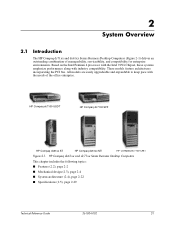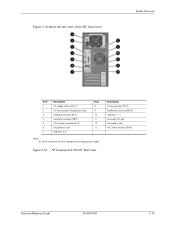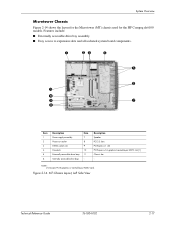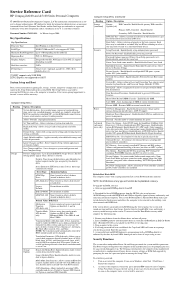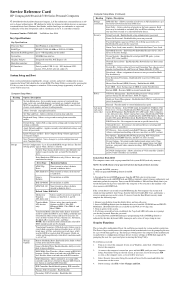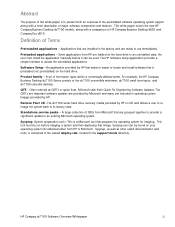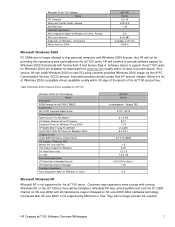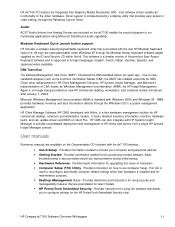Compaq dx6100 - Microtower PC Support and Manuals
Get Help and Manuals for this Compaq item

View All Support Options Below
Free Compaq dx6100 manuals!
Problems with Compaq dx6100?
Ask a Question
Free Compaq dx6100 manuals!
Problems with Compaq dx6100?
Ask a Question
Most Recent Compaq dx6100 Questions
Front Pannel Usb Not Working
front usb not working although connected
front usb not working although connected
(Posted by prabhatbrahma 9 years ago)
After Win 7 Installation Sound Is Not Working Although Driver Is Insalled
(Posted by hala81815 10 years ago)
Why Sound Is Not Working With Win 7?
(Posted by hala81815 10 years ago)
Upgrade The Ram.
Sir,I would like to ask you regarding upgrade ram for hp compaq dx6100 mt, it is possible to upgrade...
Sir,I would like to ask you regarding upgrade ram for hp compaq dx6100 mt, it is possible to upgrade...
(Posted by pirmadvala 11 years ago)
Can I Get Back Soundmax That I Uninstalled?
i accidentally uninstalled (removed) SoundMAX from my Compaq 6100 laptop. I have no sound at all ......
i accidentally uninstalled (removed) SoundMAX from my Compaq 6100 laptop. I have no sound at all ......
(Posted by stevescauzillo 11 years ago)
Compaq dx6100 Videos
Popular Compaq dx6100 Manual Pages
Compaq dx6100 Reviews
We have not received any reviews for Compaq yet.