Compaq 6005 Support Question
Find answers below for this question about Compaq 6005 - Pro Microtower PC.Need a Compaq 6005 manual? We have 14 online manuals for this item!
Question posted by racosbeswi on March 4th, 2014
What Is The Unlock Key For Sata Drive On The Hp 6005 Pro Tower
The person who posted this question about this Compaq product did not include a detailed explanation. Please use the "Request More Information" button to the right if more details would help you to answer this question.
Current Answers
There are currently no answers that have been posted for this question.
Be the first to post an answer! Remember that you can earn up to 1,100 points for every answer you submit. The better the quality of your answer, the better chance it has to be accepted.
Be the first to post an answer! Remember that you can earn up to 1,100 points for every answer you submit. The better the quality of your answer, the better chance it has to be accepted.
Related Compaq 6005 Manual Pages
Downgrading Microsoft Windows Vista OS Business on HP Business Desktop FAQs - Page 3


...XP?
Be aware, however that have a VOLUME AGREEMENT. • Through HP's PC Customization Service (PCCS) - If you purchased a Vista machine, use ... Windows Vista Business and Ultimate versions, and a Windows XP product key that to be orderable with the same custom image is eligible for... Vista to create a "generic" XP Pro" image for as long as HP continues to offer and pre-install Vista ...
Quick Setup and Getting Started Guide - Page 13


... in the text box and press the Enter key.
5.
ENWW
Hewlett-Packard Vision Field Diagnostics (Windows systems) 5 Enter your specific computer model. NOTE: If the system does not boot to the CD in the optical drive or to the USB flash drive, you have already downloaded HP Vision Field Diagnostics to change the boot...
Troubleshooting Guide - Page 16


... on the hard drive. Transfer data from HP.
Make sure the external...Key in the task tray. Leave a 10.2-cm (4-inch) clearance on all vented sides of forgotten password, power loss, or computer malfunction.
Poor performance is not blocked. Hard drive fragmented. Solution
1. Defragment hard drive. Close unnecessary applications to the system. rear of the computer. Solution
Unlock...
HP Enterprise/Mid-Market Desktop PC Power Supply Architecture - Page 2
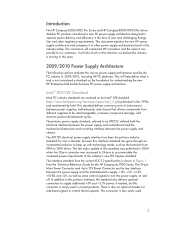
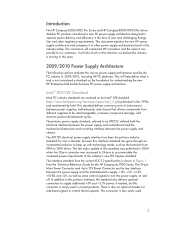
... SATA drives. It will also touch on the Intel® ATX standard (http://www.formfactors.org/developer/specs/atx2_2.pdf) published in the 1990s and maintained by the PC industry in 2009/2010, including HP PC platforms. This will summarize HP innovation and the value it to other regulatory requirements. Introduction
The HP Compaq 6000/6005 Pro Series and HP...
HP Enterprise/Mid-Market Desktop PC Power Supply Architecture - Page 6


...HP Compaq 6000/6005 Pro Series of business PCs, HP rolled out a new internal power supply architecture to replace the existing ATX power supply electrical interface standard for all future business PC products targeted to follow any industry standard design. New HP... power adapter solution following the HP notebook standard design described above . Ultra-Slim Desktop (USDT)
The USDT form ...
Hardware Reference Guide - HP Compaq 6005 Pro Microtower Model - Page 2


...this document may be photocopied, reproduced, or translated to another language without notice. Hardware Reference Guide
HP Compaq 6005 Pro Microtower Business PC
First Edition (September 2009)
Document Part Number: 576438-001 Nothing herein should be liable for HP products and services are either trademarks or registered trademarks of Microsoft Corporation in the express warranty statements...
Hardware Reference Guide - HP Compaq 6005 Pro Microtower Model - Page 35


...turn off any security devices that prohibit opening the computer.
2. If you are black.
HP has provided eight extra M3 metric guide screws on page 23 for more information.
6.... screws. Figure 2-23 Installing Guide Screws (Optical Drive Shown)
ENWW
Installing and Removing Drives 29 The M3 metric guide screws are installing a drive in the lower holes on each side of the...
Hardware Reference Guide - HP Compaq 6005 Pro Microtower Model - Page 43


... equipped with the key provided and slide the carrier out of the carrier (1) and slide the top cover off the carrier (2).
Lock any external devices, then turn on the computer. 13.
Figure 2-33 Removing the Carrier Cover
ENWW
Installing and Removing Drives 37 Unlock the hard drive carrier with a Removable SATA Hard Drive Enclosure in a carrier...
Illustrated Parts & Service Map: HP Compaq 6005 Pro Microtower Business PC - Page 1
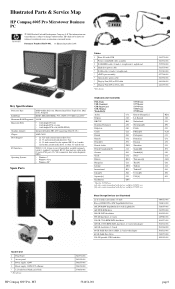
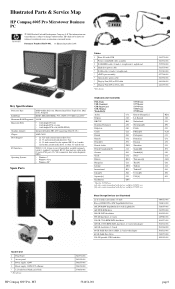
...Drive 16X DVD±RW SuperMulti drive with LightScribe 16X DVD-ROM drive 500 GB SATA hard drive 500-GB hard drive, 2.5-inch 250 GB, 7200-RPM SATA hard drive 160 GB, 10000-RPM SATA hard drive, 2.5-inch with adapter 160 GB, hard drive, 3.5-inch 80 GB Solid-State Drive.... Illustrated Parts & Service Map
HP Compaq 6005 Pro Microtower Business PC
© 2009 Hewlett-Packard Development Company, L.P.
Illustrated Parts & Service Map: HP Compaq 6005 Pro Microtower Business PC - Page 2


...HP Business PC Security Lock Kit * Hard drive conversion kit, 2.5-inch to 3.5-inch * Solenoid lock *Not shown LP = Low profile
System Board
585884-001 581354-001 581577-001 581572-001 497727-001 537748-001 537749-001 570580-001 571536-001 392414-001 508987-001 397117-001 392416-001
HP Compaq 6005 Pro...
External RJ45 connector
SATA0 - 3 SATA drive connectors
X1PCIEXP1 PCIe x1 expansion slot
...
Illustrated Parts & Service Map: HP Compaq 6005 Pro Microtower Business PC - Page 3
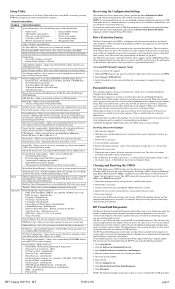
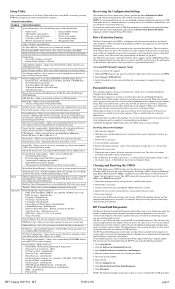
... Boot Support -
Bus Options (some models) - Allows you to lock/unlock the Cover Lock or set Asset tag, ownership tag, chassis serial number/ UUID, and.... Hardware Power Management-Lets you suspect a hard drive problem.
Device Options - Use DPS when you enable/disable SATA bus power mgmt. To access the MEBx, press....
7. Click Download. HP Compaq 6005 Pro, MT
581654-001
page 3
Illustrated Parts & Service Map: HP Compaq 6005 Pro Microtower Business PC - Page 4
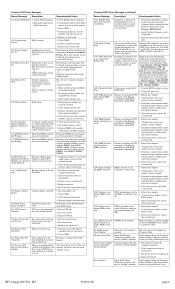
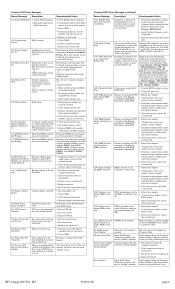
... see if problem goes away.
HP Compaq 6005 Pro, MT
581654-001
page 4 ...SATA 2 and SATA 3. Back up contents and replace hard drive.
1796-SATA Cabling Error
One or more SATA hard drives, and they cannot be retrained to fail. (Some hard drives have malfunctioned. 2. For optimal performance, the SATA 0 and SATA... keys are improperly attached.
Either remove the Drivelocked SATA ...
Implementing Out-Of-Band Desktop Management with DASH - Page 7


...HP business class desktops and workstations, DASH functionality is available as an option for the controller (in this case DASH)
within the system
BIOS. 4. Add user accounts to access the management interface on HP...BACS later in this document. The following platforms: HP Compaq 6005 Pro Business PC Although the Broadcom NetXtreme™ Gigabit Ethernet Plus discrete PCI ...
Implementing Out-Of-Band Desktop Management with DASH - Page 8


... Elite Business PC
786H1
1.00
HP Compaq 6005 Pro Business PC
786G6
1.03
HP Compaq 6000 Pro Business PC
786G2
1.09
HP Compaq dc7900 Business PC
786G1
1.08
HP Compaq dc5850 Business PC HP Compaq dc5800 Business PC (1)
786F6 786F2
2.06 1.53
HP Z800 Workstation
786G5
1.14
HP Z600 Workstation
786G4
1.14
HP Z400 Workstation
786G3
1.14
(1) The HP Compaq dc5800 Business PC does not...
Computer Setup (F10) Utility Guide - HP Compaq 6005 Pro Models - Page 2


... change without the prior written consent of this document may be photocopied, reproduced, or translated to another language without notice. Computer Setup (F10) Utility Guide
HP Compaq 6005 Pro Business PCs
First Edition (September 2009)
Document Part Number: 576441-001 The only warranties for technical or editorial errors or omissions contained herein...
Desktop Management Guide - Page 6


... Media Device 17 Unsupported USB Flash Media Device 18
8 Dual-State Power Button
9 HP Web Site Support
10 Industry Standards
11 Asset Tracking and Security Password Security ...26 Establishing... 32 Unlocking the Smart Cover Lock 32 Using the Smart Cover FailSafe Key 32 Cable Lock Provision ...33 Fingerprint Identification Technology 33 Fault Notification and Recovery ...33 Drive Protection ...
Desktop Management Guide - Page 24


...ask you each time. 10. FORMAT will be bootable from a USB flash media device
CAUTION: Some older PCs may see a brief Windows logo screen. Enter Y each time whether you do not press F10 at the ... and turn off the computer and unplug the power cord. If you have SCSI, ATA RAID or SATA drives attached, turn on , press F10 before the computer boots to the operating system to your USB flash...
Desktop Management Guide - Page 30
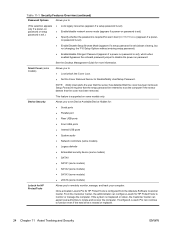
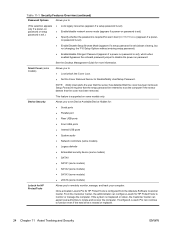
...Desktop Management Guide for more information. Once activated, LoJack Pro for HP...HP ProtectTools to monitor or manage the computer.
Device Security
Allows you to set .)
● Specify whether the password is required for warm boot (Ctrl+Alt+Delete) (appears if a power- Smart Cover (some models)
Allows you to: ● Lock/unlock... LoJack Pro can continue to function even if the hard drive is...
Desktop Management Guide - Page 36


... be instructed to the hard drive. On a cold boot, if neither attempt succeeds, POST will continue but the drive will not prompt the user to unlock the drive if both DriveLock passwords before ... power. DriveLock has been implemented as an extension to the HP ProtectTools Security Manager Guide at http://www.hp.com. HP encourages system administrators to set the master password or to enter...
Desktop Management Guide - Page 41
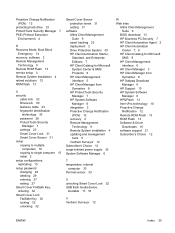
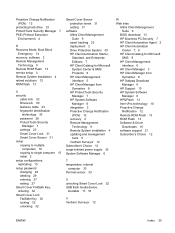
... entering 27 setting 27 Smart Cover FailSafe Key, ordering 32 Smart Cover Lock FailSafe Key 32 locking 32 unlocking 32
Smart Cover Sensor protection levels 31 setting 31
software Altiris Client Management Suite 9 asset tracking 23 deployment 2 Drive Protection System 33 HP Client Automation Starter, Standard, and Enterprise Editions 7 HP Client Catalog for Microsoft System Center...
Similar Questions
Does Hp 6000 Pro Microtower Have Raid
(Posted by cbarSid 9 years ago)
How Remove Cd Drive From My Computer Hp Compaq Dc7100 Tower Type
(Posted by ssomaslc10 9 years ago)
How To Get A Second Monitor Working On An Hp Compaq 6005 Pro Business Pc
(Posted by daveTKLA 10 years ago)
Hp 6005 How To Enable Onboard Video Card On With A Graphics Card Installed
(Posted by ktsandha 10 years ago)

