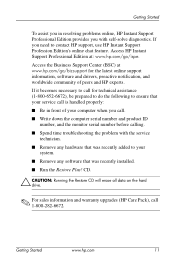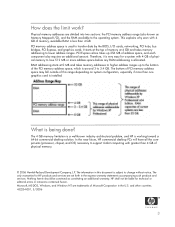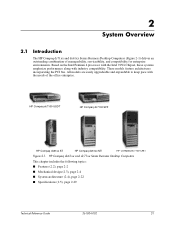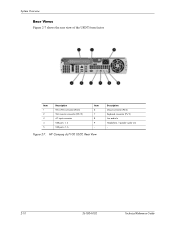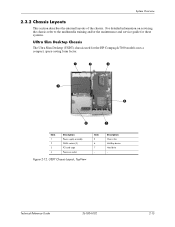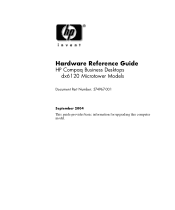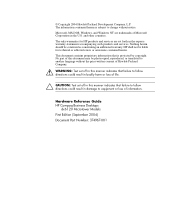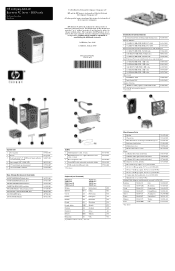Compaq dx6120 Support Question
Find answers below for this question about Compaq dx6120 - Microtower PC.Need a Compaq dx6120 manual? We have 24 online manuals for this item!
Question posted by fawaress1 on October 30th, 2011
Driver Vga
Current Answers
Answer #1: Posted by smcclurken on October 30th, 2011 5:56 AM
HP Compaq dx6120 Base Model Microtower PC
XP drivers only
HP Compaq dx6120 Microtower PC
XP drivers available
VISTA driver here
Driver Vga | Compaq dx6120 Support
HP Compaq dx6120 Slim Tower Desktop PC
XP drivers available
VISTA driver here
Answer #2: Posted by pchelper on November 2nd, 2011 3:37 AM
http://www.best-driver-updater.com/drive…
Also, you can get the driver from the official site:
http://update.microsoft.com/microsoftupd
Related Compaq dx6120 Manual Pages
Similar Questions
My hp desktop computer turns on but at the same time on the power light it shows red light indicatin...
audio driver can't install above mentioned model
I have installed Windows 7 Enterprise on my HP Compaq dx7500 unfortunately i now cannot find the Eth...
need vga driver for win7. recognize only standard vga driver