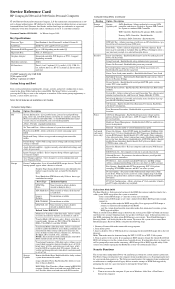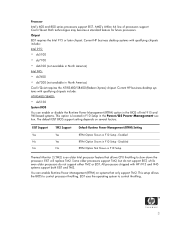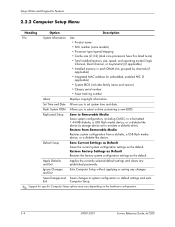Compaq dx7200 Support Question
Find answers below for this question about Compaq dx7200 - Microtower PC.Need a Compaq dx7200 manual? We have 14 online manuals for this item!
Question posted by negz1999 on April 7th, 2014
Dx7200 Processor Change
Please help When i try to change my pentium 4 3.0ghz processor with core 2 duo processor and try to switch it on the fans and motherboard will turn off and nothing happens but i know that my core 2 duo has the same socket with my motherboard - 775LGA my mother board is Hp Compaq dx7200 microtower Please help me
Current Answers
Related Compaq dx7200 Manual Pages
Similar Questions
Hdd To Ssd Upgrade
i have a hp dx7200 slimline with an old HDD installed and i wish to upgrade to a SSD, i ourchased a ...
i have a hp dx7200 slimline with an old HDD installed and i wish to upgrade to a SSD, i ourchased a ...
(Posted by robo72 3 years ago)
What Mother Board Is In The Hp8000 Elite Small Form Factor Pc
(Posted by SyNco 9 years ago)
Of On Button Plug To Mother Board
Someone unplug the of on button from the front of the computer to the mother board. I can not locate...
Someone unplug the of on button from the front of the computer to the mother board. I can not locate...
(Posted by jpburnsh 11 years ago)
Mother Board & Processor Details
sir, Pl I do want to know detail of Compaq presario sg1000 system no is ES089AA#ACJ serial no: lN...
sir, Pl I do want to know detail of Compaq presario sg1000 system no is ES089AA#ACJ serial no: lN...
(Posted by rghtsyrahul 13 years ago)