Compaq Presario SR1000 Support Question
Find answers below for this question about Compaq Presario SR1000 - Desktop PC.Need a Compaq Presario SR1000 manual? We have 30 online manuals for this item!
Question posted by jpburnsh on September 28th, 2012
Of On Button Plug To Mother Board
Someone unplug the of on button from the front of the computer to the mother board. I can not locate where to plug it in again on the moter board.
Current Answers
There are currently no answers that have been posted for this question.
Be the first to post an answer! Remember that you can earn up to 1,100 points for every answer you submit. The better the quality of your answer, the better chance it has to be accepted.
Be the first to post an answer! Remember that you can earn up to 1,100 points for every answer you submit. The better the quality of your answer, the better chance it has to be accepted.
Related Compaq Presario SR1000 Manual Pages
PC Basics Guide - Page 7


... and the speakers are these items:
• The motherboard, which is an electronics board with the monitor (select models only).
The minimum items required to point and select items, and a display monitor.
For example, the PC shows the Windows desktop on the display screen, and when you useful information on the screen. Speakers...
PC Basics Guide - Page 12
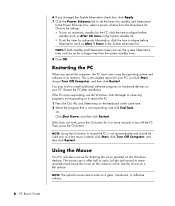
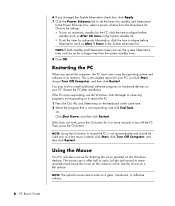
...Restart. Then, press the On button.
Use the mouse on the screen to install additional software programs or hardware devices on your PC; Restarting the PC
When you changed the Enable ... light and sensor) to restart the PC: 1 Press the Ctrl, Alt, and Delete keys on the Windows desktop. 6 If you restart the computer, the PC starts over using the operating system and...
PC Basics Guide - Page 15
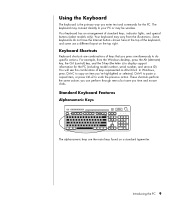
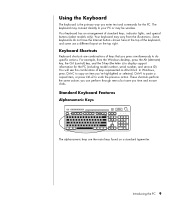
...Windows, press Ctrl+C to copy an item you press simultaneously to your PC or may vary from the Windows desktop, press the Alt (alternate) key, the Ctrl (control) key, and... enter text and commands for the PC (including model number, serial number, and service ID).
You will see this combination of standard keys, indicator lights, and special buttons (select models only).
Some keyboards ...
PC Basics Guide - Page 27
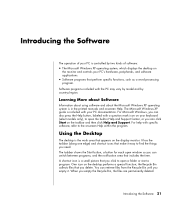
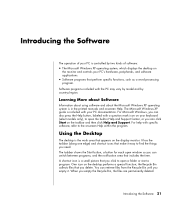
... Microsoft Windows XP operating system, which displays the desktop on the desktop performs a special function; A shortcut icon is in Help and Support Center, or you empty the Recycle Bin, the files are permanently deleted. When you can also press the Help button, labeled with your PC documentation. It has the taskbar (along one edge...
PC Basics Guide - Page 30
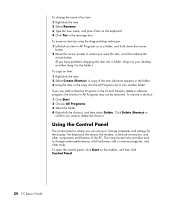
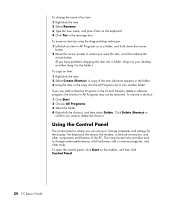
... the mouse
button. 2 Move the mouse pointer to where you want to delete the shortcut. To change system performance, add hardware, add or remove programs, and other components and features of the PC. To move... the item or the copy into the All Programs list or into a folder, drag it to your desktop, and then drag it to delete a software program, the shortcut in the Control Panel to the folder...
PC Basics Guide - Page 44
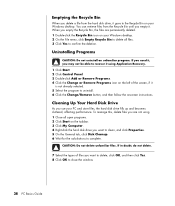
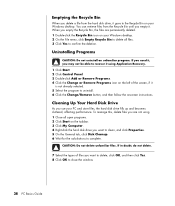
...or Remove Programs icon on your Windows desktop. Cleaning Up Your Hard Disk Drive
As you use your Windows desktop. 2 On the File menu, click...the hard disk drive, it goes to close the window.
38 PC Basics Guide If you need it, you may not be able to...files. 3 Click Yes to uninstall. 6 Click the Change/Remove button, and then follow the onscreen instructions. Uninstalling Programs
CAUTION: Do not...
PC Basics Guide - Page 47
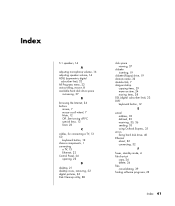
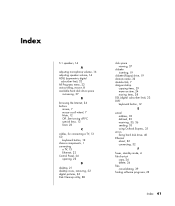
See turning off PC special keys, 12 Start, 23
C
cables, for connecting a TV, 13 CD
keyboard button, 12 chassis components, 1 connecting
a TV, 13 Ethernet, 32 Control Panel, 24 opening, 23
D
desktop, 21 desktop icons, removing, 22 digital pictures, 26 Disk Cleanup utility, 38
disk space viewing, 37
diskette inserting, 19
diskette (floppy) drive, 19 domain...
PC Basics Guide - Page 48
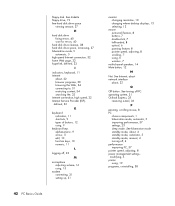
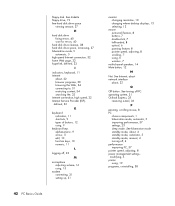
...38 See turning off , 23
M
microphone adjusting volume, 16 using, 15
modem connecting, 31 setting up, 31
42 PC Basics Guide
monitor changing resolution, 13 changing where desktop displays, 13 selecting, 13
mouse autoscroll feature, 8 buttons, 7 double-click, 7 left-handed, 8 optical, 6 panning feature, 8 pointer speed, adjusting, 8 scrolling, 7 using , 9
keyboard keys alphanumeric, 9 arrow, 11...
PC Basics Guide - Page 49
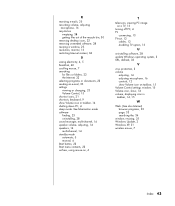
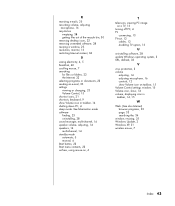
...
microphone, 16 recycle bin
emptying, 38 getting files out of the recycle bin, 30 removing desktop icons, 22 removing unneeded software, 38 resizing a window, 25 resolution, monitor, 13 restricting ...14 standby mode automatic, 5 manual, 4 Start button, 23 Start menu contents, 23 surface, using mouse on, 6
T
television, viewing PC image on a TV, 13
turning off PC, 4 TV
connecting, 13 TV-out, 13
...
Compaq Presario Desktop Products - Warranty and Support Guide - Page 6


...the PC to Support.
Press and hold the On button until the PC ... Wizard icon to the PC, plug it on.
Connect the...PC, including using the Compaq Application Recovery or Compaq System Recovery programs.
You need them. This may be able to repair it on the desktop or in the Organize software program, or in , and turn off .
If your recovery discs before you force the PC...
Compaq Presario Desktop Products - Warranty and Support Guide - Page 10


... not usually available for the onscreen instructions to display, and then follow those instructions.
6 Complete the PC startup, finish the registration process, and wait until you see the desktop. If necessary, press and hold the On button until the System Recovery window appears asking Do you really want to keep onto a removable disc...
Compaq Presario Desktop Products - Warranty and Support Guide - Page 11


... process, and wait until you see the desktop. Remove the backup CD or diskette you've made to your PC hard disk drive is best to
proceed with your PC has a blank or corrupted hard disk drive, you need them; Or
• Press and hold the On button approximately
5 seconds until you see only...
Getting Started Guide - Page 3


... 3 Setting Up and Connecting to Your Internet Account 4 Installing Software and Hardware Devices 5
Transferring your old PC information and files to your new PC 5 Using Desktop Icons 6
Using Compaq Organize software 6 Using the Keyboard 7
Customizing the keyboard buttons 9 Setting Up Sound 11 Using Speakers 11 Setting Up 3-connector Sound 12
Configuring multi-channel audio...
Getting Started Guide - Page 10
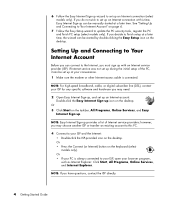
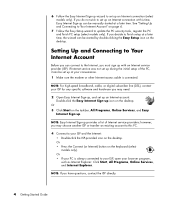
...the Easy Internet Sign-up . See "Setting Up and Connecting to Your Internet Account" on the desktop.
Or • If your ISP and the Internet: • Double-click the ISP-provided icon...be started at this PC.
4 Connect to update the PC security tools, register the PC and finish PC setup (select models only). Or • Press the Connect (or Internet) button on the desktop. 6 Follow the ...
Getting Started Guide - Page 37


... [Dualview], click the Device Settings button, choose Select Output Device, and then select the TV option. 3 Click the OK button. 4 When the PC image appears on your PC monitor and your PC:
• If you see the...To view the PC image on the TV screen, click Yes to close the Display Properties window. 4 When the Windows desktop appears, right-click an empty area of the desktop and choose ...
Getting Started Guide - Page 38


...button and a status indicator. You can connect more than one display device (CRT monitor, flat panel monitor, TV, and so on the next device. Disabling the TV Option
When you want to disconnect the TV from your PC, you may need to disable the TV option to change where the PC desktop....
4 Click the OK button to save changes, and then click OK again to the PC. Some PCs (select models only) show...
Getting Started Guide - Page 84
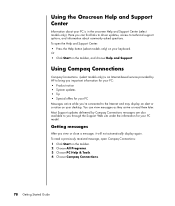
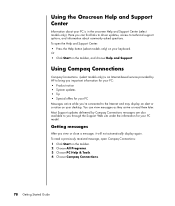
...your desktop. Using Compaq Connections
Compaq Connections (select models only) is in the onscreen Help and Support Center (select models only). To open Compaq Connections: 1 Click Start on your PC ... the Help and Support Center: • Press the Help button (select models only) on the taskbar. 2 Choose All Programs. 3 Choose PC Help & Tools. 4 Choose Compaq Connections.
78 Getting Started...
PC Troubleshooting Guide - Page 10


... the PC startup, finish the registration process, and wait until the PC turns off.
2 Remove the HP Personal Media Drive if your PC includes one. Hard Disk Drive Space
Compaq Presario desktop PCs with the...instructions. Disconnect all peripheral devices from the PC except the monitor, the keyboard, and the mouse
3 Press the On button to turn on the PC.
4 During the startup, do the following...
PC Troubleshooting Guide - Page 15
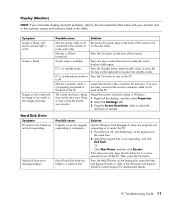
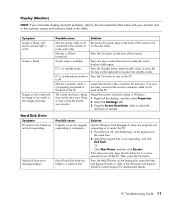
... button on the back of the PC. If no pins are bent, reconnect the monitor connector cable on the front of the monitor and on the keyboard to open the Help and Support Center, or refer to the Warranty and Support Guide to turn off (not turned on).
Solution Reconnect the power plug...
Presario Desktop PCs - Getting Started Guide - Page 48
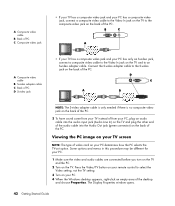
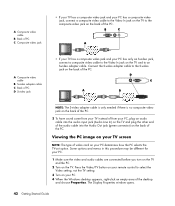
...PC.
3 To have sound come from your TV instead of from your PC determines how the PC selects the TV-out option. Viewing the PC image on your TV screen
NOTE: The type of video card on your PC, plug... of the PC.
Some options and menus in this procedure may be different for your PC. 4 When the Windows desktop appears, right-click an empty area of the PC. Press the Video/TV button on your remote...
Similar Questions
What Mother Board Is In The Hp8000 Elite Small Form Factor Pc
(Posted by SyNco 9 years ago)
What Type Format For Motherboard In Compaq Presario Sr1000
(Posted by yourDave 9 years ago)
How To Remove The Harddrive From The Compaq Presario Sr1000
(Posted by nosmoenin 9 years ago)
Compaq Presario Sr1000 Will Not Turn On
(Posted by kiembpuneet 10 years ago)
Mother Board & Processor Details
sir, Pl I do want to know detail of Compaq presario sg1000 system no is ES089AA#ACJ serial no: lN...
sir, Pl I do want to know detail of Compaq presario sg1000 system no is ES089AA#ACJ serial no: lN...
(Posted by rghtsyrahul 12 years ago)

