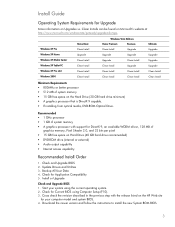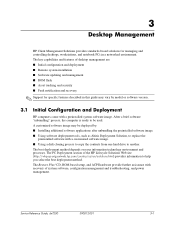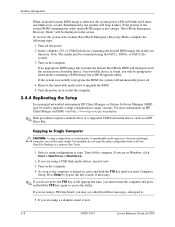Compaq dx7200 Support Question
Find answers below for this question about Compaq dx7200 - Microtower PC.Need a Compaq dx7200 manual? We have 14 online manuals for this item!
Question posted by robo72 on October 22nd, 2020
Hdd To Ssd Upgrade
i have a hp dx7200 slimline with an old HDD installed and i wish to upgrade to a SSD, i ourchased a kingston KC600 SSD and installed into laptop and installed windows 10 onto it but when i placed it back into the desktop it wouldnt work. help
Current Answers
Related Compaq dx7200 Manual Pages
Similar Questions
Cual Es La Contraseña De La Bios
cual es la contra de la bios nesesito resetiar mi pc espero puedan ayudarme mi pc es un compaq 500b ...
cual es la contra de la bios nesesito resetiar mi pc espero puedan ayudarme mi pc es un compaq 500b ...
(Posted by Estivenchulca123 1 year ago)
My Pc (hp Compaq Dx2200 Microtower) Wont Boot With Gpu
Hello I'm a poor gamer if already noticed and I play games such as dark souls 2 Skyrim.. I had a GPU...
Hello I'm a poor gamer if already noticed and I play games such as dark souls 2 Skyrim.. I had a GPU...
(Posted by overlordx2000 2 years ago)
Dx7200 Processor Change
Please help When i try to change my pentium 4 3.0ghz processor with core 2 duo processor and try to...
Please help When i try to change my pentium 4 3.0ghz processor with core 2 duo processor and try to...
(Posted by negz1999 10 years ago)
The Bios Ignores The Boot Order I'm Defined To It. What Can I Do?
BIOS dx2200 Microtower Pc
BIOS dx2200 Microtower Pc
(Posted by drevinthis 10 years ago)