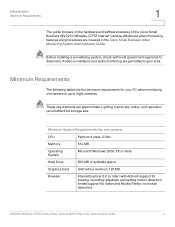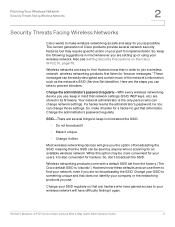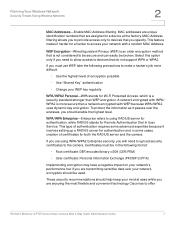Cisco WVC210 - Small Business Wireless-G PTZ Internet Video Camera Support and Manuals
Get Help and Manuals for this Cisco item

View All Support Options Below
Free Cisco WVC210 manuals!
Problems with Cisco WVC210?
Ask a Question
Free Cisco WVC210 manuals!
Problems with Cisco WVC210?
Ask a Question
Most Recent Cisco WVC210 Questions
Is The Setup Cd Software Where As We Have 12 Cameras Running And All The Softwar
we can i download the software as our server get lost in fire and cd is also gone, please inform us ...
we can i download the software as our server get lost in fire and cd is also gone, please inform us ...
(Posted by hzweers 4 years ago)
I Have Lost The Set Up Cd For My Wvc 210 Camera Where Can I Purchase Anothe One?
(Posted by brannis 9 years ago)
Driver For Windows 7
wvc210 will not work on windows 7 is there a fix for this?
wvc210 will not work on windows 7 is there a fix for this?
(Posted by ramraminc 10 years ago)
How To Setup Audio On Wvc210 For Use With Iphone ?
(Posted by bolszbi 10 years ago)
Cisco WVC210 Videos

Cisco WVC210 Wireless-G PTZ Internet Video Camera - 2-way Audio - Cisco Systems.flv
Duration: 3:19
Total Views: 3,841
Duration: 3:19
Total Views: 3,841
Popular Cisco WVC210 Manual Pages
Cisco WVC210 Reviews
We have not received any reviews for Cisco yet.