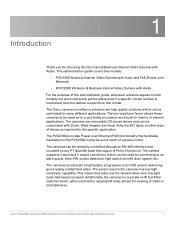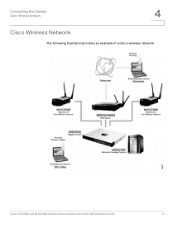Cisco WVC2300 - Small Business Wireless-G Internet Video Camera Support and Manuals
Get Help and Manuals for this Cisco item

View All Support Options Below
Free Cisco WVC2300 manuals!
Problems with Cisco WVC2300?
Ask a Question
Free Cisco WVC2300 manuals!
Problems with Cisco WVC2300?
Ask a Question
Most Recent Cisco WVC2300 Questions
Why My Wvc2300 Keeps Shutting Itself Off
Lately my wvc2300 keeps shutting itself off. I always have to reboot the cam
Lately my wvc2300 keeps shutting itself off. I always have to reboot the cam
(Posted by carboa 9 years ago)
Lost Setup Cd For Wvc2300
Hi, I lost setup cd for WVC2300, can I download ? Br, Siegfried
Hi, I lost setup cd for WVC2300, can I download ? Br, Siegfried
(Posted by siegfriedvanwayenberg 11 years ago)
Viewing
Can i view my camera at my tahoe house from my bay area house
Can i view my camera at my tahoe house from my bay area house
(Posted by potterryan1998 12 years ago)
Cisco WVC2300 Videos
Popular Cisco WVC2300 Manual Pages
Cisco WVC2300 Reviews
We have not received any reviews for Cisco yet.