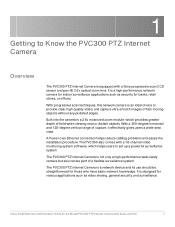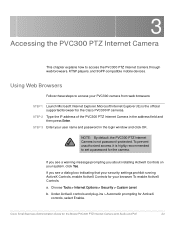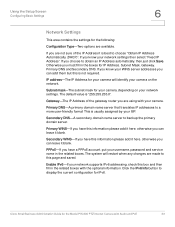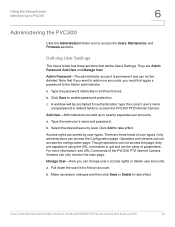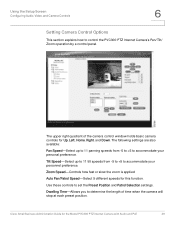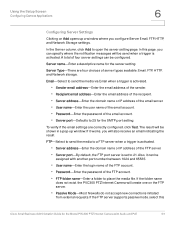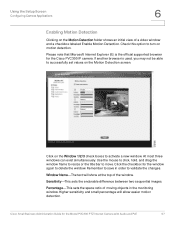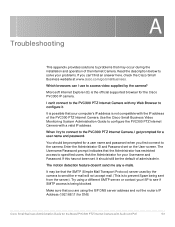Cisco PVC300 - Small Business Pan Tilt Optical Zoom Internet Camera Network Support and Manuals
Get Help and Manuals for this Cisco item

View All Support Options Below
Free Cisco PVC300 manuals!
Problems with Cisco PVC300?
Ask a Question
Free Cisco PVC300 manuals!
Problems with Cisco PVC300?
Ask a Question
Most Recent Cisco PVC300 Questions
Mi Serve Il Software Per Cisco Pvc 300, Mi Potete Aiutare?
(Posted by augustozenaro 1 year ago)
Troubles with Password
I just opened my new camera cisco pvc-300, I set it to not accept any pair USR / PASS, even after pr...
I just opened my new camera cisco pvc-300, I set it to not accept any pair USR / PASS, even after pr...
(Posted by jbonich 9 years ago)
Camera Control Panel Not Showing Up In The Sfotware
camera control panel not showing up in the software
camera control panel not showing up in the software
(Posted by ktrinh 11 years ago)
Remote Mobile Access
Can I access to my device over Iphone, Android and Blackberry?
Can I access to my device over Iphone, Android and Blackberry?
(Posted by tuncob 12 years ago)
Cisco PVC300 Videos
Popular Cisco PVC300 Manual Pages
Cisco PVC300 Reviews
We have not received any reviews for Cisco yet.