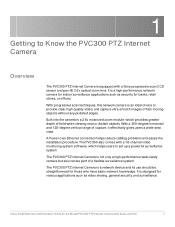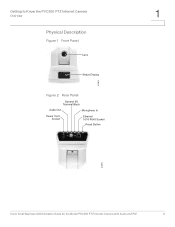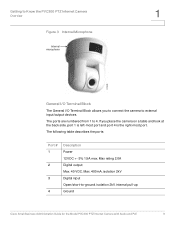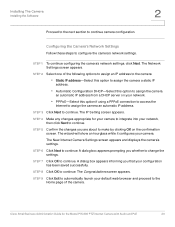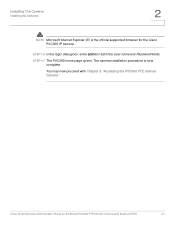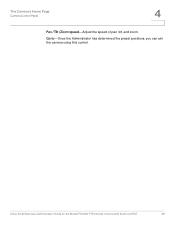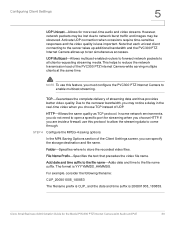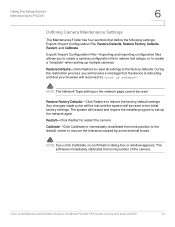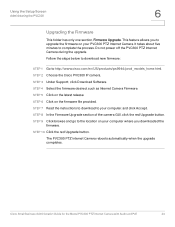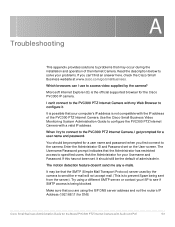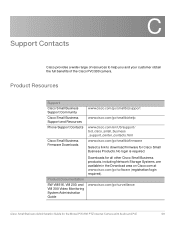Cisco PVC300 Support Question
Find answers below for this question about Cisco PVC300 - Small Business Pan Tilt Optical Zoom Internet Camera Network.Need a Cisco PVC300 manual? We have 1 online manual for this item!
Question posted by augustozenaro on May 13th, 2022
Mi Serve Il Software Per Cisco Pvc 300, Mi Potete Aiutare?
The person who posted this question about this Cisco product did not include a detailed explanation. Please use the "Request More Information" button to the right if more details would help you to answer this question.
Current Answers
Answer #1: Posted by SonuKumar on May 13th, 2022 9:45 PM
https://www.manualslib.com/manual/840451/Cisco-Pvc300.html?page=2#manual
download below
https://software.cisco.com/download/home/286288605/type/286285601/release/2.8.0
Please respond to my effort to provide you with the best possible solution by using the "Acceptable Solution" and/or the "Helpful" buttons when the answer has proven to be helpful.
Regards,
Sonu
Your search handyman for all e-support needs!!
Related Cisco PVC300 Manual Pages
Similar Questions
Is The Setup Cd Software Where As We Have 12 Cameras Running And All The Softwar
we can i download the software as our server get lost in fire and cd is also gone, please inform us ...
we can i download the software as our server get lost in fire and cd is also gone, please inform us ...
(Posted by hzweers 4 years ago)
Troubles with Password
I just opened my new camera cisco pvc-300, I set it to not accept any pair USR / PASS, even after pr...
I just opened my new camera cisco pvc-300, I set it to not accept any pair USR / PASS, even after pr...
(Posted by jbonich 9 years ago)
Driver For Windows 7
wvc210 will not work on windows 7 is there a fix for this?
wvc210 will not work on windows 7 is there a fix for this?
(Posted by ramraminc 10 years ago)
Camera Control Panel Not Showing Up In The Sfotware
camera control panel not showing up in the software
camera control panel not showing up in the software
(Posted by ktrinh 11 years ago)
Cisco Sg 300 52 Port Switch
DOES CISCO SG 300 52 PORT SWITCH (SMALL BUSSINESS) SUPPORT 10GB OUTPUT OR NOT? DOES THIS SWITCH BELO...
DOES CISCO SG 300 52 PORT SWITCH (SMALL BUSSINESS) SUPPORT 10GB OUTPUT OR NOT? DOES THIS SWITCH BELO...
(Posted by pankajbothre 11 years ago)