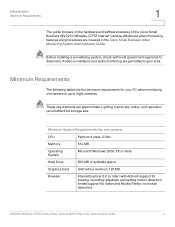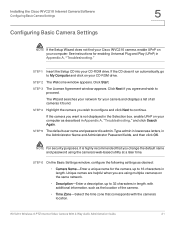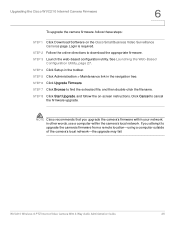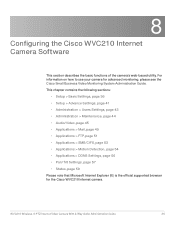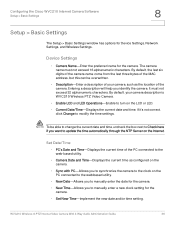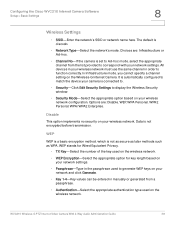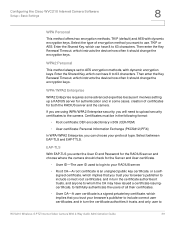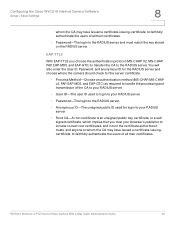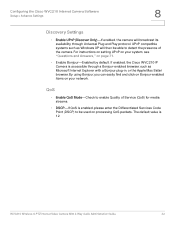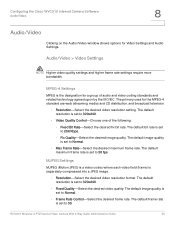Cisco WVC210 Support Question
Find answers below for this question about Cisco WVC210 - Small Business Wireless-G PTZ Internet Video Camera.Need a Cisco WVC210 manual? We have 1 online manual for this item!
Question posted by hzweers on October 31st, 2019
Is The Setup Cd Software Where As We Have 12 Cameras Running And All The Softwar
we can i download the software as our server get lost in fire and cd is also gone, please inform us asap
Current Answers
Answer #1: Posted by Odin on October 31st, 2019 9:02 AM
Use the contact information at https://www.contacthelp.com/cisco/customer-service.
Hope this is useful. Please don't forget to click the Accept This Answer button if you do accept it. My aim is to provide reliable helpful answers, not just a lot of them. See https://www.helpowl.com/profile/Odin.
Related Cisco WVC210 Manual Pages
Similar Questions
Mi Serve Il Software Per Cisco Pvc 300, Mi Potete Aiutare?
(Posted by augustozenaro 1 year ago)
Driver For Windows 7
wvc210 will not work on windows 7 is there a fix for this?
wvc210 will not work on windows 7 is there a fix for this?
(Posted by ramraminc 10 years ago)
How To Setup Audio On Wvc210 For Use With Iphone ?
(Posted by bolszbi 10 years ago)
Lost Setup Cd For Wvc2300
Hi, I lost setup cd for WVC2300, can I download ? Br, Siegfried
Hi, I lost setup cd for WVC2300, can I download ? Br, Siegfried
(Posted by siegfriedvanwayenberg 11 years ago)