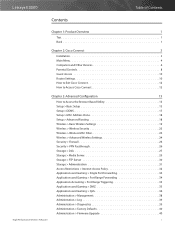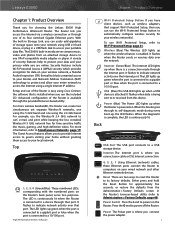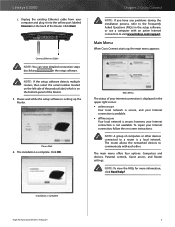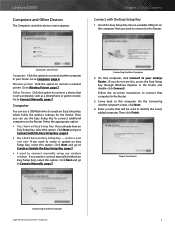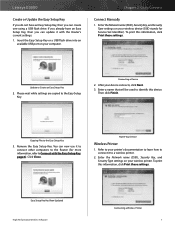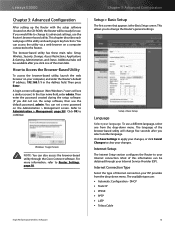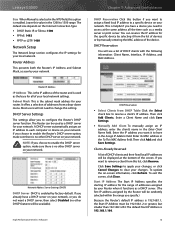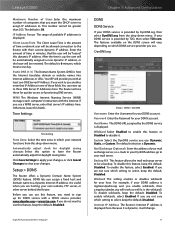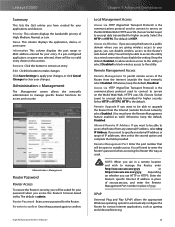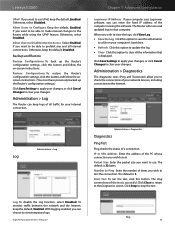Cisco E3000 Support and Manuals
Get Help and Manuals for this Cisco item

Most Recent Cisco E3000 Questions
E3000 Guest Wireless When Ip Address Is New
(Posted by teinaj 9 years ago)
How To Disable Wireless On Linksys E3000
(Posted by sp2flah 9 years ago)
How To Repeat A Linksys E3000
(Posted by cletunokia 9 years ago)
Can The E3000 Use An External Antenna
(Posted by Whate 9 years ago)
Where Can I Find The Wan Ip Address On A E3000
(Posted by KARHeph 9 years ago)
Cisco E3000 Videos
Popular Cisco E3000 Manual Pages
Cisco E3000 Reviews
We have not received any reviews for Cisco yet.